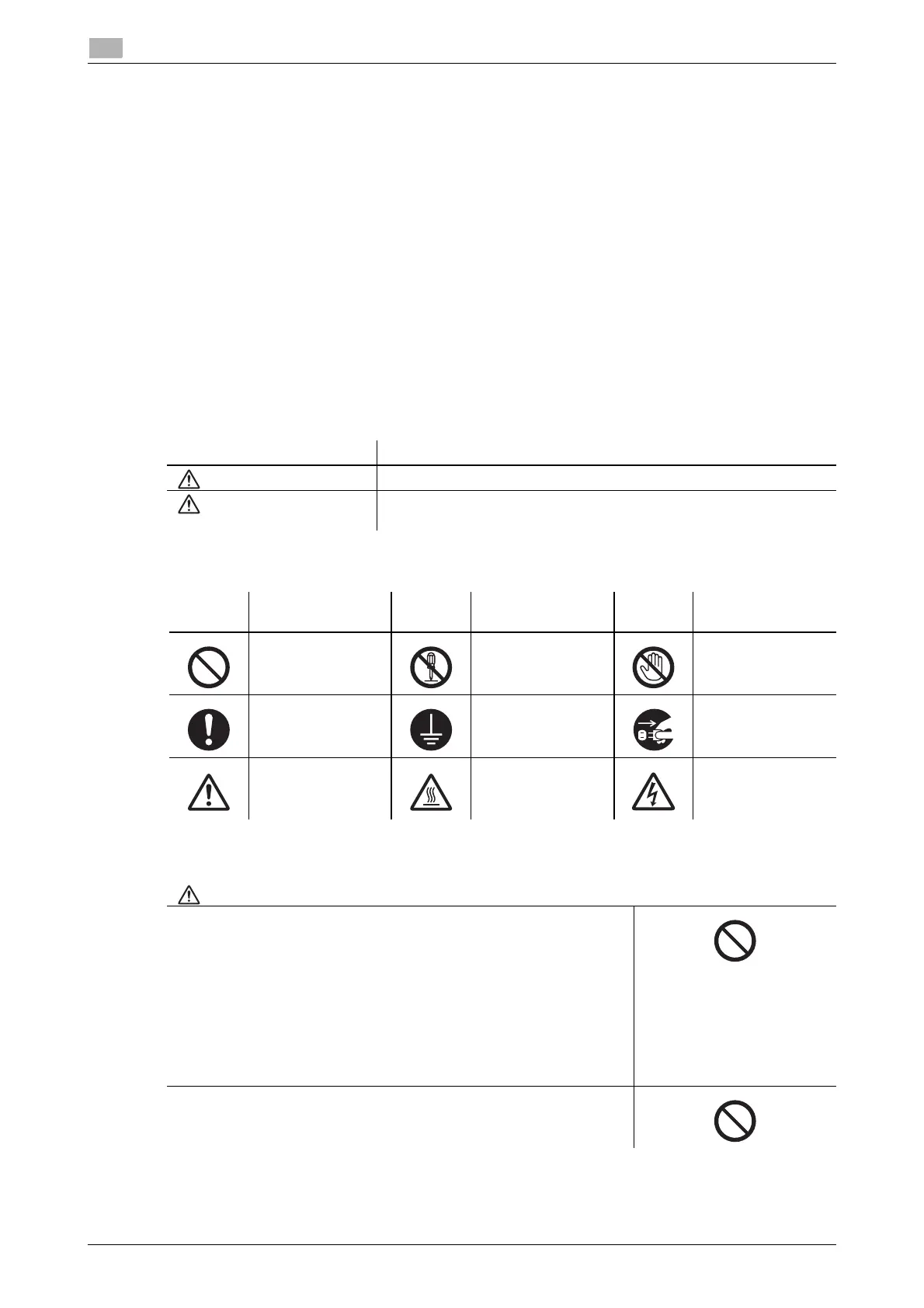1-6 bizhub C658/C558/C458/C368/C308/C258
Safety information
1
1.3
1.3 Safety information
This section contains detailed instructions on the operation and maintenance of this machine. To achieve op-
timum utility of this device, all operators should carefully read and follow the instructions in this manual.
Please read the following section before connecting the machine to the supply. It contains important infor-
mation related to user safety and preventing equipment problems.
Make sure that you observe all of the precautions that appear in different sections of this manual.
Reference
- Some parts of the contents of this section may not correspond with the purchased product.
Warning and precaution symbols
Be sure to observe the safety precautions.
This manual contains the instructions that should be strictly observed at all times to prevent injury to yourself
and other persons as well as damage to property.
Injuries and damage that might be caused by using the product improperly are classified according to the
following symbols.
These are some of major exemplary graphical symbols.
Power source connection
Pictorial indication Description
WARNING Improper handling can cause serious injury or death.
CAUTION Improper handling can cause minor injury or damage to houses and
property.
Graphic
symbols
Descriptions Graphic
symbols
Descriptions Graphic
symbols
Descriptions
General prohibition Do not disassemble Do not touch
General instruction Ground/Earth Unplug from outlet
General precaution High temperature Electrical shock
hazard
WARNING
Do not use any power cord other than the one supplied in the package
or attached on the products. If a power cord is not supplied, use only the
power cord and plug that are specified in the user documentation. Fail-
ure to use this cord could result in a fire or electrical shock. If the power
cord supplied in the package cannot be used in the country where this
product was sold, use a power cord that meets the following conditions
or contact your Technical Representative.
The power cord has voltage and current rating appropriate for the rating
plate on this machine.
The power cord meets regulatory requirements for the area.
The power cord is provided with grounding pin/terminal.
Do not use the power cord to other products. Failure to do that could re-
sult in a fire or electrical shock.
