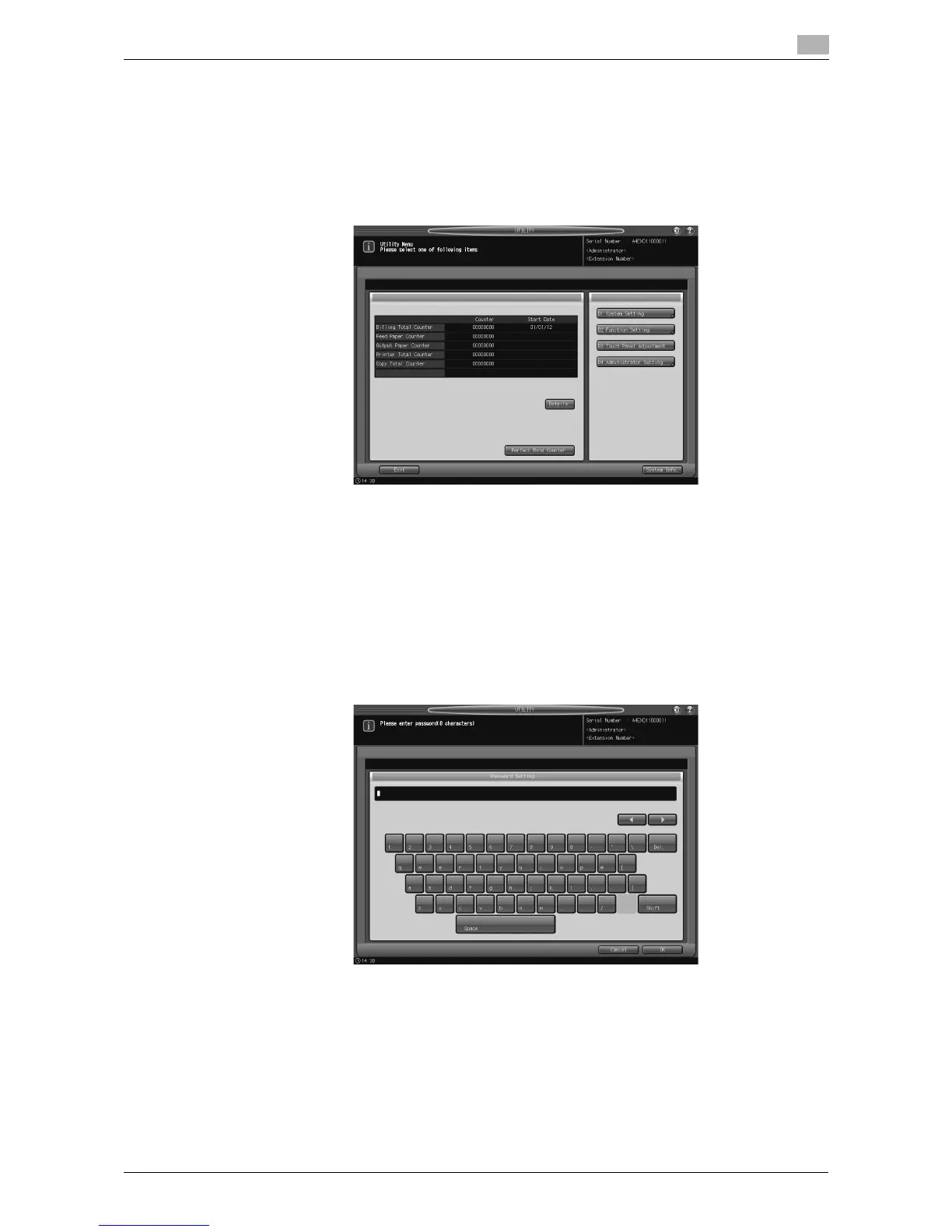bizhub PRESS 1250P 2-13
2.3 User Authentication in Enhanced Security Mode
2
2.3.2 Changing User Registration
Follow the procedure below to change the user name and password to be required for user authentication in
Enhanced Security mode.
1 Press Utility/Counter on the control panel to display the Utility Menu Screen.
2 Press [04 Administrator Setting].
A password entry screen will be displayed.
3 Enter the administrator password.
Use the touch panel keypad to enter the administrator password consisting of 8 alphanumeric charac-
ters and symbols, then press [OK].
% The alphabetic characters are case-sensitive.
% If a wrong password or fewer than 8 alphanumeric characters/symbols are entered and [OK] is
pressed, the warning message [Password is incorrect / Please wait for a while] will appear, and no
key will work for five seconds. Enter the correct password after five seconds.
% The information on failed authentication will be saved in the audit log.
The Administrator Setting Menu Screen will be displayed.
4 Press [03 User Auth./Account Track].
