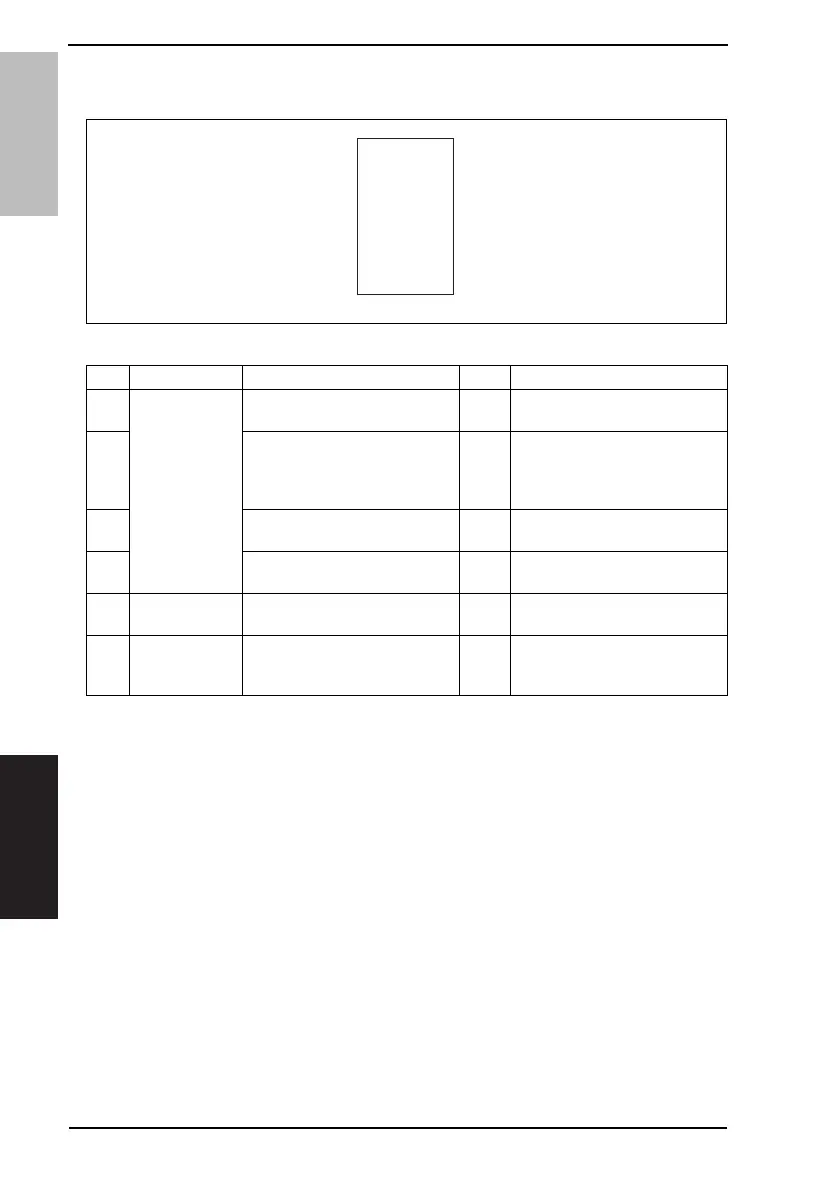19. Image quality problems Field Service Ver. 1.0 Nov. 2008
124
magicolor 1600W
magicolor 1650EN
Troubleshooting
19.1.13 Incorrect color image registration
A. Typical faulty images
B. Troubleshooting procedure
AA
AA
4036fs4032c0
Step Section Check item Result Action
1
Imaging
cartridge
Is the transfer belt dirty with fin-
gerprints or foreign matter?
YES Clean.
2
Is the transfer belt dirty or
scratched?
YES
Wipe the surface clean of dirt with
a soft cloth.
Replace the scratched transfer
belt with a new imaging cartridge.
3
Is the photo conductor
scratched?
YES Replace the imaging cartridge.
4
Is the drive coupling to the
machine dirty?
YES Clean.
5
2nd transfer
roller
Is the 2nd transfer roller dirty or
scratched?
YES Replace the 2nd transfer roller.
6
Have steps 1 to 5 eliminated the
problem?
NO
Replace the PH unit.
→ Replace the printer control
board.
