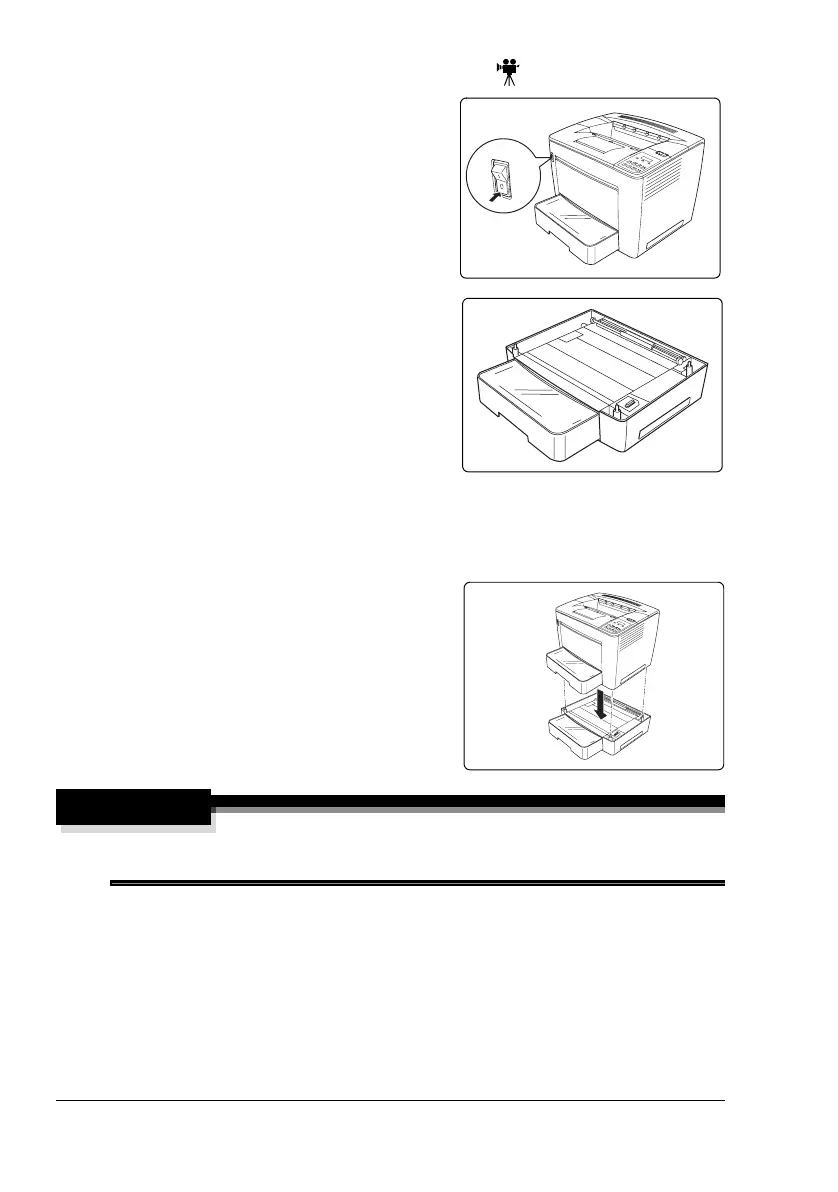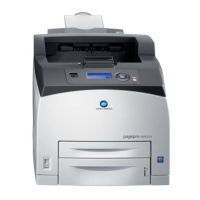Optional Media Feeder(s)122
Installing an Optional Media Feeder
1 Turn off the printer, and unplug the
power supply cord and interface
cable.
2 Remove the optional media feeder
from the shipping carton, and place it
on a table or flat surface near the
printer.
3 Remove any tape and packing
material.
We strongly suggest that you
save the packaging materials
in case you ever need to move or ship the printer.
4 If multiple media feeders are to be installed, stack them on top of each
other at the desired setup location for the printer.
5 With another person’s help, place the
printer on top of the media feeder(s).
WARNING!
Your printer weighs approximately 70 lbs (32 kg) with consumables. Be
sure to have help when lifting and moving it.
6 Align the positioning pins on the media feeder with the holes in the bottom
of the upper unit (printer or another media feeder) to stack them correctly.
