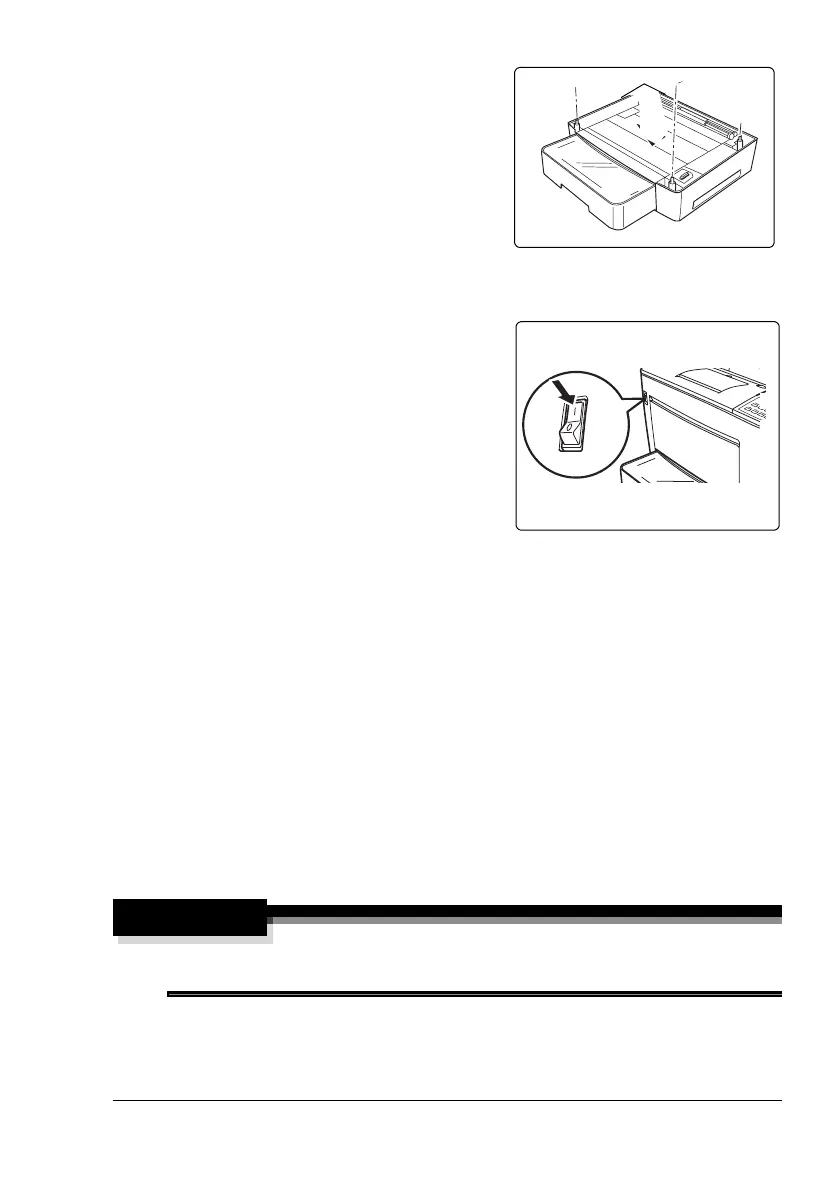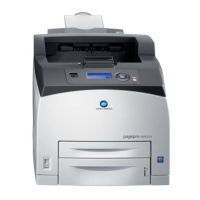Relocating the Printer
133
6 Replace any tape and packing
material.
7 If you are going to use the printer without the optional media tray(s),
reconnect the printer’s interface cables.
8 Reconnect the power cord, and turn
on the printer.
In compliance with UL guide-
lines, “The appliance inlet is
considered to be the main
disconnect device.”
Relocating the Printer
How do I relocate my printer?
Occasionally, you may have to move your printer to a different location, either
nearby or to a distant location.
To avoid damage to your printer, we advise you to follow the next instructions
very carefully.
1 Turn off the printer.
2 If the printer has accessories, such as a 4-bin mailbox, remove them.
3 If you are moving to a distant location, follow the instructions for repacking
the printer on
page 134.
4 Relocate the printer.
WARNING!
Your printer weighs approximately 61.7 lbs (28 kg) without
consumables. Be sure to have help when lifting and moving it.
5 Set up the printer in its new location.
6 Reinstall the accessories you removed in step 2.
