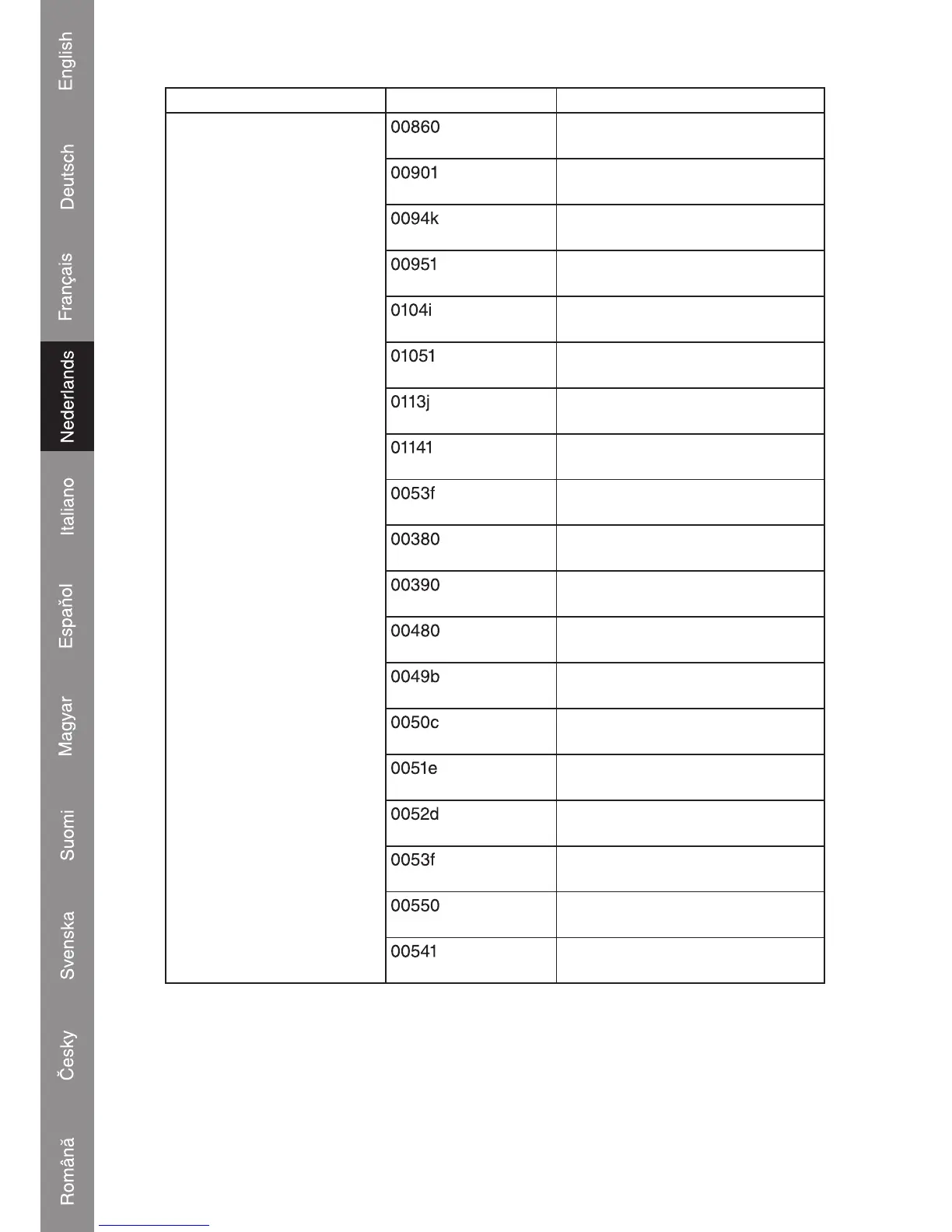38
Werking Barcode Barcode Uitleg
Barcodesymbolen instellen
CODABAR start/stop
overdrachtkarakter uitschakelen
Maak CODABAR barcode
met grote marge mogelijk
Bepaal CODABAR
identificatiekarakter als ‘k’
CODABAR decodeerbevestiging
inschakelen
Bepaal CROSS 25 code
identificatiekarakter als ‘i’
Cross 25 code
decodeerbevestiging inschakelen
Bepaal industry 25 code
identificatiekarakter als ‘j’
Industry 25 code
decodeerbevestiging inschakelen
Bepaal MSI ISBN
identificatiekarakter als ‘f’
UPC-E omzetten naar
UPC-A code uitschakelen
UPC-A omzetten naar
EAN-13 code uitschakelen
EAN-13 omzetten naar
ISBN code uitschakelen
Bepaal UPC A
identificatiekarakter als ‘b’
Bepaal UPC E
identificatiekarakter als ‘c’
Bepaal EAN 13
identificatiekarakter als ‘e’
Bepaal EAN 8
identificatiekarakter als ‘d’
Bepaal ISBN“ code
identificatiekarakter als ‘f’
UPCE/EAN bijgevoegde
code uitschakelen
UPC/EAN-code
decodeerbevestiging inschakelen