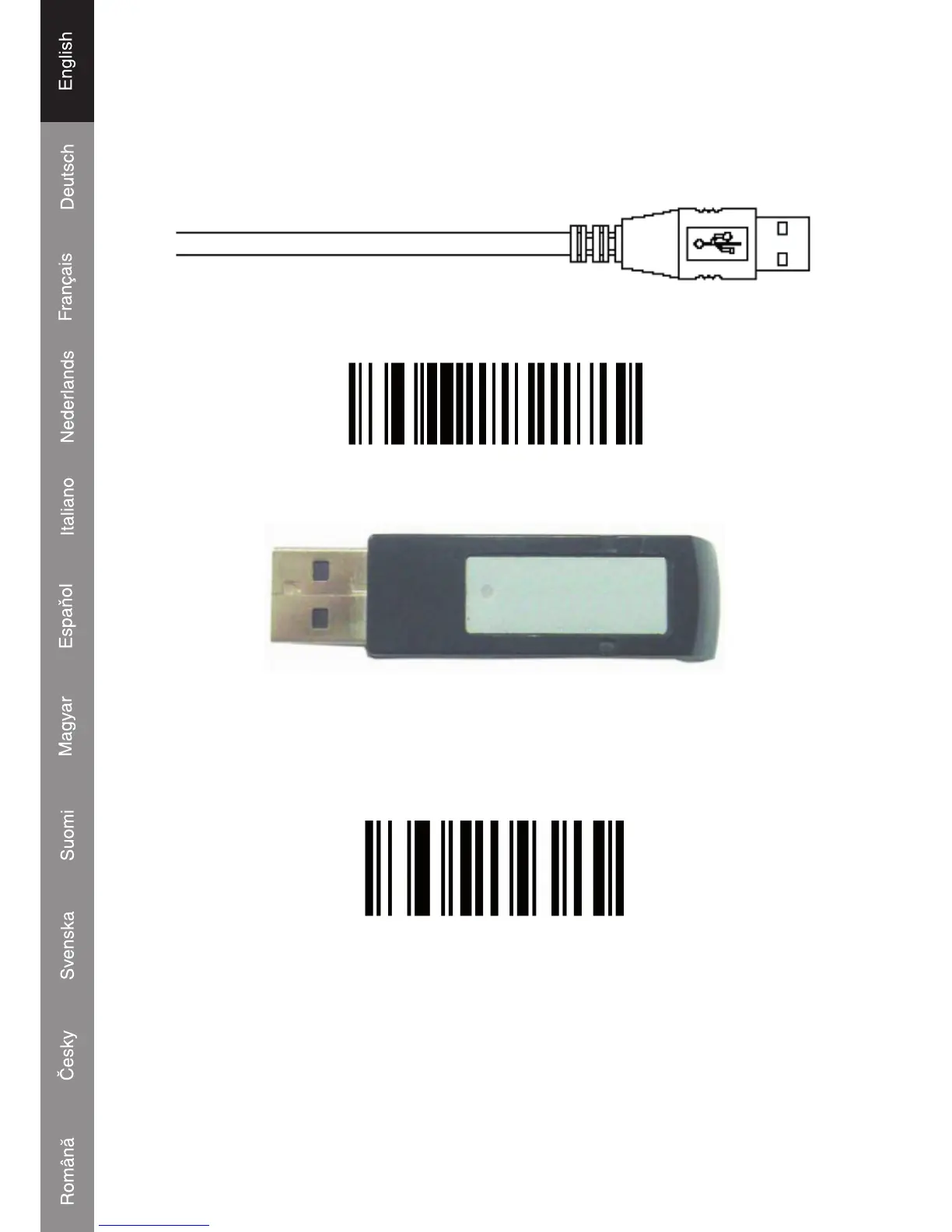4
4) Connections:
USB Cable version: (CMP-BARSCAN31)
Connect the scanner line to the computer USB port directly.
Note: after you have connected the scanner, scan the barcode below to ensure the
scanner works normally.
000600
USB dongle version: (CMP-BARSCAN40)
Changing to dongle method:
You can see if the scanner is connected to the dongle by checking the light on the
dongle while scanning. When you are scanning, a little light should be flashing on the
dongle. Only one scanner can be connected to each dongle. If you want to change the
dongle you must disconnect first. Scan the barcode below and the connection with the
dongle will be terminated.
0R
Now you can power on the dongle to which you want to change. Press the button of
the scanner; you can see the light of the dongle flashing. It shows that the dongle is
matched with the scanner, now you can use the scanner normally.
Note: The scanner chooses the closest free dongle completely random. So make sure
only the dongle you want to use is connected to a computer
