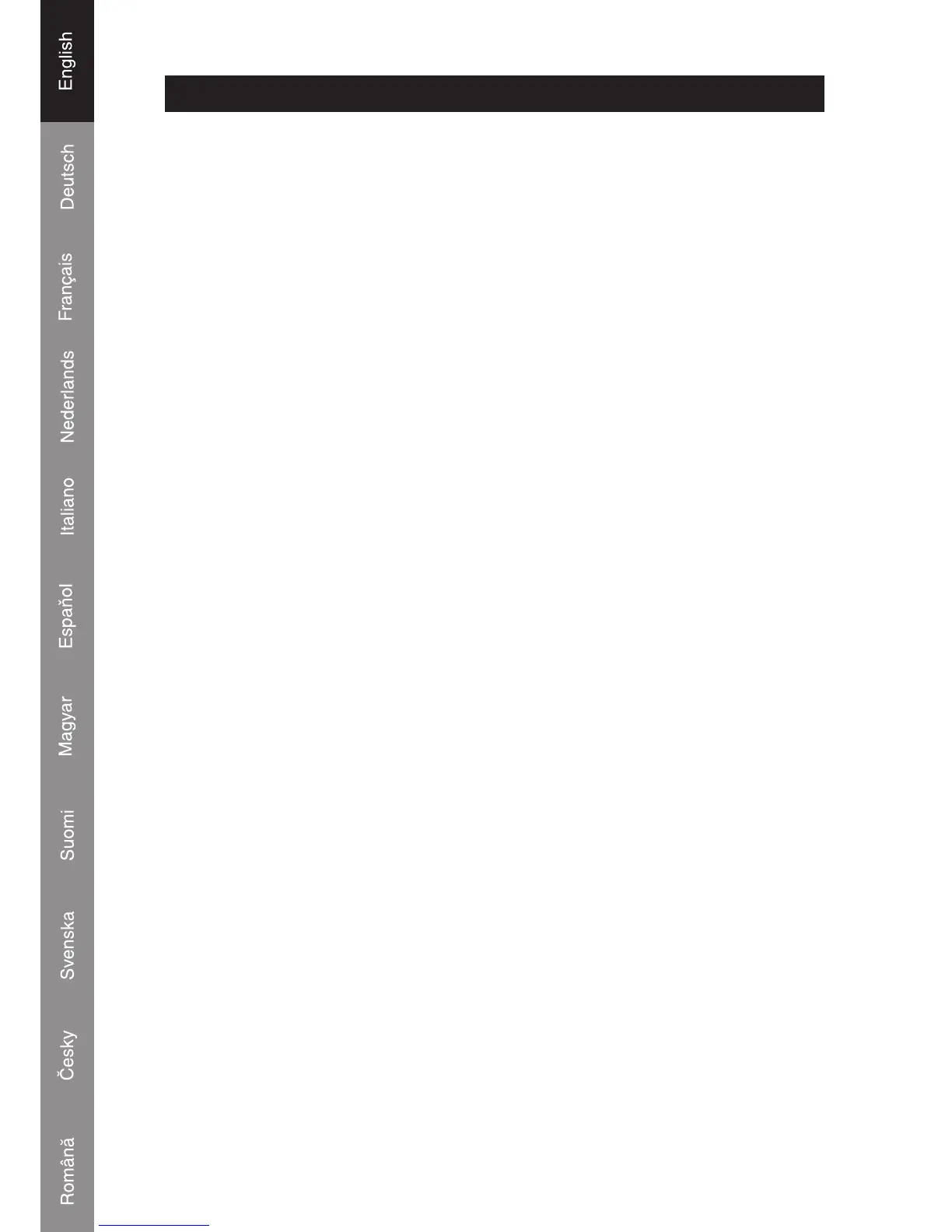2
ENGLISH
Table of Contents:
1 Introduction . . . . . . . . . . . . . . . . . . . . . . . . . . . . . . . . . . . . . . . . . . . . . . . . . . .2
2 Features . . . . . . . . . . . . . . . . . . . . . . . . . . . . . . . . . . . . . . . . . . . . . . . . . . . . . .2
3 Specifications . . . . . . . . . . . . . . . . . . . . . . . . . . . . . . . . . . . . . . . . . . . . . . . . .3
4 Connections . . . . . . . . . . . . . . . . . . . . . . . . . . . . . . . . . . . . . . . . . . . . . . . . . .4
5 Operation . . . . . . . . . . . . . . . . . . . . . . . . . . . . . . . . . . . . . . . . . . . . . . . . . . . . .5
6 Charging the CMP-BARSCAN40 . . . . . . . . . . . . . . . . . . . . . . . . . . . . . . . . . .6
7 Barcode settings . . . . . . . . . . . . . . . . . . . . . . . . . . . . . . . . . . . . . . . . . . . . . . .7
7.1 Edit setup barcode . . . . . . . . . . . . . . . . . . . . . . . . . . . . . . . . . . . . . . . . . . . . . .7
7.2 Macro/Special keys setup barcodes . . . . . . . . . . . . . . . . . . . . . . . . . . . . . . . . .9
7.3 Termination string setup barcodes . . . . . . . . . . . . . . . . . . . . . . . . . . . . . . . . .10
7.4 Symbologies on/off . . . . . . . . . . . . . . . . . . . . . . . . . . . . . . . . . . . . . . . . . . . . .12
7.5 Symbologies set up . . . . . . . . . . . . . . . . . . . . . . . . . . . . . . . . . . . . . . . . . . . .16
7.6 Multiscan functions . . . . . . . . . . . . . . . . . . . . . . . . . . . . . . . . . . . . . . . . . . . . .25
7.7 ID character setting . . . . . . . . . . . . . . . . . . . . . . . . . . . . . . . . . . . . . . . . . . . . .29
8 ASC11 reference table . . . . . . . . . . . . . . . . . . . . . . . . . . . . . . . . . . . . . . . . .33
9 Default setting . . . . . . . . . . . . . . . . . . . . . . . . . . . . . . . . . . . . . . . . . . . . . . . .37
10 Declaration of conformity . . . . . . . . . . . . . . . . . . . . . . . . . . . . . . . . . . . . . .40
1) Introduction:
The Barcode scanner provides an accurate, easy and fast method of data entry and
data storage for computerized information systems. The scanner can be connected to
any computer system with a USB port. The scanner can be used in different situations,
for example in a shop related area to scan the products, or in a warehouse area to
scan the stock etc.
When the scanner is placed in its holder, it will automatically scan all barcodes that
are held under the laser.
2) Features:
• With automatic trigger operation that lengthens the life of the laser head.
• New electricity saving way of scanning, 650nm high speed laser scanning technique
enables it to read various kinds of barcodes accurately and quick. With a scan rate
up to 74 scans/sec, and a fault rate of less than one millionth.
• Dustproof and waterproof design to IP65 standards, assures reliable functionality
under any circumstance.
• Designed with special thin diameter wire material, and with a better durability,
flexibility and anti-pull intensity than most common products.
• Unique pikestaff like holding handle. The ergonomic design, makes using the
scanner very comfortable.
• Anti-impact design, tested to withstand a fall from 1.5 m on a concrete floor.
