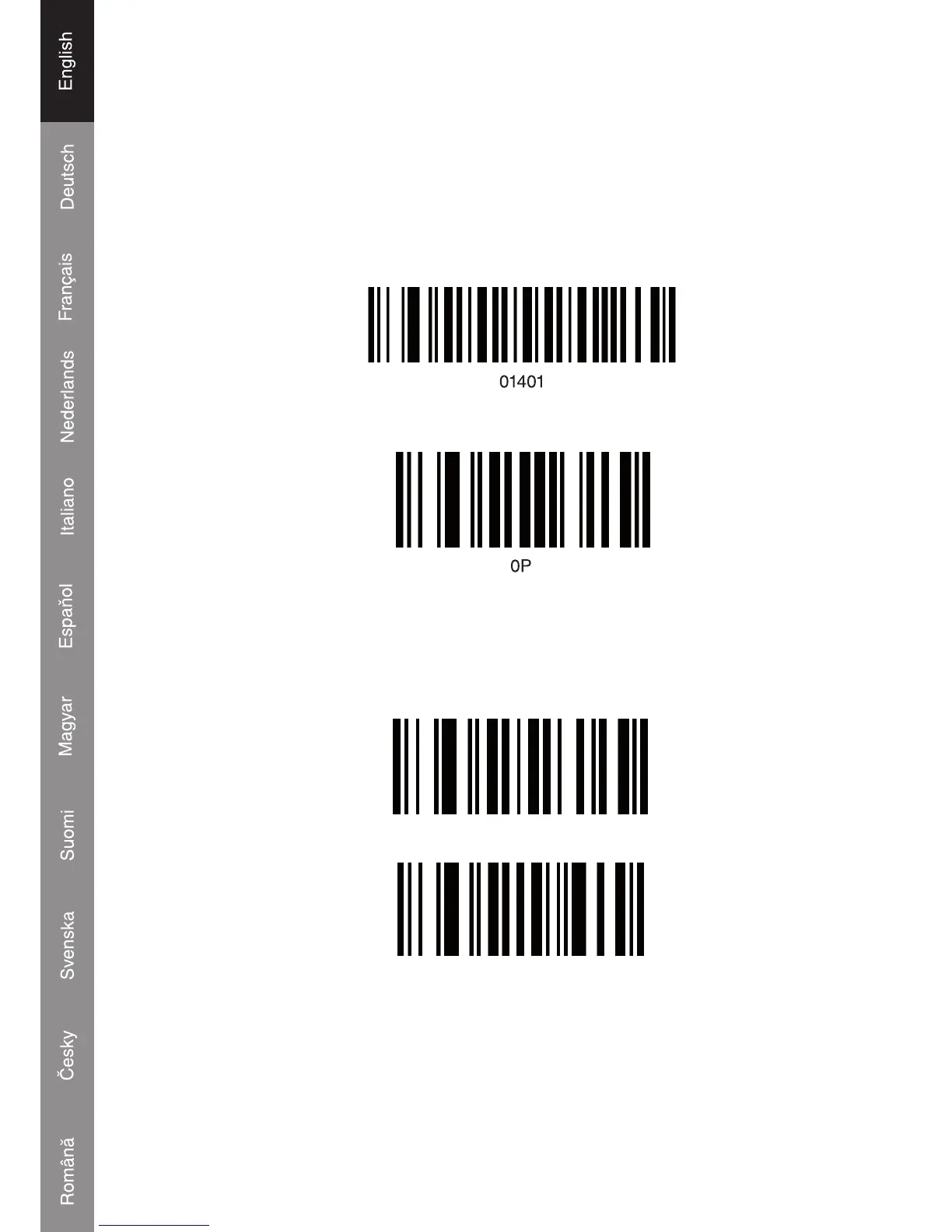32
7.7.3 ID character setting method:
Every barcode has its own ID character. To change a barcode ID character, first scan
the ID character setup barcode of this barcode. Then scan the corresponding Code
Bytes of the ID character.
(Please refer to the ASC11 reference table).
E.G.: Change the code 11 prefix ID character to A, below are the steps:
1) Scan the barcode 01401 to open adding prefix ID character:
2) Scan the CODE11 ID character setup code 0P:
3) Through the ASC11 reference table, find the corresponding code bytes of ID
character A(CHARACTER column): 065.
4) Scan the following barcodes in sequence: code byte 0, code byte 6, code byte 5.
(The scanner will have a prompt sound when scanning the barcode)
Code byte 0
Code byte 6