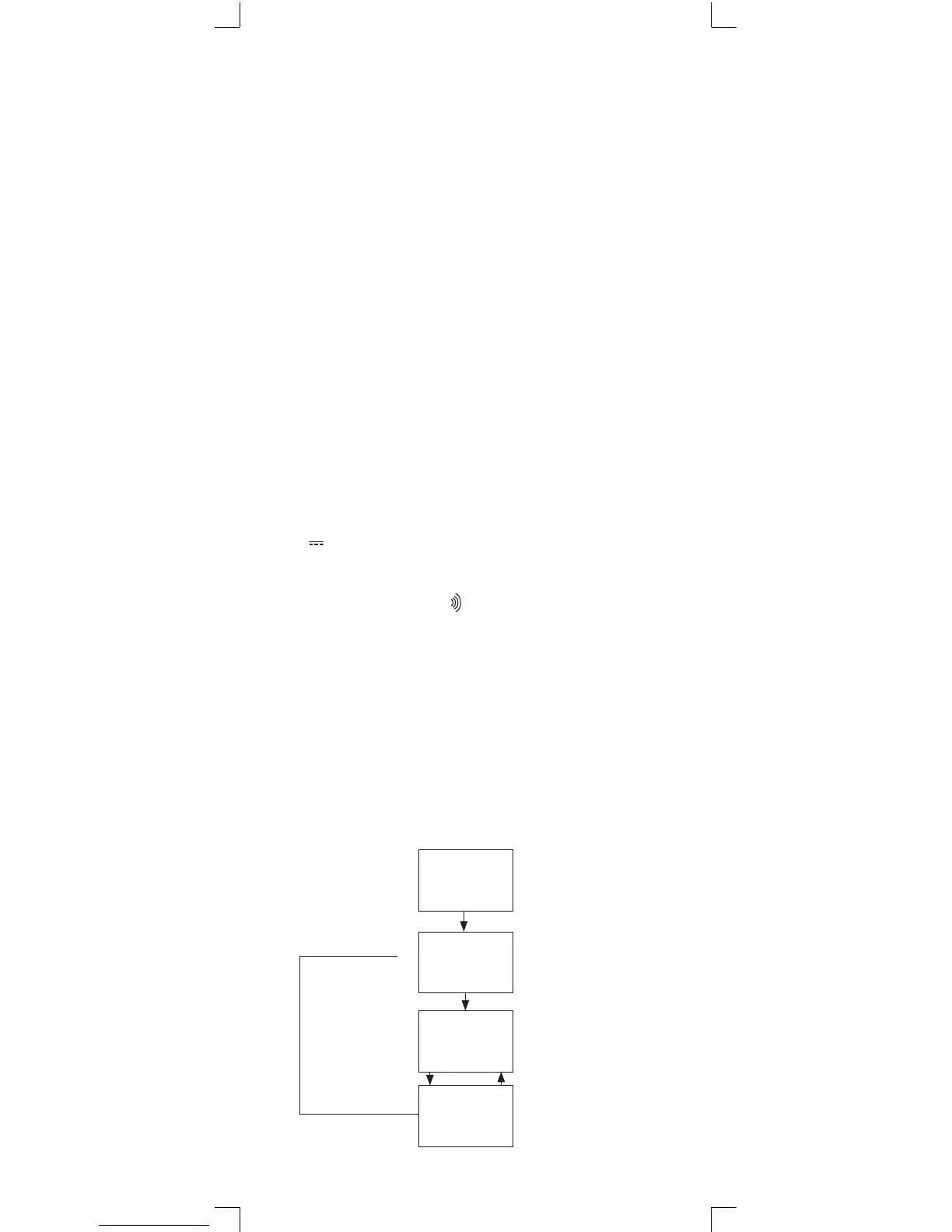Data Hold Button (model GDT-294A and GDT-295A)
When this button is pushed, the display will keep the last
reading and the “D-H” symbol will appear on the LCD until it is
pushed again.
Up / Down Control Buttons (model GDT-294A only)
Up (Range Selecting Button) model 294A only
When this button is pushed, voltage ranges will change as:
4V - 40V - 400V - 1000V - 400mV
Or resistance ranges change as:
400Ω - 4kΩ - 40kΩ - 400kΩ - 4MΩ - 40MΩ
Down (Range Selecting Button) model 294A only
When this button is pushed, voltage ranges will change as:
4V - 400mV - 1000V - 400V - 40V
Or resistance ranges change as:
400Ω - 40MΩ - 4MΩ - 400kΩ - 40kΩ - 4kΩ
A /A ~ (DCA/ACA Selecting Button)
This button is used to select ACA or DCA measuring mode.
(Silence Selecting Button)
Pushing this button will silence the built-in buzzer (except for
continuity testing). To re-activate, push button again.
Range Control Button (model GDT-295A only)
Range for AC/DC voltage, AC/DC current (mA only), resistance
and frequency measuring can be selected manually or handled
by autoranging. Push the “Range” button on model GDT-295A
or the “Up”/”Down” buttons on model GDT-294A as follows to
choose range control mode and desired ranges.
Push button for
over 3 seconds
Power On or
Function Chan-
ging
Auto Ranging
Manual Ranging
Range Changed
Push button once
for “R-H” displayed
Push button for
less than 1 second
24
