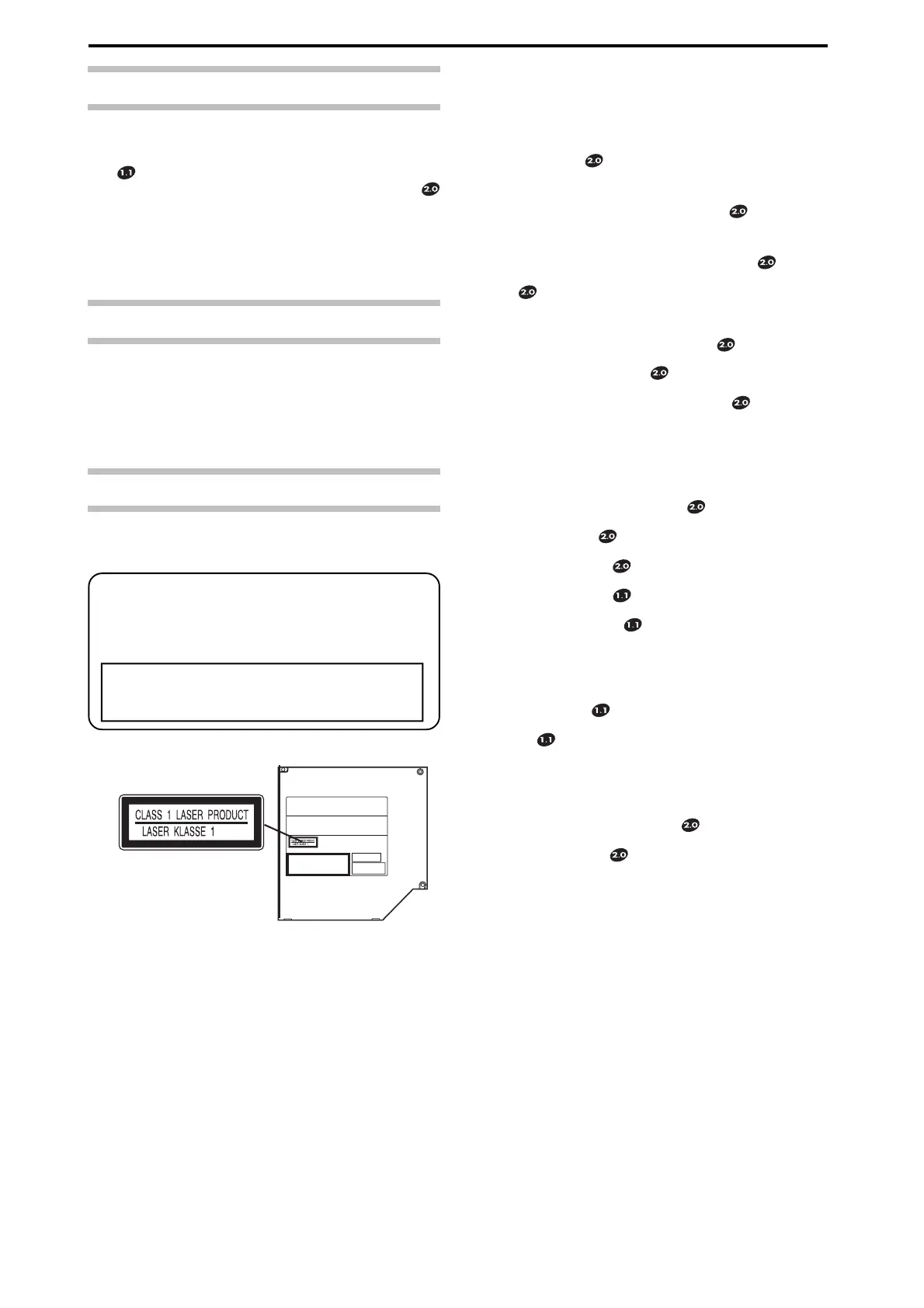2
About this document
This document explains the new functions and improve-
ments that have been added since System Version 1.0 or 1.1
of the D32XD/D16XD.
The
symbol indicates functions and improvements that
were added in the change from version 1.0 to 1.1. The
symbol indicates functions and improvements that were
added in the change from version 1.1 to 2.0.
The explanations here follow the order of the material in the
“D32XD/D16XD Owner’s Manual,” so you’ll want to refer
to the manual as you read this document.
Conventions in this document
Printing conventions used in this document are the same as
described in “Printing conventions in this manual” on p.iv
of the “D32XD/D16XD Owner’s Manual.”
One additional convention is as follows.
(
→Manual: p.■■): Refers to a page in the “D32XD/D16XD
Owner’s Manual”
Updating the system
For the procedure of how to update the system, refer to the
owner’s manual section on “Updating the system”
(
→Manual: p.95).
CAUTION FOR LASER
This product utilizes a laser.
Use of control, adjustment or performance of procedures other than
those specified herein may result in hazardous radiation exposure.
Do not open covers and do not repair yourself. Refer servicing to
qualified personnel.
Laser diode properties
Material Semiconductor laser GaAlAs
Laser output Less than HHS and IEC 825-1 Class 1 Limit
Wave length 784 nm
Location of the required label.
Table of Contents
Added functionality----------------------------- 3
Control knobs ---------------------------------------- 3
More simultaneous
record tracks in the 24-bit mode ------------ 3
Data compatibility with
other Korg Digital Recording Studios ------ 3
Pair ----------------------------------------------------- 3
Warning dialog box
added to Format and Partition -------------- 4
Change in PC drive size --------------------------- 4
Changes and additions to Edit Track ------------ 4
Optimizing a track (OptimizeTrk) ----------------------------- 4
Eliminating noise (NoiseReduction)--------------------------- 4
Erasing punch noise (ErasePunchNoise) -------------------- 5
Erase a silent region (EraseSilence) -------------------------- 5
New MIXER Navigation Tools -------------------- 6
Equalizer knobs -------------------------------------- 6
Added message 1 ----------------------------------- 6
Added message 2 ----------------------------------- 6
Added Mixer SetUp --------------------------------- 6
Accessing the Mixer Setup screen ---------------------------- 6
Storing a mixer setup ------------------------------------------- 6
Recalling a mixer setup ----------------------------------------- 7
Top panel keys --------------------------------------- 7
SCRUB -------------------------------------------------- 7
The following enhancements
apply only to the D16XD ------------------ 8
Changes in PAIR page mode --------------------- 8
Event Automation ----------------------------------- 9
