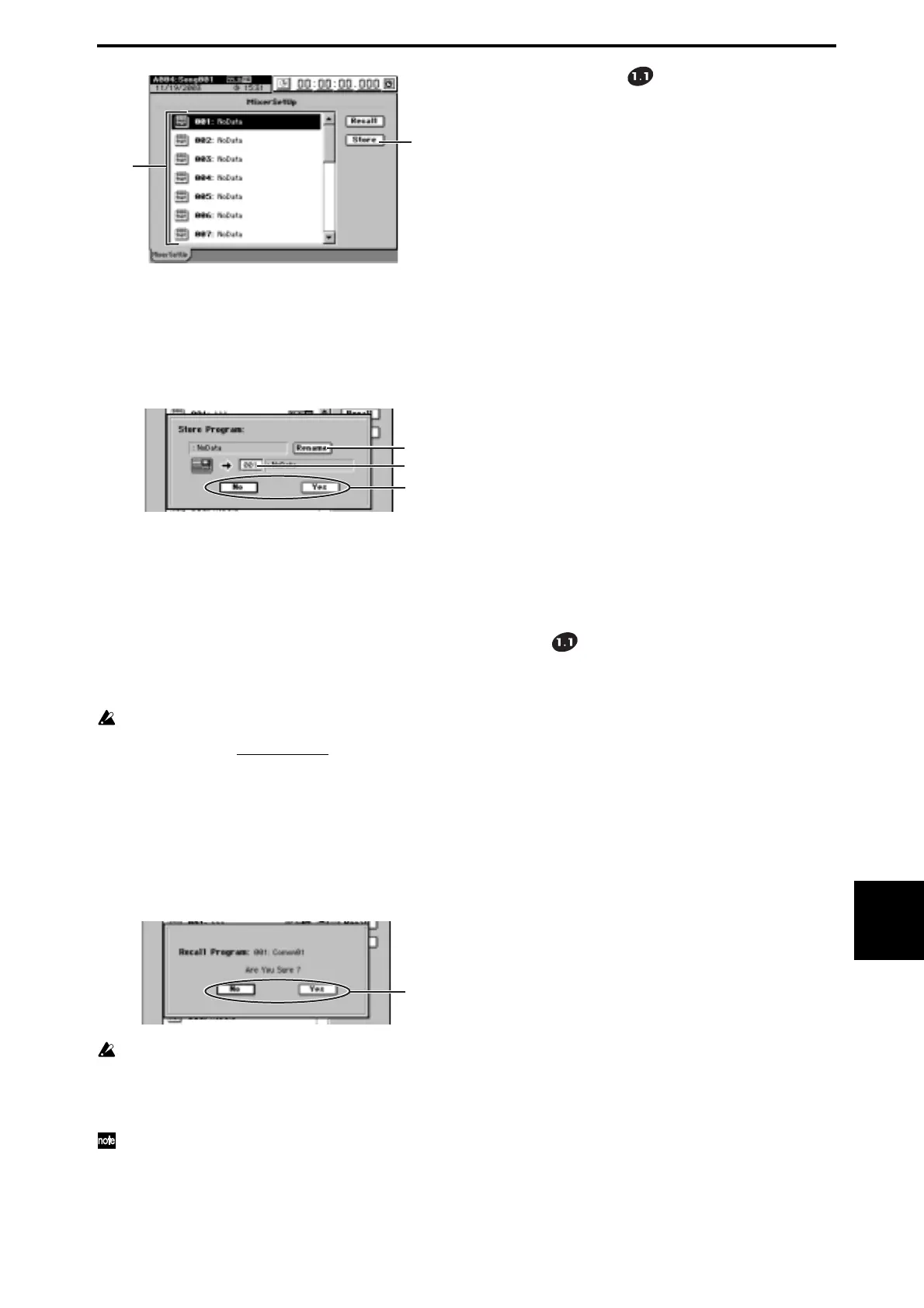7
Upgrade
Guide
(4)
(3)
(4)Press the Store button to open the Store Program dialog
box.
If you decide that you want to store the settings in a pro-
gram number other than the one shown in the cell, you
can press to highlight it and use the value dial (or the +/
– keys) to change the program number.
(5)
(4)
(6)
(5)If you want to assign or edit the program name, press
the Rename button to open the Rename dialog box.
(6)Execute the save.
Press the Yes button to save the settings.
If you decide to cancel, press the No button.
Recalling a mixer setup
Here’s how to recall a previously-stored mixer setup pro-
gram.
You can’t recall a setup while a song is playing.
(1)Access the MIXER, “MIXER SET UP,” “MixerSetUp” tab
page.
(2)In the list, press to highlight the program that you want
to recall.
(3)Press the Recall button to open the Recall Program dia-
log box.
(4)Execute the recall.
Press the Yes button to recall the settings.
If you decide to cancel, press the No button.
(4)
A program saved in a 44.1 kHz or 48 kHz song can be recalled
into either a 44.1 kHz or 48 kHz song, but not a program saved
in a 96 kHz song.
A program saved from a 96 kHz song must be recalled into a 96
kHz song.
When the D32XD/D16XD is shipped from the factory, mixer
setup programs 1 through 20 are stored as “NoData.” Recalling
one of these programs will set the mixer to the same settings as
when it is initialized (i.e., when you create a New Song).
Top panel keys
The MIXER, CD, UNDO and SCRUB keys will now toggle
back and forth between the main page jump menu for that
key, and the most recently accessed tab page under that key.
MIXER key (→Manual: p.10, 99)
Pressing the MIXER key displays the page jump menu
screen. Pressing the MIXER key again displays the most re-
cently selected page within the page jump menu. Pressing
the MIXER key yet again returns to the page jump menu
screen.
In this way you can alternate between the page screen and
the page jump menu screen by pressing the MIXER key.
CD key (→Manual: p.10, 122)
Pressing the CD key displays the page jump menu screen.
Pressing the CD key again displays the most recently selected
page within the page jump menu. Pressing the CD key yet
again returns to the page jump menu screen.
In this way you can alternate between the page screen and
the page jump menu screen by pressing the CD key.
UNDO key (→Manual: p.10)
Pressing the UNDO key displays the “Undo/Redo” tab page.
Pressing the UNDO key again returns to the page in which
you were prior to pressing the key.
SCRUB key (→Manual: p.11, 40, 148)
Pressing the SCRUB key displays the “Scrub” page. Press-
ing the SCRUB key again returns to the page in which you
were prior to pressing the key.
SCRUB (→Manual: p.40, 148)
While the “Scrub” page is displayed, you can use the LOC1–
LOC6 keys, MARK JUMP è, or the counter to change the
location just as when you’re in other pages (→Manual: p.38).
You can also change the location by using the STOP key and
MARK JUMP √® keys in combination (→Manual: p.151).
If you want to return to scrubbing after you’ve used the
counter to change the location, press a button outside the
waveform window or counter, or press the cursor † key.
