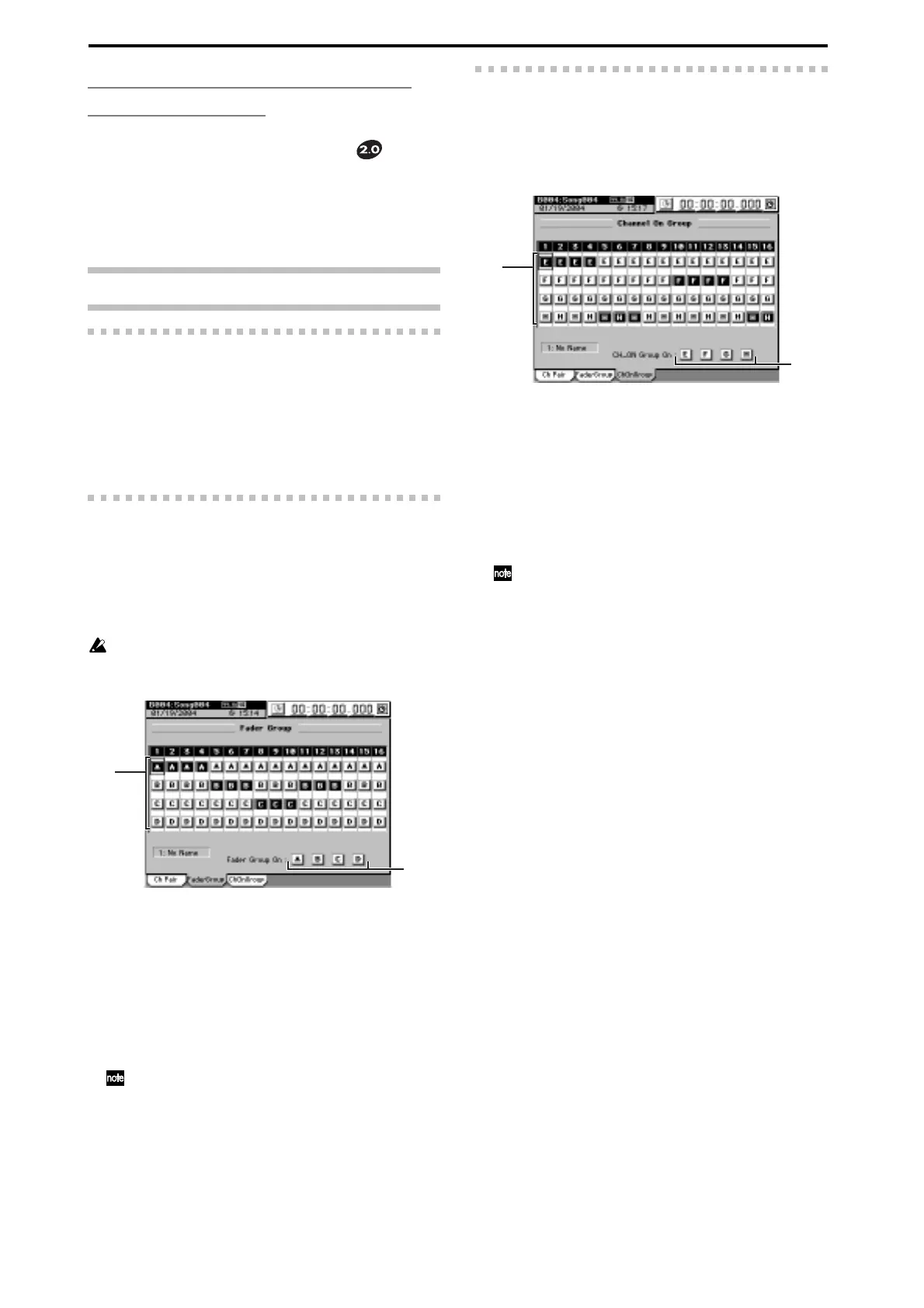8
The following enhancements apply
only to the D16XD.
Changes in PAIR page mode
The D16XD’s PAIR page mode has been changed to the same
PAIR/GROUP page mode as on the D32XD (→Manual: p.99).
This change adds Fader Group and Channel On Group
pages (→Manual: p.103).
Please also refer to the Operation section (→Manual: p.50).
3b. PAIR/GROUP
3b-1.Channel Pair
Here adjacent mixer channels can be paired together.
For paired channels, the following parameters will operate
in tandem and will produce the same values for each
channel(→Manual: p.102).
Fader, Pan, CH ON, PlayEQ, RecEQ, RecSend,
Eff1/2Send, Aux1/2Send, ATT, REC/PLAY, Group
3b-2.Fader Group
When you operate the fader of any channel that is assigned
to a group, the fader levels of the other channels assigned to
that group will also change, preserving the balance of the
linked channels.
There are four groups, A through D. Each channel can be
assigned to only one of these Fader groups.
If you want fader operations to affect the value, set the SYSTEM
“Control” tab page Fader/Knob Control setting to
“Match.”(→Manual: p.127)
1
2
1. Group buttons [A, B, C, D]
These buttons select the fader group for each channel. To
assign the channel to a group, press the corresponding
button (it will be highlighted).
2. Group on buttons [A, B, C, D]
To activate a particular fader group, press the correspond-
ing button (highlighted). If these buttons are pressed, the
fader levels will change to preserve the balance of the
group when you operate any fader in that group.
When you turn on a 1. “Group button” to add a channel to an
existing group, the level of the channel at that moment will be
set as that fader's balance in the group.
3b-3. Channel On Group
When you operate the CH ON key of a channel that has been
assigned to a Channel On group, other channels assigned to
that group will also be affected. There are four Channel On
groups; E through H. Each channel can belong to only one of
these Channel On groups.
1
2
1. Group buttons [E, F, G, H]
These buttons select the CH ON group for each channel.
To assign a channel to a CH ON group, press the corre-
sponding button (it will be highlighted).
2. Group on buttons [E, F, G, H]
To enable CH ON grouping, press the corresponding but-
ton (highlighted). If these buttons are pressed operating
the channel on status of any channel assigned to a group
will affect all the channels in that group.
When you turn on a 1. “Group button” to add a channel to an
existing group, the on/off status of the channel at that mo-
ment will determine the on/off status for the group.
