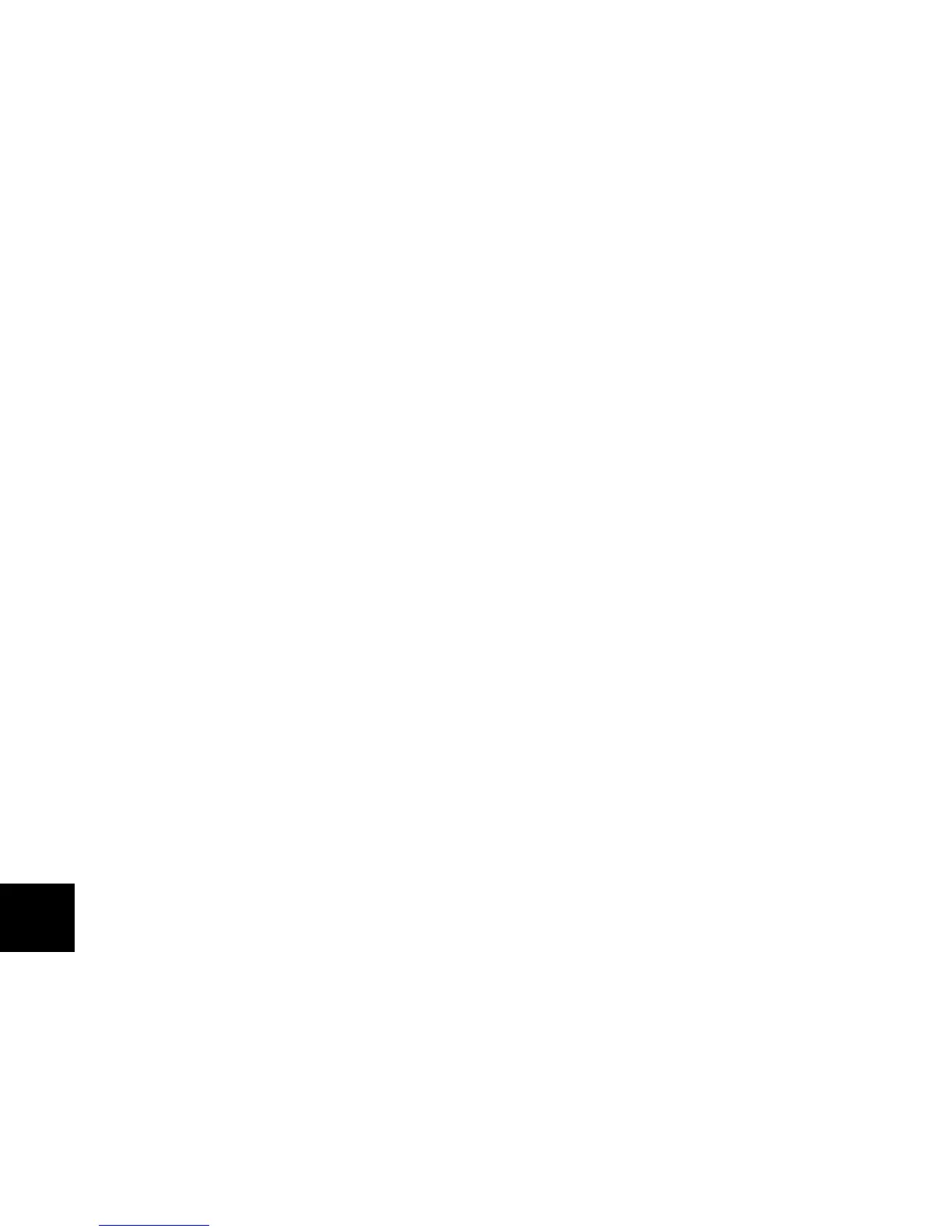14
13.Record mode icon
These icons indicate the current recording mode. Set
the [MODE] knob to “REC MODE” and use the
[VALUE] dial to select the appropriate recording
mode.
INPUT: The input signal will be recorded. This is the
normal recording mode.
BOUNCE: In the BOUNCE recording mode, up to
three tracks of playback and one external input can be
bounced (mixed) down to one track; or you can chose
to have two tracks of playback and two external
inputs to be bounced down to two tracks.
MASTERING: In the MASTERING recording mode,
all four tracks of playback can be mixed down onto
one or two of the tracks.
MP2: In this mode, four tracks of playback will be con-
verted to a two-track MP2 stereo file (without over-
writing the existing four tracks).
14.Effect chain
This icons in this area indicate the on/off status of
each of the modules in an effect chain.
15.Effect parameters
These icons will appear to indicate that editable
parameters exist for the selected effects. Use the [PAN]
knobs to edit these parameters. The indicator for the
parameter currently being edited will blink.