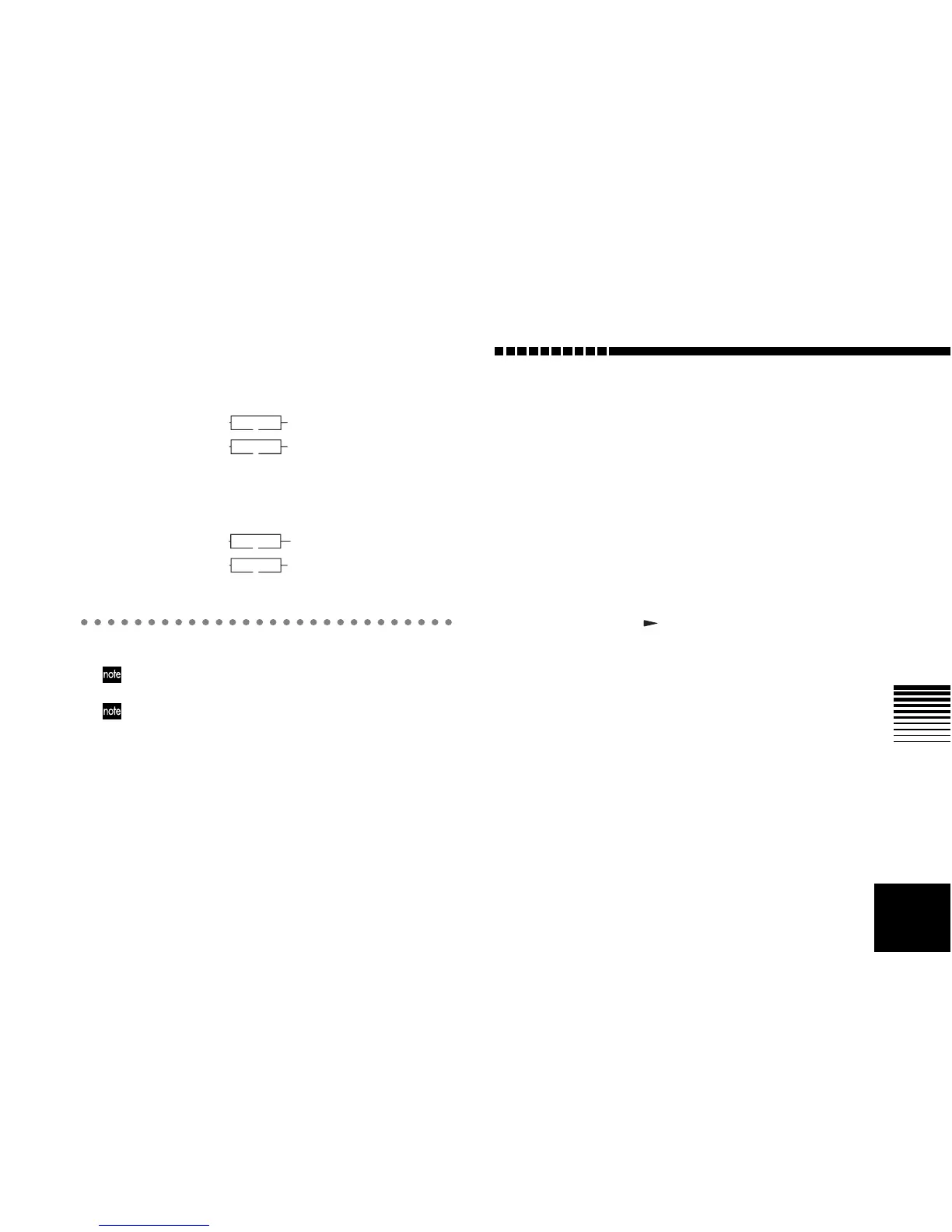Effect parameters
67
[CHAIN 5] This chain is suitable for an acoustic instru-
mentalist/vocalist.
[CHAIN 6] This chain is suitable for an instrumentalist/
vocalist.
FX: Effects
The number of effect pages and their content will depend on
the type of effect you select.
If you’ve selected an effect page, the [PAN] knobs can be
used to edit the effect parameters. The display shows
“PARAM#” (where # is 1–5) icons to indicate the knobs used
to edit parameters. You can press a [PAN] knob to select an
effect to edit. By pressing the same [PAN] knob repeatedly,
you can switch that effect on/off.
P.1 FxSelect: select an effect program
To enter this page, select one of the four effect types: [GUI-
TAR/MIC], [INSERT/GTR+VO], [MASTER], or [FINAL].
1. FxSelect [P.00...49
*1
/P.50...99
*2
, U00..99, A...E, 1...6
*3
]
*1: When effect type = GUITAR/MIC, *2: When effect type = INSERT/
GTR+VO, MASTER, or FINAL, *3: Chain type display. A..E=GUITAR/
MIC, 1...4: INSERT/GTR+VO, MASTER, or FINAL, 5...6=INSERT/
GTR+VO (for instrumentalist/vocalist)
Use this parameter to select the effect program. The avail-
able effects will depend on the effect type. Numbers pre-
ceded by a “U” (e.g., U00) are user-area memories where
you can store the effect programs that you’ve edited.
P.2 DYNA: dynamics
Press the CURSOR [ ] key to make “DYNA” blink, or
press [PAN] knob 1 to select this module.
***: depends on the effect.
1. EffctSel .......................................................[off, E.01...***]
Selects the type of limiter or compressor, etc.
1a. (Parameter 1)....................................................... [***]
Use the [PAN 1] knob to edit.
1b. (Parameter 2)....................................................... [***]
Use the [PAN 2] knob to edit.
1c. (Parameter 3) ....................................................... [***]
Use the [PAN 3] knob to edit.
1d. (Parameter 4)....................................................... [***]
Use the [PAN 4] knob to edit.
1e. (Parameter 5)....................................................... [***]
Use the [RTM LVL] knob to edit.
COMP/AC SIM
Guitar
Vocal
Trk 1 / 3
Trk 2 / 4
MIC SIM
LIMITER
Guitar
Vocal
Trk 1 / 3
Trk 2 / 4
CABI