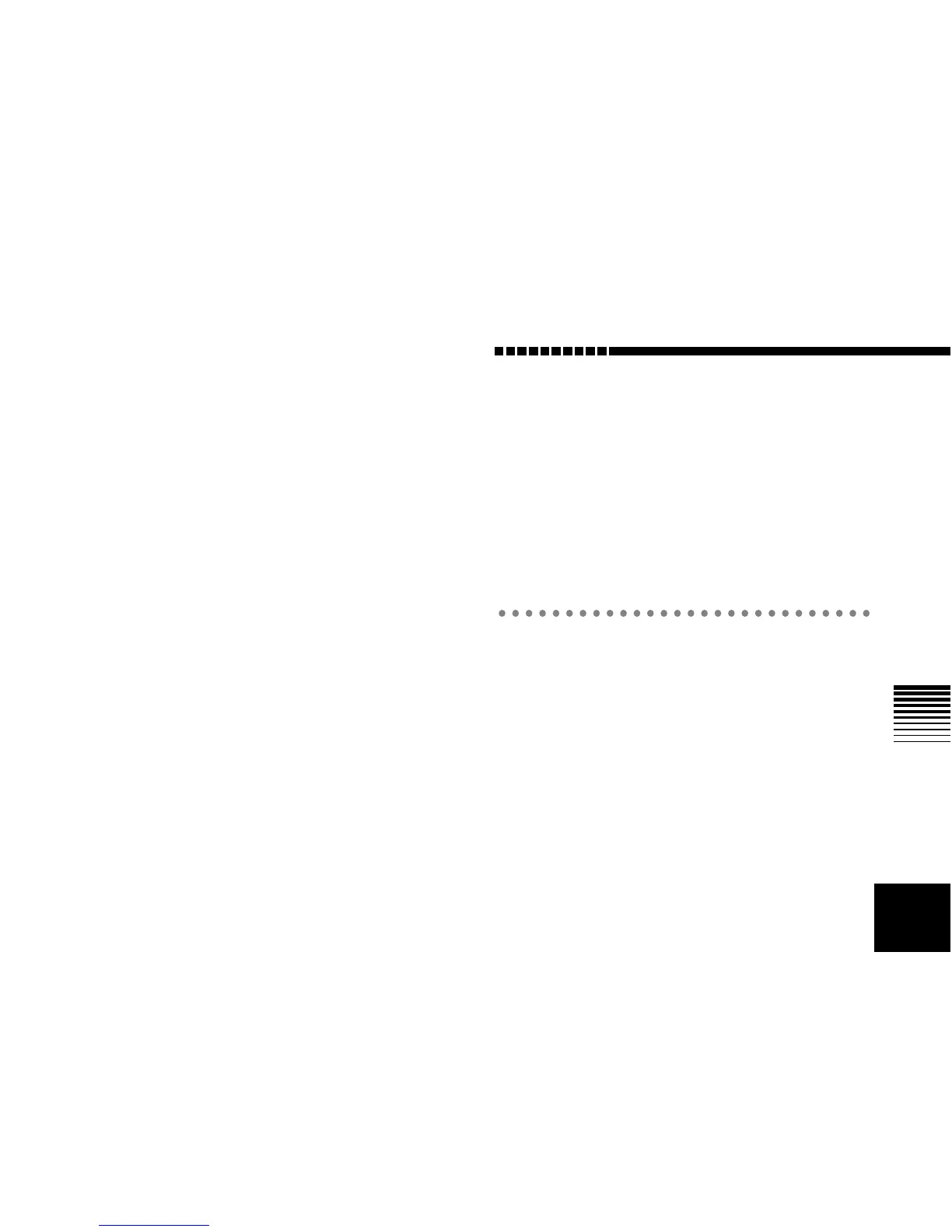Effect modules
77
4. MIC SIMULATOR
When recording sound that is output from an acoustic instru-
ment or a speaker, it is best to use a mic that takes advantage
of the characteristics of the source.
When using the built-in condenser mic of the D4, you can simulate
the mic that is most appropriate for the source being recorded.
VNTG.DY (VINTAGE DYNAMIC)
This simulates the warm and rich sound of a vintage dynamic
mic, and is ideal for vocals.
1. SETTING.............[1...4]: Switches the location of the mic.
(1: Close, 2: On, 3: Off, 4: Far)
2. TRIM..................[0...10]: Adjusts the input level.
3. -----(BLANK)..................
4. -----(BLANK)..................
5. -----(BLANK)..................
When you select the “Close” or “On” setting, the proxim-
ity effect will produce a boosted low range, so you will
need to use “TRIM” to adjust the overall level.
MULTI.CN (MULTI CONDENSER)
This simulates a general-purpose studio condenser mic, and
has a broad range from low to high frequencies that suits
most instruments.
* The parameters are the same as “VNTG.DY.”
PERC.CN (PERCUSSION CONDENSER)
This simulates a small condenser mic designed for instru-
ments, which has a distinctive high range and is ideal as an
overhead mic for drums or for use with acoustic guitar.
* The parameters are the same as “VNTG.DY.”
WHALE.DY (WHALE DYNAMIC)
This simulates a mic characterized by clarity and a sense of
volume, and is ideal for drum sounds.
* The parameters are the same as “VNTG.DY.”
VOCAL.CN (VOCAL CONDENSER)
This simulates a widely-used studio condenser mic, and is
ideal for vocals, acoustic instruments, and narrations.
* The parameters are the same as “VNTG.DY.”
VOCAL.TB (VOCAL TUBE)
This simulates a vintage tube mic, and is ideal for vocals.
* The parameters are the same as “VNTG.DY.”
B DRM.DY (BASS DRUM DYNAMIC)
This simulates a fairly large dynamic mic, and is suitable
when you want to capture the sense of air movement felt with
a close-miked bass drum.
* The parameters are the same as “VNTG.DY.”
MODULATION
1. MODULATION
CHORUS
ST CHRUS (STEREO CHORUS)
These effects give the sound depth and warmth by modulat-
ing the delay time.
1. TIME...................[1...10]: Adjusts the delay time, controlling the
frequency range at which the effect will
apply. Adjusting this toward 0 will cause
the modulation to occur at a higher pitch.
2. -----(BLANK) .................
3. SPEED .......[0.1...10Hz]: Adjusts the speed at which the pitch is
modulated.
4. DEPTH.............. [0...10]: Adjusts the depth at which the pitch is
modulated.
5. MIX.................... [0...10]: Adjusts the amount of effect mixed into
the sound.