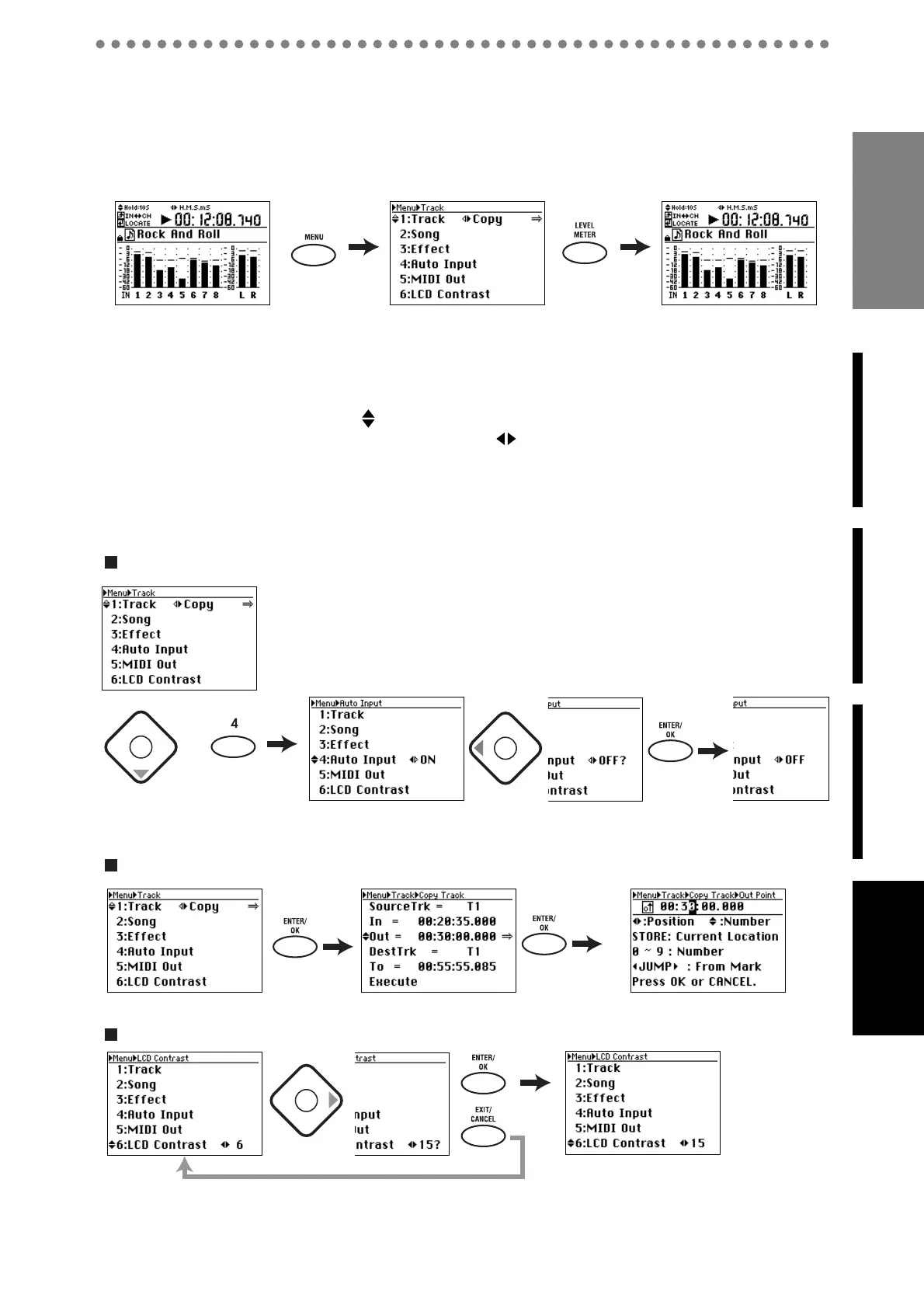13
Introduction
Before using the D888 for
the first time
Main featuresParts and their functionScreens and operations
Screens and operations
1 Selecting a mode screen
Press a mode button (
MENU
,
METRONOME
,
LEVEL METER
, etc.) to access the corresponding
screen in the display.
2 Selecting a parameter and editing its value
In screens that allow editing, you will mainly use the
cursor buttons
,
ENTER/OK button
, and
EXIT/CANCEL button
to select a parameter and edit its value. However for some screens and
parameters, you can use the
channel buttons
and the
BOUNCE
and
MASTER buttons
to enter
numeric values. An indication of
in the screen means that you can use the up/down cursor but-
tons to select or make settings, and an indication of
means that you can use the left/right cur-
sor buttons. The
⇒
indication means that you can press the
ENTER/OK button
to proceed to the
next screen. To confirm the settings you edited, press the
ENTER/OK button
to return to the pre-
ceding screen. Alternatively, you can press the
EXIT/CANCEL button
to discard any changes you
made, and return to the preceding screen with the existing settings unchanged.
or
channel key
Changing the Auto Input setting from “On” to “Off”
If the screen indicates ⇒
Finalizing the change (ENTER/OK) or discarding the change (EXIT/CANCEL)
Screens and operations
