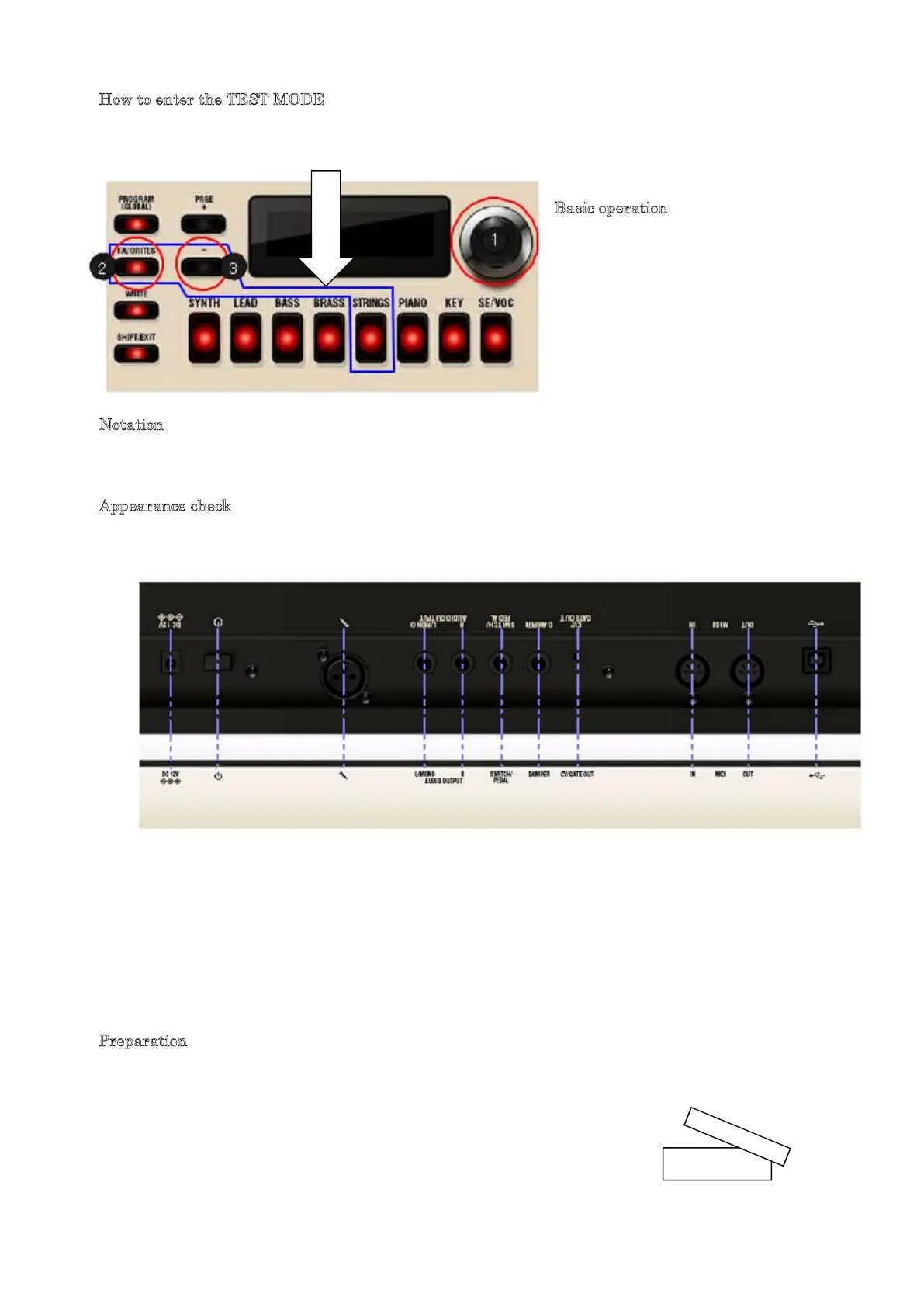H ow to ent er the TEST MODE
Pr ess t he power switch for mor e than 1 second while holding down t he 3 swit ches [FAVORI TES],
[PAGE -], and [STRI NGS].( Swi tches in the blue fr ame)
Basic oper ation
1:[VAL UE DI AL]:
Pr oceed t o the next check .
2:[FAVORI TES]:
I tem back
3:[PAGE -] :
St ep back
Not ation
"** * * * *** * * " : Contents of the main display scr een
[** * *** ** * *] : The name of oper at or
Appear ance check
M ake sur e t hat you ar e not out of alignment of the lower case letter s pr int silk k ind wit h the
holes in the jack
Confir m that ther e is no t ilt and float volume, L ED, jack, switch, etc.
Confir m that it is not t oo nar r ow and not t oo wide gap bet ween the keyboard
Confir m that ther e is no extr eme differ ence in height.
Confir m that ther e is no differ ence between the extr eme l ongit udinal dir ection.
Confir m that ther e is no wobbling unit s placed on a flat hard.
Confir m that ther e is no pr oblem wit h the appear ance.
Pr epar at ion
Please connect sett ings as shown in t he figur e at the beginning of this document
Not e) AC adapter, please use the one t hat is actuall y used
Down the fr ont of t he EXP-2 pedal to t he full posit i on.
