
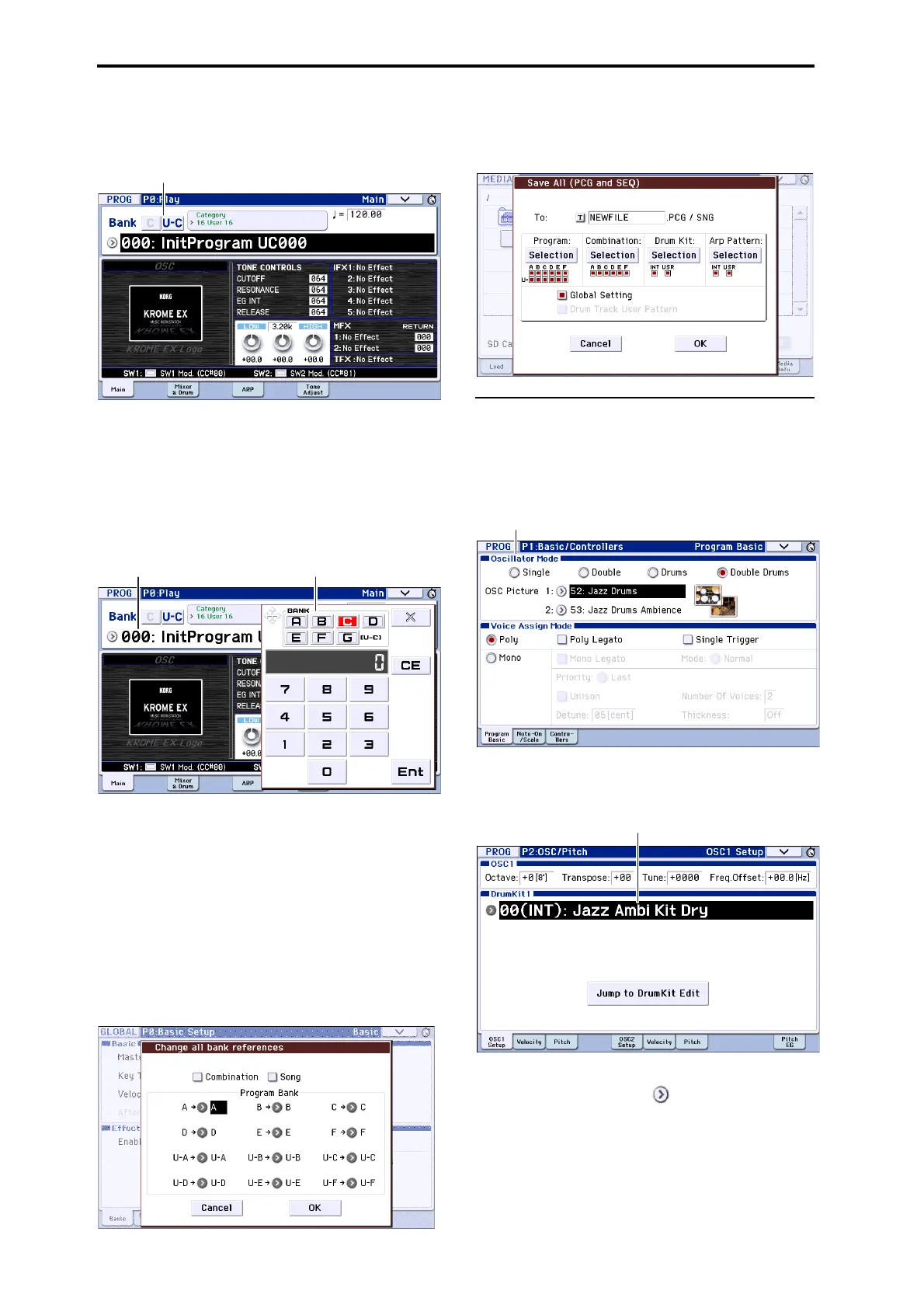 Loading...
Loading...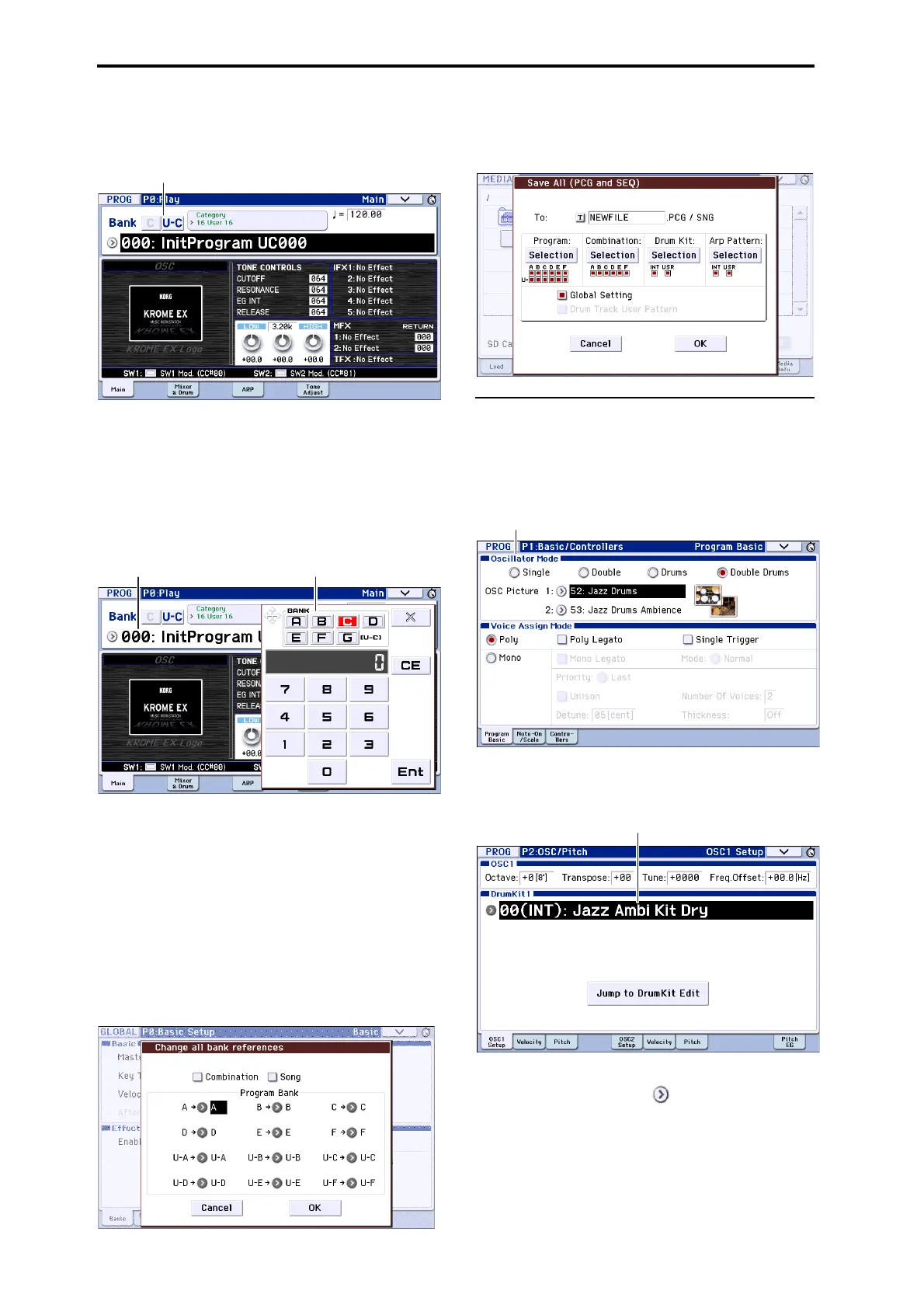
Do you have a question about the Korg Krome EX and is the answer not in the manual?
| Sound Engine | EDS-X (Enhanced Definition Synthesis-eXpanded) |
|---|---|
| Resolution | 1/480 |
| MIDI | In, Out |
| Polyphony | 120 voices |
| Combinations | 512 user combinations |
| Drum Kits | 48 user drum kits |
| Effects | 5 Insert Effects, 2 Master Effects, 1 Total Effect |
| Display | 7-inch color TFT touchscreen |
| Sequencer | 16 tracks |
| Arpeggiator | Yes |
| PCM Memory | 4 GB |
| Number of Songs | Max. 128 Songs |
| Tempo | 40.00 – 300.00 BPM |
| Number of Set List | 128 set lists |
| Audio Outputs | L/MONO, R, Headphones |
| Audio Inputs | L/MONO, R (1/4" jacks) |
| USB | USB (TYPE B) x 1 (MIDI Interface), USB (TYPE A) x 1 (data storage) |
| SD Card Slot | Yes (SDHC compatible) |
| Power Supply | AC adapter (DC12V) |
| Dimensions (88-key) | 1, 448 mm x 383 mm x 131 mm |
| Weight (61-key) | 7.2 kg |
| Weight (73-key) | 8.2 kg |
| Keyboard | 61-key: Natural Touch Semi Weighted keyboard 73-key: Natural Touch Semi Weighted keyboard 88-key: Natural Weighted Hammer Action keyboard |