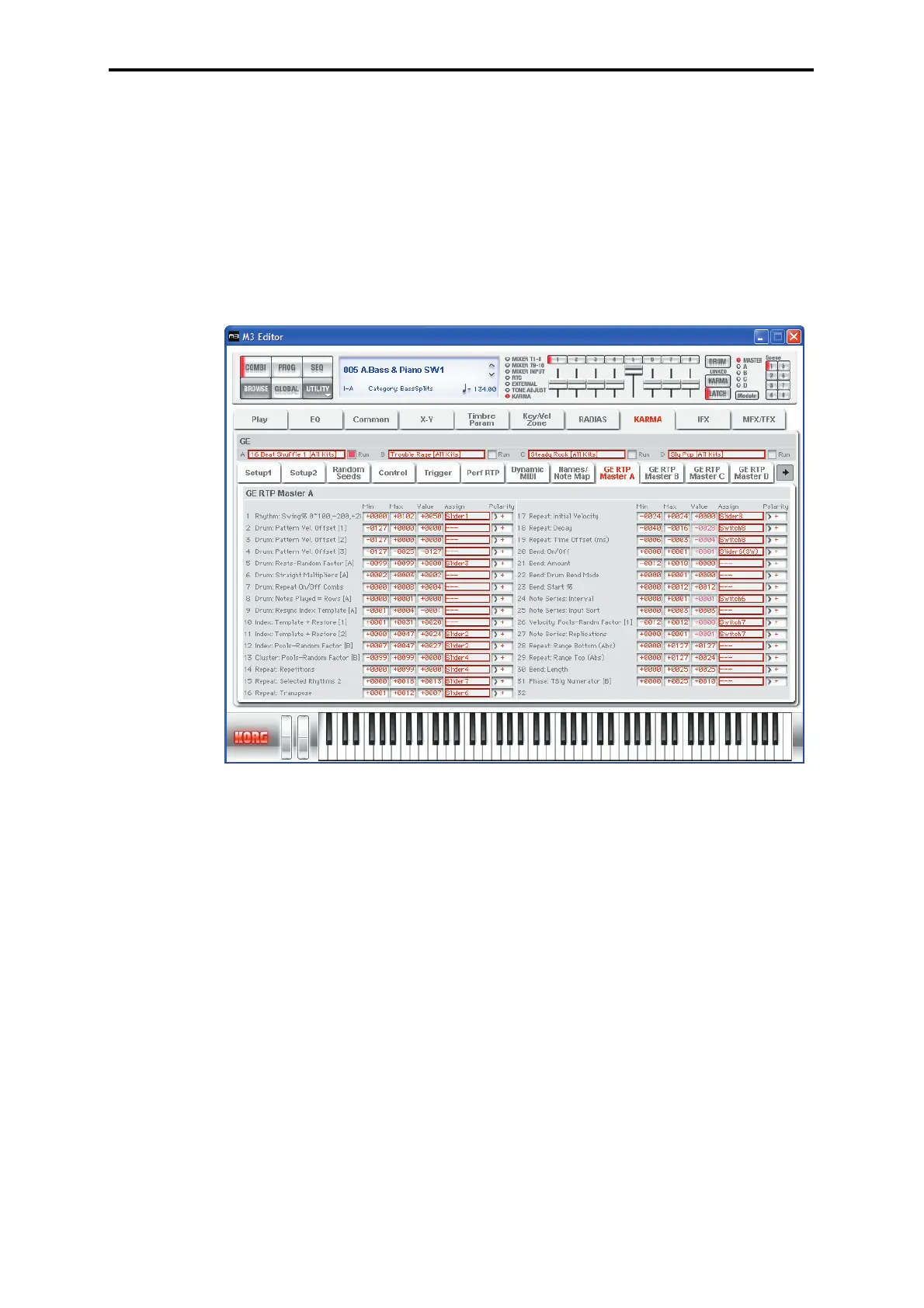23
Special functions provided on the M3
1
Tone Adjust
This function provides an easy way to edit the sound of programs, the programs used
within a combination, or the programs used by song tracks.
2
KARMA
In the M3 Editor window, you can perform essentially all editing operations that can
be performed on the M3 itself, including turning the KARMA function on/off, scene
changes, editing the realtime parameters, and editing the GE parameters.
3
Drum Track
The Drum Track is a pattern sequencer dedicated to playing drum patterns. You can
use it in any mode: Program, Combination, or Sequencer. In M3 Editor you can turn
the drum performance on/off, select drum patterns, select drum programs, and edit
the settings of the assigned timbre – all in realtime.
