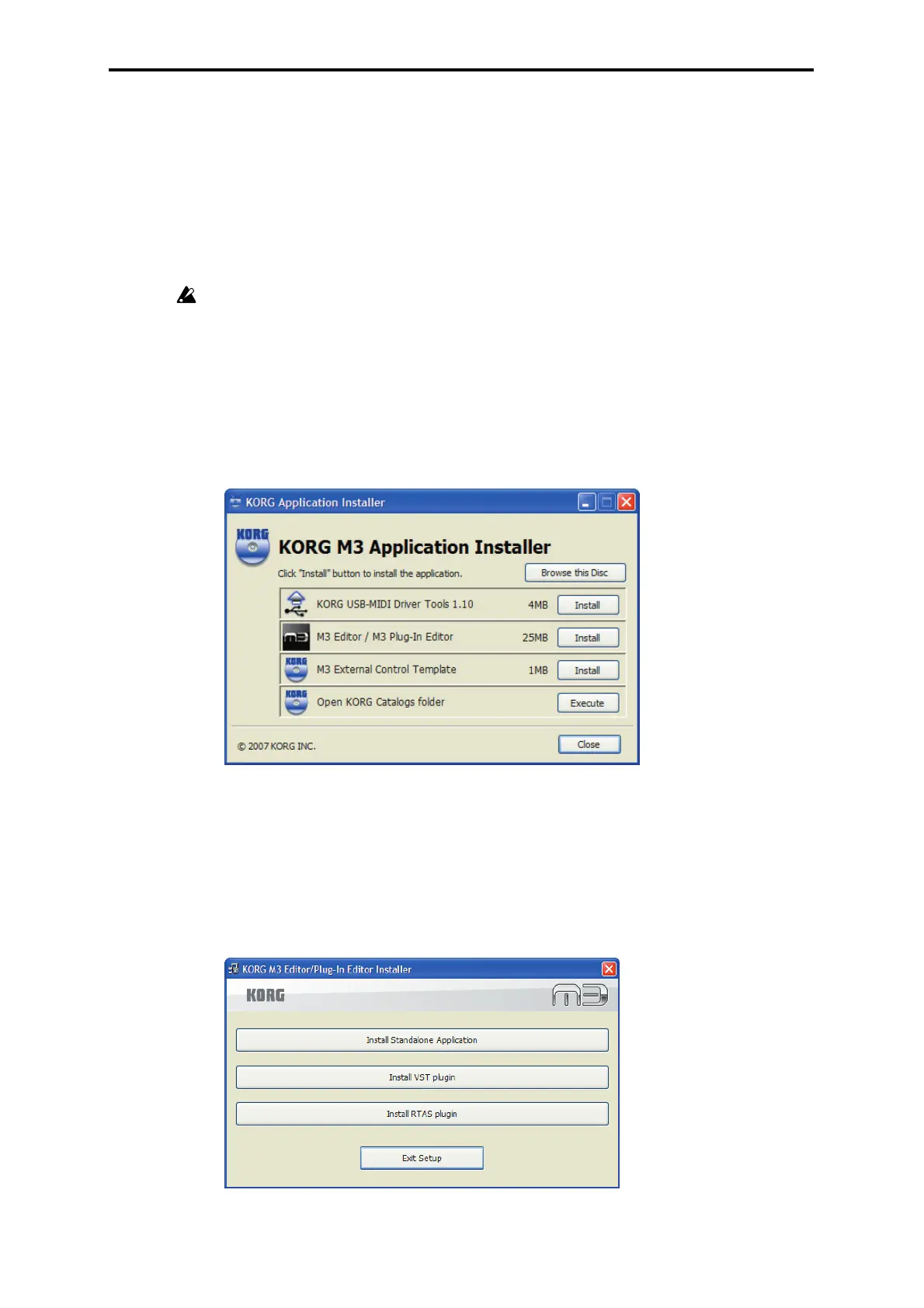2
Installation
Installation in Windows XP
To install the M3 Editor and M3 Plug-In Editor into Windows XP, use the following proce-
dure.
You must install the KORG USB-MIDI Driver (included) if you want to connect the M3 to
your computer via USB and use the M3 Editor or M3 Plug-In Editor. (For details on
installing the KORG USB-MIDI Driver, refer to the Operation Guide.)
1
Insert the included CD-ROM into your CD-ROM drive.
Normally the “M3 Application Installer” will start up automatically.
If your computer is set so the installer does not run automatically, double-click
“KorgSetup.exe” on the CD-ROM.
2
From the list, select the applications that you want to install, and click [Install].
The applications you selected will be successively installed.
3
Follow the on-screen instructions to install each application.
4
“M3 Editor/Plug-In Editor Installer” will appear.
Successively select and install the Editor (Standalone), Plug-In Editor (VST), and/or
Plug-In Editor (RTAS) as desired.
For example if you want to install the stand-alone version, click [Install Standalone
Application].
