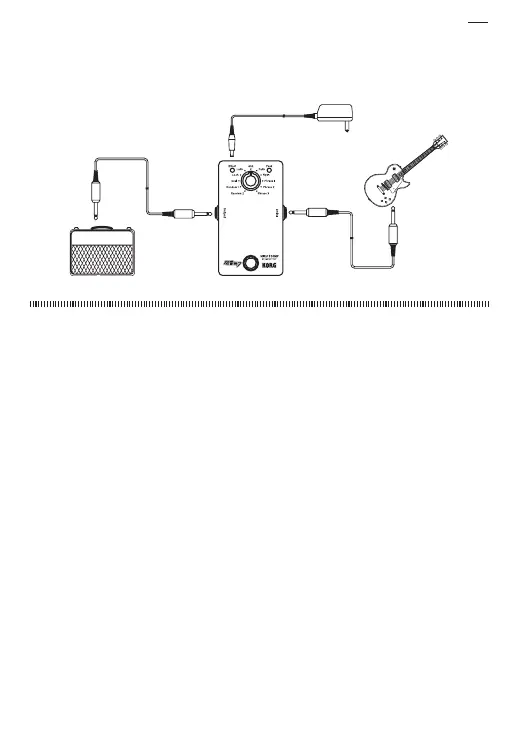21
N
o
t
e
When you’re ready to turn the power off, lower the volume of
all devices, and turn off the power of the guitar amp first.
Performing
1. When you’ve finished connecting the devices in your rig, press
the effect switch to turn the effect on.
The effect LED will light up.
N
o
t
e
Immediately after you turn on the power, the effect LED will
blink for several seconds; the unit cannot be used during this time.
When the LED goes dark, the unit is ready for performance.
2. Turn the selector to choose the words or syllables that you
want
Hatsune Miku
to sing.
3. When you play single notes on your guitar, the pitch of your
guitar is detected and
Hatsune Miku
sings those notes.
N
o
t
e
There is a delay of approximately 30–100 ms from when you
play until MIKU STOMP produces sound. Take this delay into
account when you perform.
To your effect
pedals or amps etc.
Guitar
Optional AC adapter (sold separately)
To AC outlet
INPUT
DC 9V
OUTPUT