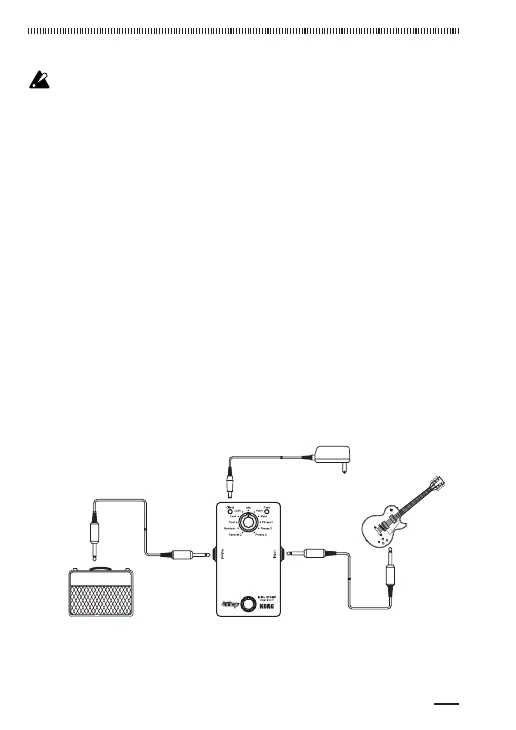60
连 接
连接任何设备前,请确保调低音量并关闭所有相关设备的电源,
以避免损坏设备或导致设备故障。
MIK U STOMP 可使用可选(另售)AC 适配器供电,也可以使用两节
AA 碱性电池供电。请按照说明书中“电 源”一节所述选择合适的电
源。
1. 将吉他连接至 MIKU STOMP 的 Input 插孔。
打开电源。
注意:应将吉他直接连接至 MIKU STOMP。如果在连接 MIKU STOMP
之前已经在信号链中连接了某个效果器单元,则可能无法正确检测
到音调。
2. 将 MIKU STOMP 的 Output 插孔连接至您的吉他放大器或其他设
备。
连接任何设备时,应确保已调低吉他放大器的音量。
3. 关闭所连接设备的电源,调节音量。
最后打开吉他放大器的电源,然后适当地调节每个设备的音量。
注意:当您准备关闭电源时,应调低所有设备的音量,然后首先关闭
吉他放大器的电源。
䖲㟇ᬜᵰ఼㛮䏣ᵓ
ᬒ఼ㄝ
ঢ়Ҫ
ৃ䗝$&䗖䜡఼˄ଂ˅
㟇$&ᦦᑻ
INPUT
DC 9V
OUTPUT