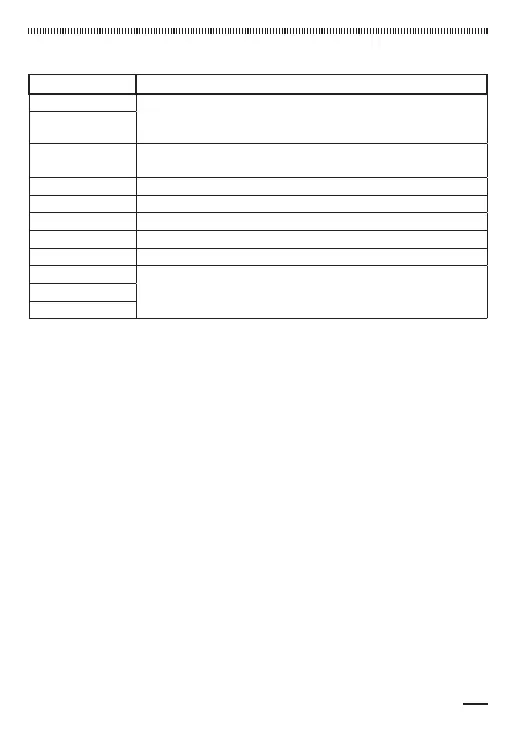26
Selector list
Selector Content
Random 1 Vocalize a succession of words randomly chosen from
a set of 1,000 words. Random 1 and Random 2 use
different words.
Random 2
Scat Vocalize a random succession of syllables such as lahh,
looh, and ahh.
Looh Looh
Lahh Lahh
Ahh Ahh
Pahh Pahh
Nyan Nyan (*1)
Phrase 1 Vocalize lyrics created using Lyric Editor(*2)
Phrase 2
Phrase 3
*1: With this pattern, the sound ends after a specific duration
even if you play extended notes. Also, the sound will not follow
pitch changes such as string-bending; the sound is produced
at the reference pitch that is closest to the first-detected note.
*2 Lyric Editor is an iOS app. Only Japanese language input is
supported. For details about obtaining and using the Lyric
Editor, refer to the Korg website. ( http://www.korg.com/ )
- “
Hatsune Miku
” trademark by CRYPTON FUTURE MEDIA INC.
- “
Hatsune Miku
” is “voice synthesizer software” developed by CRYPTON
FUTURE MEDIA INC., and is its “package character.”
- Due to limitations of the hardware, this product contains singing voice
expressions that were extracted from the “
Hatsune Miku
” software.
Please be aware that there may be some differences from the expressions
of the actual software.
For more about “
Hatsune Miku ,
” refer to ¬ http://piapro.net/
- All product names and company names are the trademarks or registered
trademarks of their respective owners.