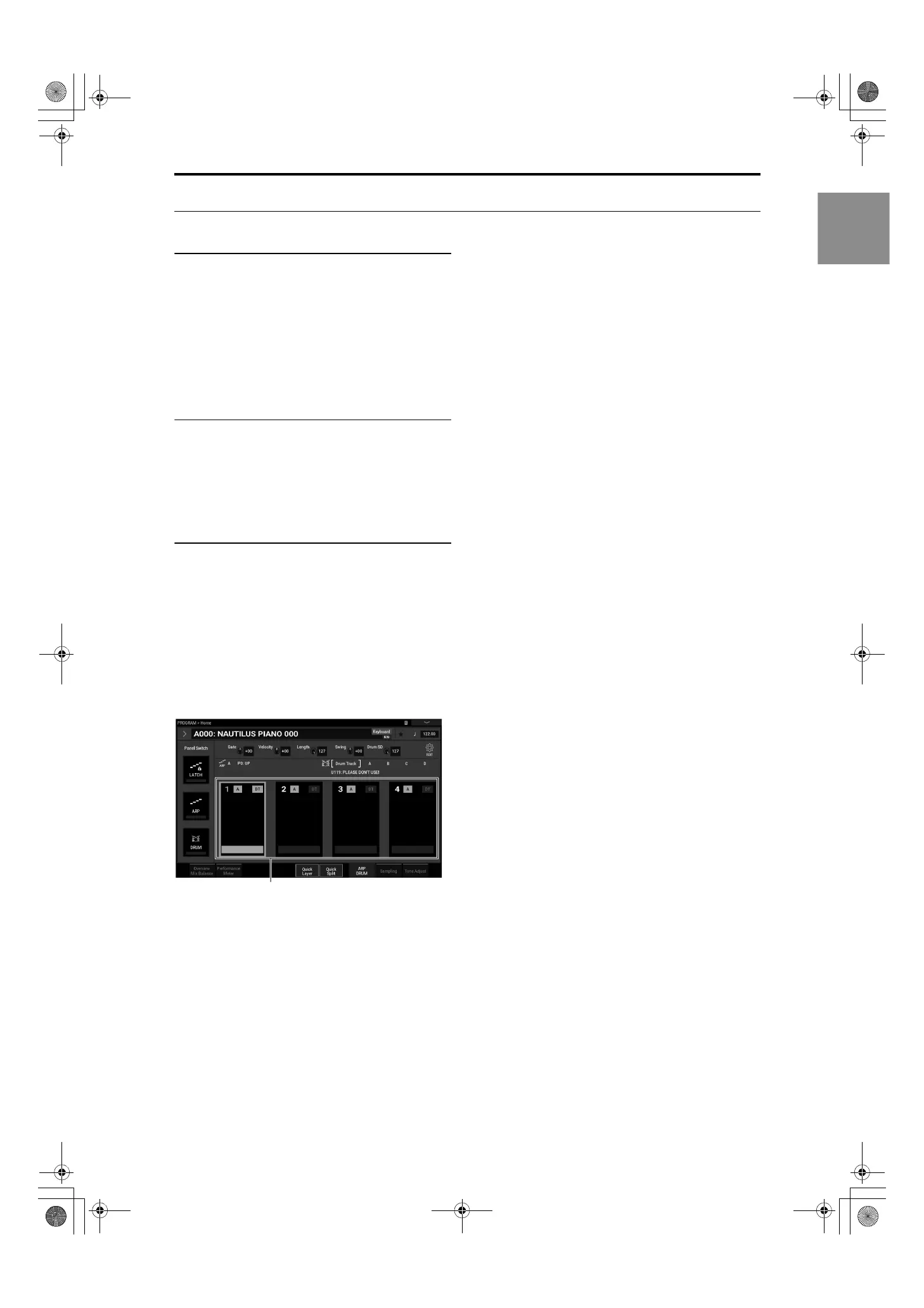EnglishFrançaisDeutschEspañol
Playing the NAUTILUS
En-10
Using the arpeggiator, drum track or step sequencer
Turning the arpeggiator on/off
1. Press the ARP button to turn the arpeggiator function
on.
2. The arpeggiator will start when you play a key.
The LATCH button is used to set whether the arpeggiator
will continue to play when you take your hands off the
keyboard.
Note: There are some sounds that the arpeggiator cannot use
when playing, and other sounds that are set to play only
under certain conditions.
Playing the drum track and step
sequencer
Press the DRUM button to start or stop the preset drum
tracks or the phrases created with the step sequencer.
Note: To play the arpeggiator, drum track or step sequencer,
you must first set them in a scene for each program or
combination.
Selecting the scene
The settings for the arpeggiator and drum track or step
sequencer can be saved for each program or combination as
four scenes.
Scenes that can be played are already set for many of the
preset programs and combinations. You can switch the
scenes to instantly change the phrase that is playing, or the
arpeggiator settings.
1. Display the ARP DRUM tab on the Home page in
PROGRAM mode.
2. Select the scene button on the display.
3. Turn the arpeggiator function on. The arpeggiator
that you set in the scene you selected will start playing
when you start playing the keys.
Press the DRUM button to play the drum track or step
sequencer that has been set.
Scene button
NAUTILUS_QSG_EFGSJ1.book Page 10 Wednesday, July 15, 2020 2:00 PM
