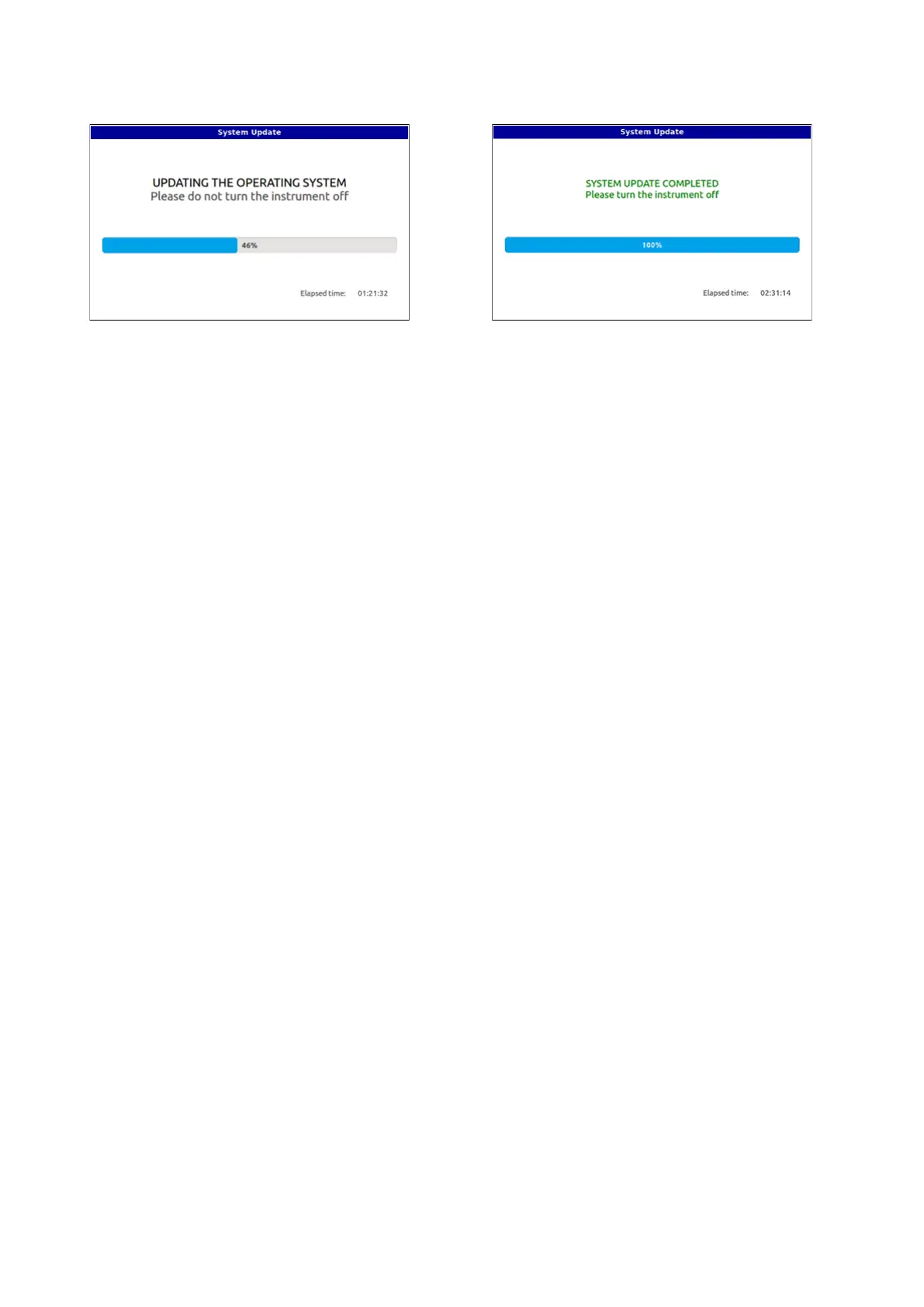2
9. A progress bar will appear, showing the loading status.
The operation may last up to forty minutes (depending on
the model).
10. When the loading procedure is finished, the “System
Update Completed” message appears, inviting you to re-
start the instrument.
11. Turn the instrument off by keeping the POWER but-
ton pressed for about one second, then turn it on again by
shortly pressing the POWER button.
12. If you have saved your User and/or custom Factory
data, reload them by using the Media > Load operations.
See the chapter dedicated to the file management in the
User’s Manual for more information.
