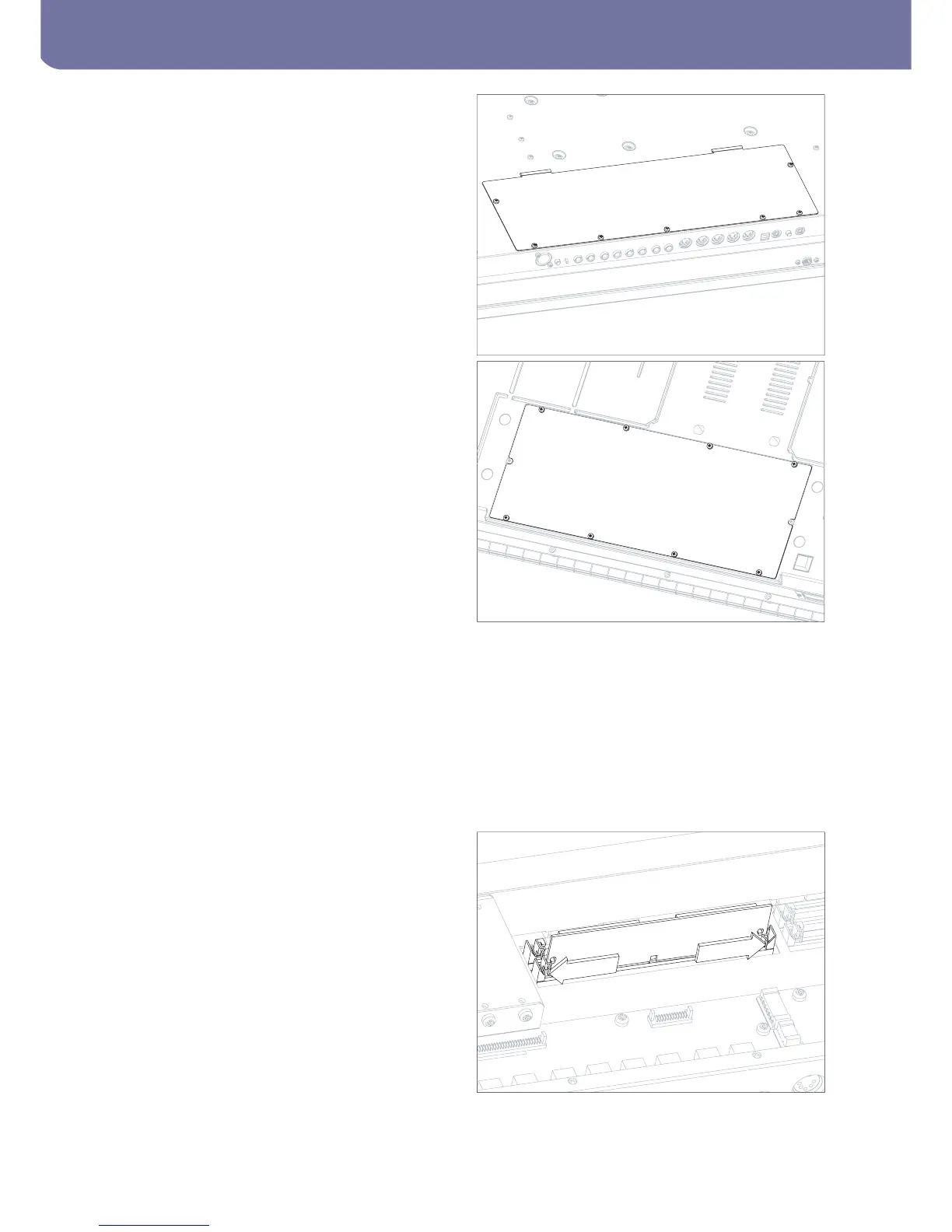Turn the instrument upside down, and remove the screws (a), to
open the cover (A) and gain access to the option compartment.
Note:
Block any possible access to the inside of the instrument
during installation to prevent any items from falling inside. In
the event something does fall into the instrument, please imme-
diately contact your nearest Service Center.
Tournez l’instrument avec les pieds en haut et enlevez les vis (a)
qui bloquent le capot (A) pour accéder au boîtier avec le port sup-
plémentaire.
Note :
Pendant l’installation, procédez de manière à empêcher l’accès à
l’interne de l’instrument afin d’éviter que des objets ne tombent à l’intérieur. Si
par malheur quelque chose tombe dans l’instrument, adressez-vous immédiate-
ment au Service d’Assistance Agréé Korg le plus proche.
Drehen Sie das Instrument mit der Oberseite nach unten und
entfernen Sie die sieben Schrauben (a), um die Abdekkung (A)
zu öffnen und Zugang zum Optionsbereich zu erhalten.
Anmerkung:
Verhindern Sie jeden möglichen Zugang zum
Instrument während der Installation, damit keine Gegenstände
ins Innere fallen können. Sollte dies dennoch geschehen, wen-
den Sie sich bitte an das nächste Korg-Kundendienstzentrum.
Capovolgete lo strumento, e rimuovete le sette viti (a) (otto viti nel
Pa1X con amplificazione) per consentire l’apertura della masche-
rina (A), e l’accesso al vano interno dedicato all’installazione dei
componenti opzionali.
Nota: Impedite ogni possibile accesso all’interno dello strumento,
per evitare che degli oggetti possano cadervi dentro. Nel caso que-
sto dovesse accadere, rivolgetevi immediatamente al più vicino
Centro di Assistenza
3.
As you face the option compartment opening, locate the two RAM slots. A 16MB SIMM module is already present in one of the
slots.
En regardant de face le boîtier ouvert, identifiez les deux fentes disponibles pour la RAM. Regardez : une carte SIMM de 16 Mo est déjà
installée dans l’une des fentes.
Wenn der Optionsbereich vor Ihnen liegt, suchen Sie die beiden RAM Slots auf. In einem der Slots befindet sich bereits ein 16MB
SIMM Modul.
Dopo aver aperto il vano, localizzate i due slot incaricati di accogliere i moduli RAM. Notate come il primo modulo SIMM da 16MB sia
già installato in uno degli slot.
4.
Lightly push out on the two securing clamps (one on each end).
Déclenchew avec précaution les deux pattes de blocage (une à cha-
que extrémité).
Indem Sie die beiden Sicherheitsklammern (an jedem Ende eine
Klammer) aufdrükken.
Allargate le due alette (contrassegnate dalle frecce nell’immagine
seguente) che tengono in posizione il modulo SIMM.
a
a
a
a
a
a
a
A
a
A
a
a
a
a
a
a
a
Pa1X Pro
Pa1X
