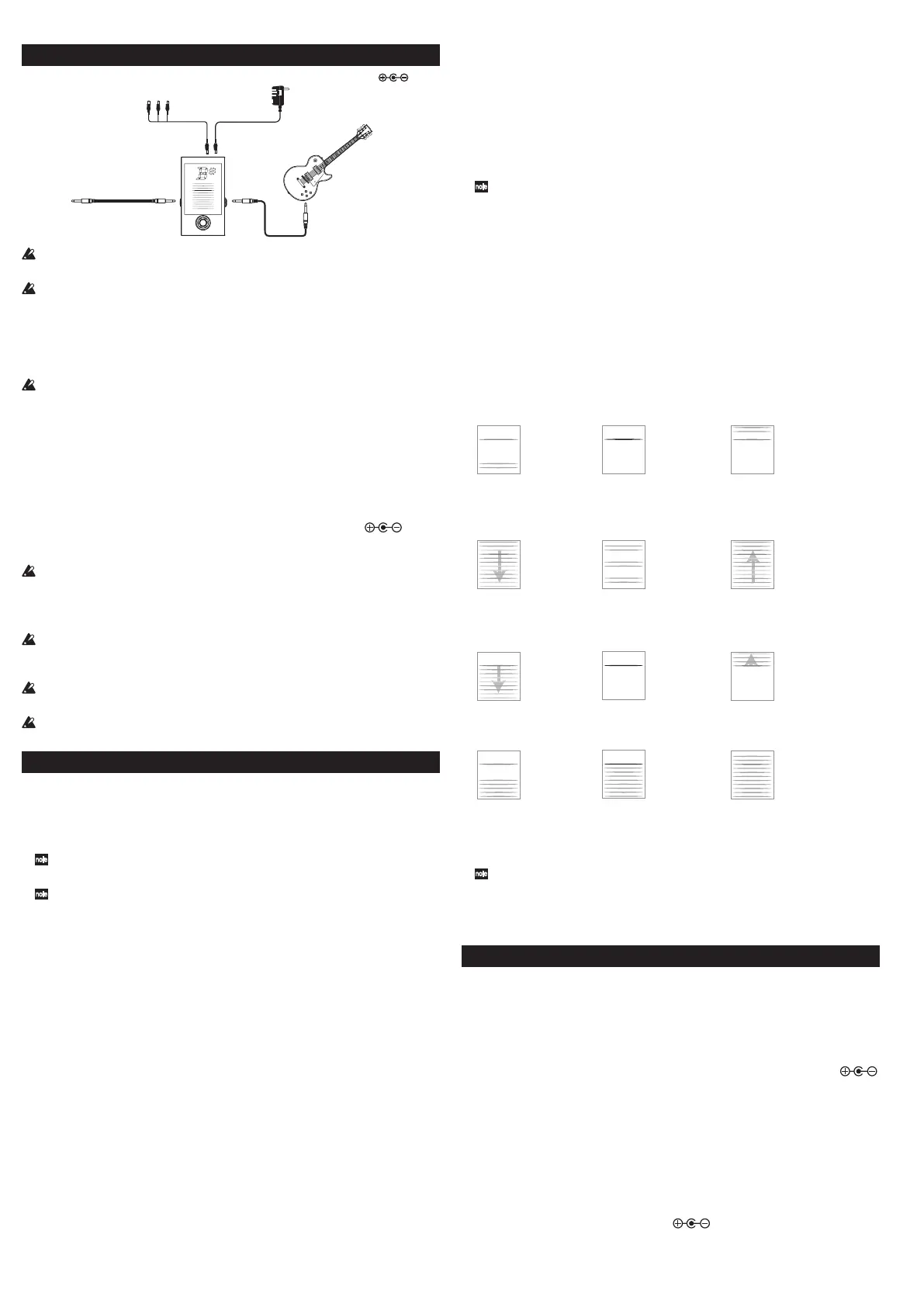2. While the current calibration seing is shown in the note name display, press the
CALIB buon again to adjust the seing.
Each time you press the CALIB buon you will cycle through the following seings.
0: 440 Hz, 1: 441 Hz, 2: 442 Hz, 3: 443 Hz, 4: 444 Hz, 5: 445 Hz, 6: 436 Hz,
7: 437 Hz, 8: 438 Hz, 9: 439 Hz
3. After you have selected your desired calibration seing, wait approximately two
seconds without pressing any buons.
The new seing will blink three times in the note name display indicating the calibra-
tion has been set. The Pitchblack Custom will automatically return to tuner mode.
Thecalibrationseingwillberememberedevenifthepoweristurnedo.However,this
seingwillberesettothefactorydefault(440Hz)ifthebaeryisremovedoriftheadapter
isunplugged.Inaddition,thisseingwillberesettothefactorydefaultifanadapternot
connectedtoanACoutletispluggedintothetuner,evenifthebaeryisinstalled.
Choosing a display mode
The Pitchblack Custom allows you to choose one of four display mode seings. The
factory seing is Regular A mode.
1. Press the DISPLAY buon.
The current seing will blink for several seconds in the note name display (Light
→ Blink).
2. When the seing is shown in the note name display, press the DISPLAY buon
again to set the display mode.
1: Regular A
Tune your instrument until the green LED in the LED meter is lit. The blue LEDs at
the top will light up if the pitch is high, and the blue LEDs at the boom will light
up if the pitch is low.
is sharp.
In tune.
The pitch
is flat.
2: Strobe
Tune your instrument until the LEDs stop running. Since the strobe meter has higher
precision, it allows you to tune with greater accuracy. The LEDs light up, running
from boom to top if the pitch is high and from top to boom if the pitch is low.
is sharp.
In tune.
The pitch
is flat.
3: Half-strobe
Tune your instrument until the LEDs stop running and only the green LED is lit. The
blue LEDs at the top will strobe if the pitch is high, and the blue LEDs at the boom
will strobe if the pitch is low. When the pitch is in tune, only the green LED is lit.
is sharp.
In tune.
The pitch
is flat.
4: Regular B
Tune your instrument until all of the lower blue LEDs and the green LED are lit. If
the pitch is high, the upper blue LEDs will also light up.
is sharp.
In tune.
The pitch
is flat.
3. After you’ve chosen the display mode you would like to use, wait approximately
two seconds without pressing any buons.
The note name display will blink two times, the display mode will be set, and the
Pitchblack Custom will automatically return to tuner mode.
Thedisplaymodeseingwillberememberedevenifthepoweristurnedo.However,
thisseingwillberesettothefactorydefault(RegularA)ifthebaeryisremovedorif
theadapterisunplugged.Inaddition,thisseingwillberesettothefactorydefaultif
anadapternotconnectedtoanACoutletispluggedintothetuner,evenifthebaeryis
installed.
Specications
Scale: 12-note equal temperament
Detection range: E0 (20.60 Hz)–C8 (4186 Hz)
Calibration range: A4 = 436–445 Hz (1 Hz steps)
Detection accuracy: +/-0.1 cent
Input impedance: 1 M-ohm (tuner on)
Power supply: one 9 V type baery (6F22/6LR61) or AC adapter (9 V,
,
600 milliamps or greater)
Baery life: approximately 15 hours (6F22) continuous use with tuner
on (A4 input continuously, display mode: Regular mode)
Current consumption: maximum 40 mA
Dimensions (W x D x H): 67 mm x 113 mm x 45 mm/2.64” x 4.45” x 1.77”
(including rubber feet)
Weight: 286 g/10.09 oz (including baery)
Included items: one 9 V baery (6F22)
Options (sold separately): AC adapter (9V,
, 600 milliamps)
* Appearance and specications are subject to change without notice for improvement.
Connections
Turnothepowerofalldevicesbeforeyoumakeanyconnectionstoavoiddamagingyour
equipment.
TheINPUTandBYPASSjacksaremono.Stereo(TRS)cableswillnotwork.
INPUT jack
Connect a cable from your instrument to the INPUT jack of the tuner. When you do
this, the calibration seing will blink for several seconds in the note name display.
Connecting a cable to the INPUT jack will turn the power on, but the tuner will not be
in tuner mode. Press the TUNER ON/OFF switch to engage tuner mode.
WhenacableispluggedintotheINPUTjack,theturneristurnedonandstartsconsuming
baerypower. Toconservebaerylife,disconnectthecablefromtheINPUTjackwhennot
inuse.
BYPASS jack
Connect a cable from the BYPASS jack to your other eect pedals or amp. When the
tuner is switched on, the signal from the INPUT jack will be muted for silent tuning.
The Pitchblack Custom was designed with a True Bypass circuit. When the tuner is not
active, your tone will not be aected by any of its circuitry.
DC 9 V IN jack
If you use an optional AC adapter for power, ensure that it is 9 volt ( ) and at
least 600 mA. Using an AC adapter other than what Korg recommends may cause a
malfunction or damage.
WhenaplugisinsertedintotheDC9VINjack,thebaerycannotbeused.
DC 9 V OUT jack
When using an optional AC adapter, you can supply power to one or more eect pedals
with an optional DC cascade cable.
WhenusinganoptionalDCcascadecable,makesurethatthetotalamountofcurrentconsump-
tion
fortheconnectedpedalsdoesnotexceed200mA.Furthermore,payaentiontotherequired
polarityoftheeectpedalswhenconnected.
DonotconnecttheACadaptertotheDC9VOUTjack.Doingsowillcauseamalfunction
ordamage.
IfthePitchblackCustomisactivatedusingabaery,youcannotsupplypowerfromtheDC
9VOUTjack.
Tuning
Tuning procedure
1. Press the TUNER ON/OFF switch to activate the tuner.
The Tuning LED meter will light. Because the Pitchblack Custom has a True Bypass
circuit, you can only tune “silently”, meaning you will not hear your audio signal
through an amp etc.
TheTUNERON/OFFswitchonlyfunctionsifaninstrumentisconnectedtotheINPUT
jack.
Ifnoaudiosignalisinputwithin4hours,thetunerwillturnoautomatically.Inad-
dition,therewillbenooutputfromtheBYPASSjack.Ifthisoccurs,presstheTUNER
ON/OFFswitchagaintoactivatethetunerinordertouseyourinstrument.
2. If desired, adjust the calibration and/or select the display mode. The Pitchblack
Custom comes from the factory with the calibration set to A=440 and the tuning
mode set to Meter (see “Adjusting the calibration,” & “Choosing a display mode”).
3. Play a single note on your instrument and tune it so that the desired note appears
in the note name display.
The note name closest to the entered note appears in the note name display.
4. Tune your instrument using the tuning LED meter.
The method for indicating whether your instrument is in tune, sharp or at depends
on which display mode you choose. (see “Choosing a display mode”)
5. After you nish tuning your instrument, press the TUNER ON/OFF switch to
turn the tuner o.
The tuning LED meter turns o. Now your signal will be heard through your amp.
Adjusting the calibration
The Pitchblack Custom comes from the factory with the calibration set to A=440 Hz. If
an adjustment is necessary, you can do so within a range of 436–445 Hz.
1. Press the CALIB buon.
The current calibration seing will blink for several seconds in the note name
display (Light → Blink).
INPUT
DC 9V IN
DC 9V OUT
BYPASS
Maximum 200 milliamps
milliamps or greater,
sold separately)
To AC outlet
Guitar or bass
your effect
To your effect pedals
DC cascade cable (sold separately)
