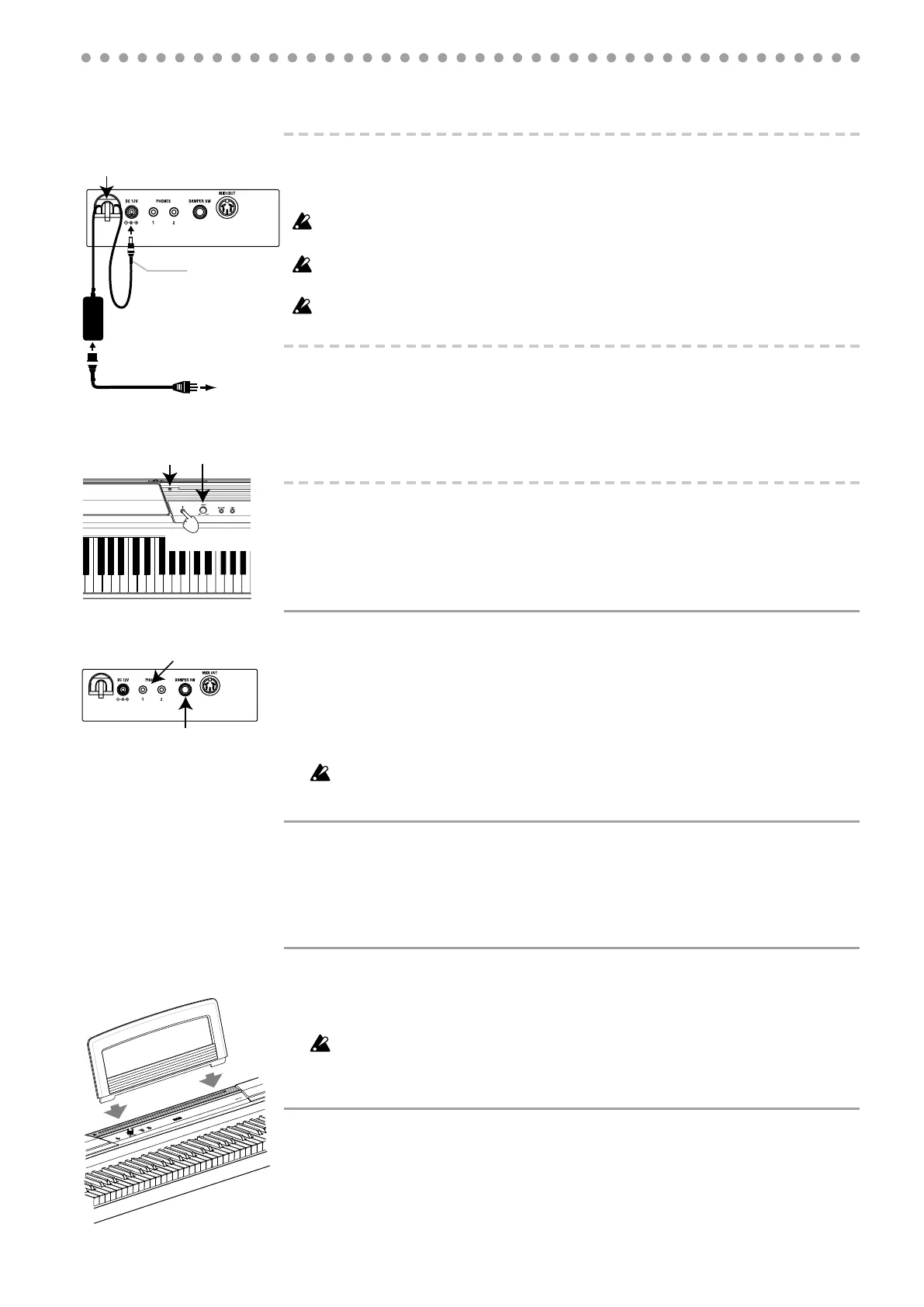1
Internal Setup and Connections
1. Connecting the Power (Figure 1)
• ConnectthesuppliedACadaptertothepowercord.InserttheDCplugendintotheDC12V
jackontherearpaneloftheunit.Next,plugthepowercordintoanACoutlet.
PasstheACadaptercordthroughthecordhooksothattheplugwon’tberemovedfrom
thejackaccidentally.Whenyouunhookthecord,don’tpullthecordwithforce.
BesuretousetheACadapterthatcamewithyourunit.UsingotherACadaptersmaycause
theunittomalfunction.
BesuretoplugtheunitintoanACoutletoftheappropriatevoltage.
2. Turning the SP-170S ON
•
Pressthepowerswitchthat’slocatedonthelesideofthetoppaneltoturntheuniton.(Figure2)
ThepowerLEDtotheleofthemusicstandwilllightup.(Figure2)
• Pressthepowerswitchagaintoturntheunito.
ThepowerLEDwillgodark.
3. Adjust the volume
• Rotate theVOLUMEknobthat’slocated nexttothe powerswitch righttoward“MAX”to
raisethevolumelevel.Rotateitletoward“MIN”tolowerthelevel.(Figure2)
TheVOLUME knobcontrolstheoutputlevel of thebuilt-inspeakersandthe headphones
jacks.
Using headphones
Whenyoupluginheadphones,thebuilt-inspeakerswillbemuted.Thisisusefulwhenyou
wanttoplaythekeyboardintheeveningwithoutbotheringyourfamilyoryourneighbors.
TheSP-170Sfeaturestwoheadphonejackssothattwopeoplecanenjoyplayingandlistening.
• InsertthestereoheadphoneplugintooneofthePHONESjacksontherearpanel.(Figure3)
Ifyourheadphonesfeatureastandard-to-miniadapterplug,besuretoholdtheadapterplug
whenyouconnectordisconnecttheheadphones.
Toprotectyourhearing,donotlistentoloud,high-volumesoundsforalongperiodof
timethroughheadphones.
Using a Damper Pedal
YoucanusethesuppliedpedalasadamperpedalbyconnectingittotheDAMPERSWjack
ontherearpaneloftheunit.(Figure3)
Whileyoupressthepedal,thesoundwillsustain,creatingarich,lingeringsound.
Alternatively,youcanuseanoptionalDS-1Hdamperpedal.Ahalf-pedaldampereectcan
beappliedtoPiano1or2.
Connecting audio components
YoucanusethePHONESjacksasline-outjackstoconnectpoweredspeakersoraudiocom-
ponents tothekeyboard.Forsuchconnections,usecommercially-availablecables thatare
appropriateforthecomponentsthatyou’reusing.
Beforeconnectingaudiocomponents,makesurethatyouturnothepowertotheunit
andtheaudiocomponents.Otherwise,damagetotheunitorothercomponentsmayoc-
cur.
Using the music stand
• Insertthelegsofthesuppliedmusicstandintothededicatedgroovethat’slocatedinthe
middleofthetoppanel.(Figure4)
To AC
outlet
Figure 1
AC adapter
DC plug
Power cord for
the AC adapter
Cord hook
Be careful not to
bend this part too
much when you
insert the power
cord.
Figure 2
Power LED
VOLUME
knob
Power switch
DAMPER SW jack
Figure 3
PHONES jacks
