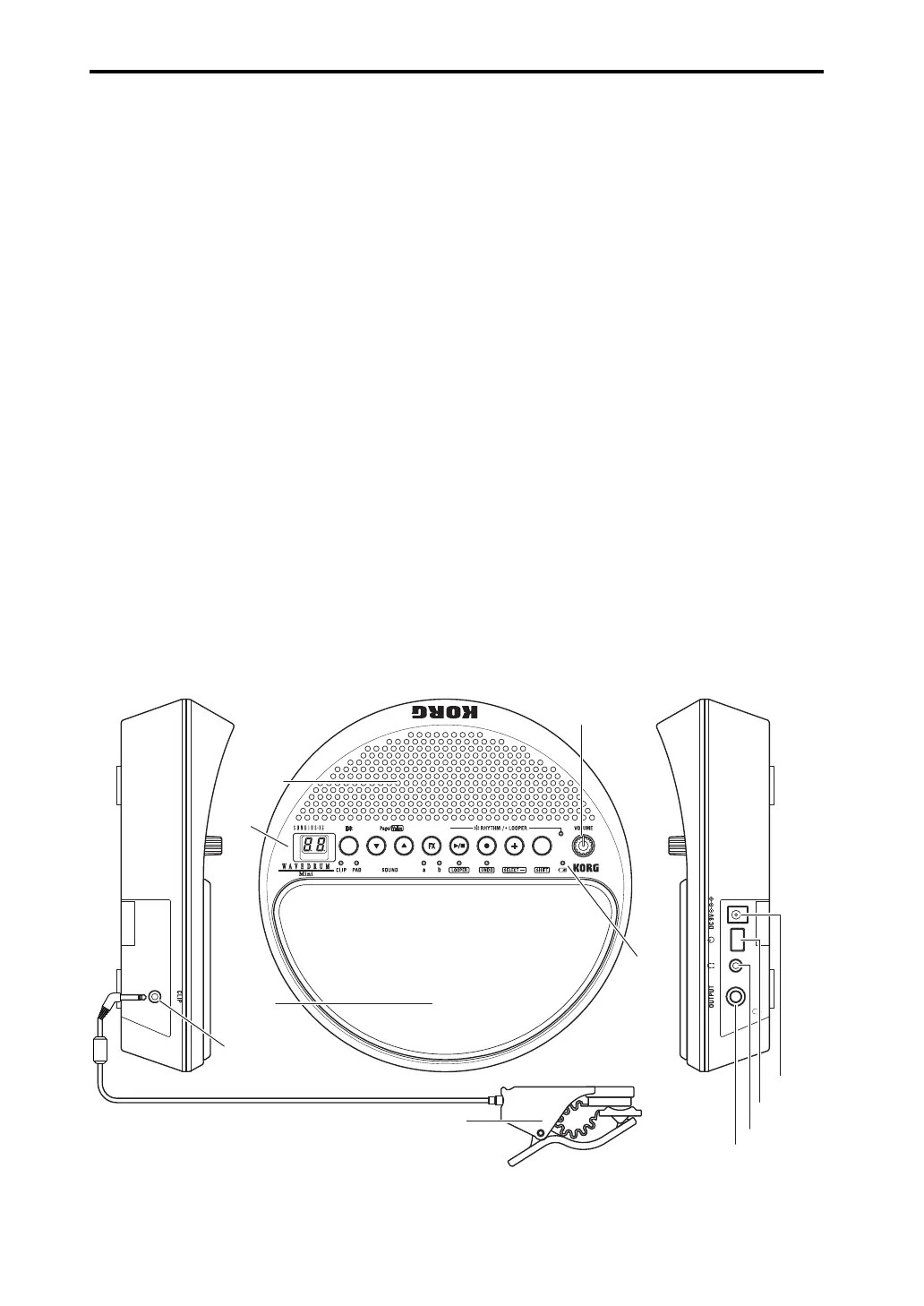Getting to know the WAVEDRUM Mini
6
100 sounds, 10 effects
The 100 sounds cover all styles from percussion to
sound effects. The sounds produce totally different
tones depending on your playing style. Different
sounds can be independently assigned to the pad
and the clip.
There are also 10 dedicated effects that are opti-
mized for percussion.
Rhythm patterns
You can enjoy jam sessions by playing along with
100 rhythm patterns that range across many genres
and tempo settings.
There's also a recording function that lets you layer
your own performances onto these rhythm patterns.
Looper
The Looper function lets you create grooves from
scratch.
It's a great way to create your very own original
grooves.
Internal speaker and battery operation for
portability
The lightweight and compact design make it easy to
carry the WAVEDRUM Mini anywhere. With a
built-in speaker and battery operation, you'll be able
to play it anywhere and anytime.
You can use the included strap to attach the WAVE-
DRUM Mini to your foot or another part of your
body.
Getting to know the WAVEDRUM Mini
Operating
panel
Clip connection
jack
VOLUME knob
Remaining
battery
indicator
Speaker
TopLeft side Right side
Pad
Sensor clip (Clip)
OUTPUT jack
Headphone jack
Power switch
DC9V jack
