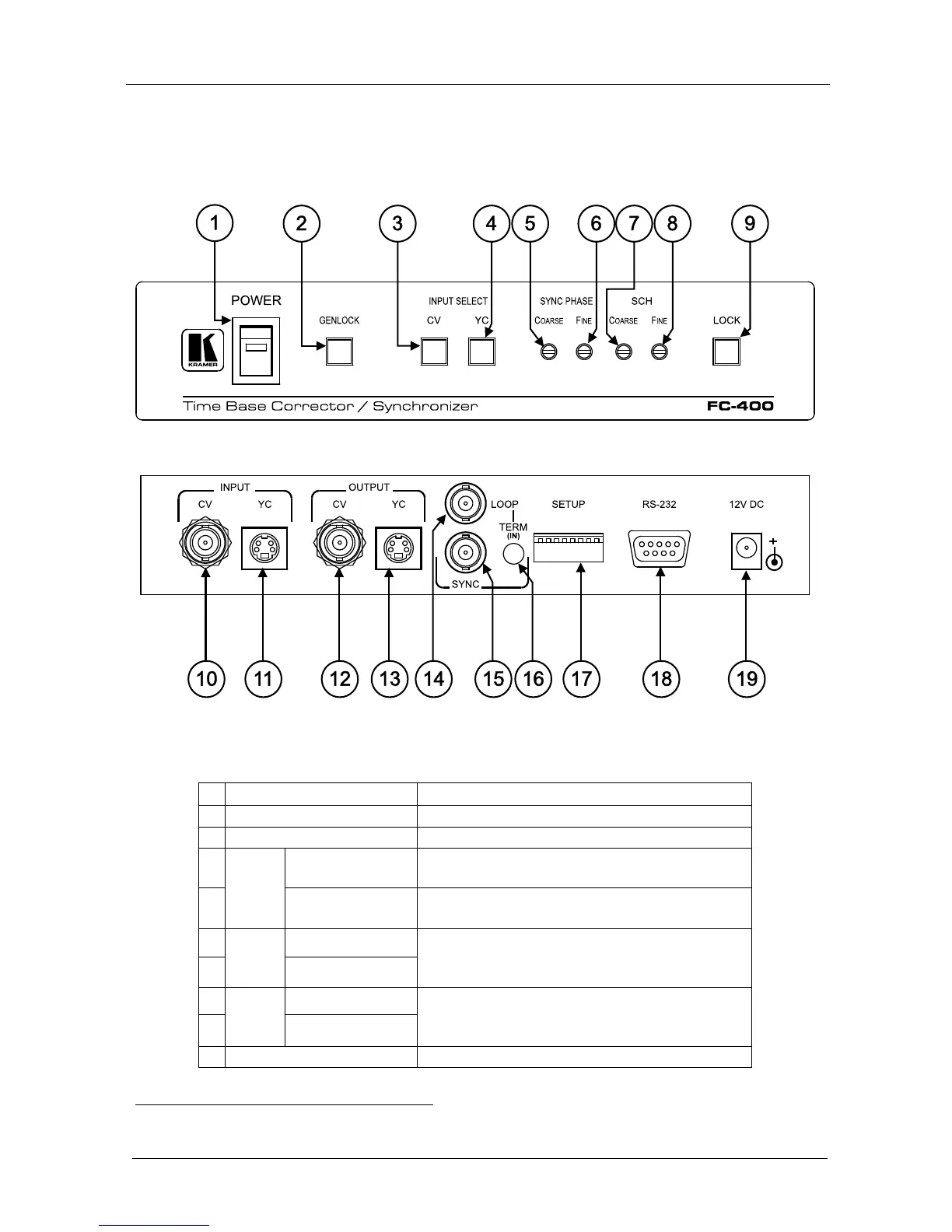KRAMER: SIMPLE CREATIVE TECHNOLOGY
Your FC-400 Time Base Corrector / Synchronizer
4
4 Your FC-400 Time Base Corrector / Synchronizer
Figure 1, Table 1, and Table 2 define the FC-400 Time Base Corrector /
Synchronizer.
Figure 1: FC-400 Time Base Corrector / Synchronizer
Table 1: Front Panel FC-400 Time Base Corrector / Synchronizer
# Feature Function
1 POWER Switch Illuminated switch for turning the unit ON or OFF
2 GENLOCK Button Press to enable GENLOCK operation
3 CV Button
Selects the composite video source for conversion
8
SCH
FINE Trimmer
Adjusts
1
the horizontal-to-subcarrier phase level
9 LOCK Button
1
Disengages the front panel buttons
1 Insert a screwdriver into the small hole and carefully rotate it, trimming the level
