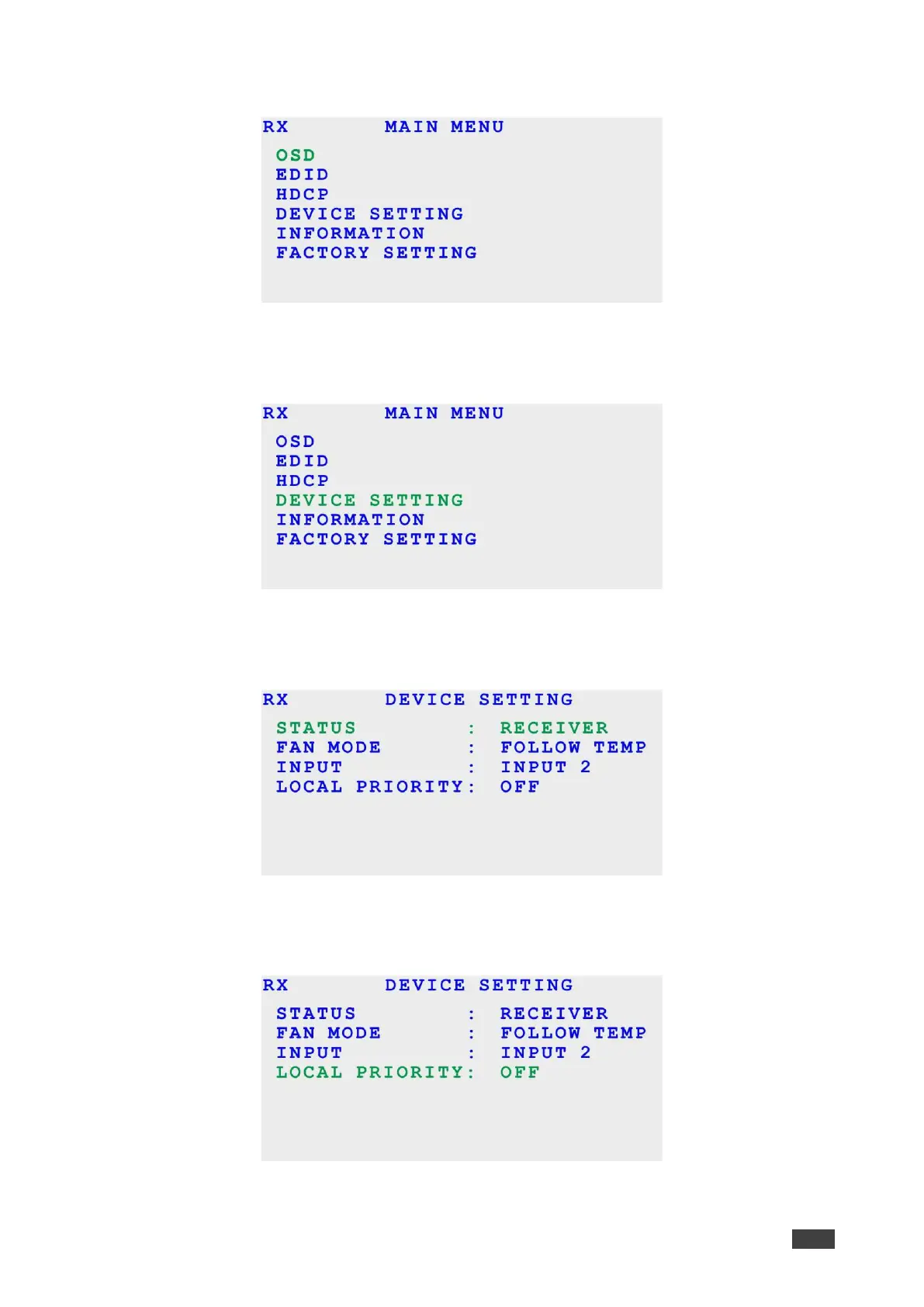The MAIN MENU appears with OSD selected.
Figure 3: MAIN MENU with OSD selected
2. Press the – button three times.
DEVICE SETTING is selected.
Figure 4: MAIN MENU with DEVICE SETTING selected
3. Press the INFO/ENTER button.
The DEVICE SETTING menu appears.
Figure 5: DEVICE SETTING Menu
4. Press the + button once.
LOCAL PRIORITY is selected.
Figure 6: DEVICE SETTING Menu with LOCAL PRIORITY Selected