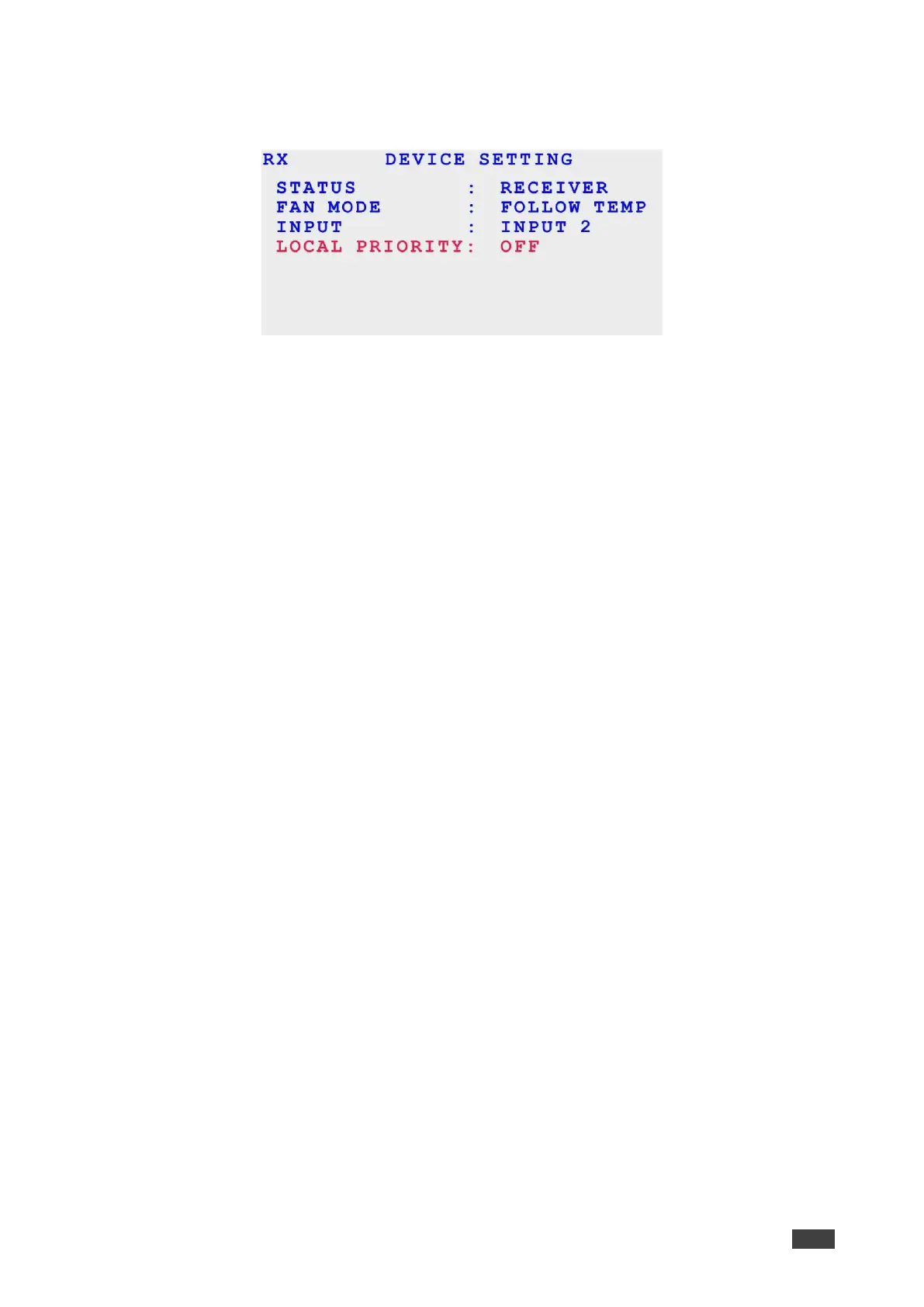5. Press the INFO/ENTER button.
LOCAL PRIORITY is activated and editable.
Figure 7: DEVICE SETTING Menu with Editable LOCAL PRIORITY
6. Use the + or – button to toggle ON or OFF.
7. Press the INFO/ENTER button.
The selected value (ON or OFF) is set.
Configuring Information OSD
When you press the INFO/ENTER button, the following information appears on the connected
display:
• Output resolution
• Encoder/decoder mode status
• Device IP address
This information OSD, if enabled, also appears automatically when you connect the HDMI
cable from the device to the display.
Enabling/Disabling Automatic Information Display
To enable/disable the automatic information display upon connection:
1. In the OSD, go to OSD > DISPLAY INFORMATION.
2. Select ON or OFF.
The automatic information display is enabled.
Defining Information Display Duration
To define the amount of time the Information display remains on the screen:
1. In the OSD, go to OSD > INFORMATION TIMEOUT.
2. Set the timeout value in seconds.
The information display duration is defined.