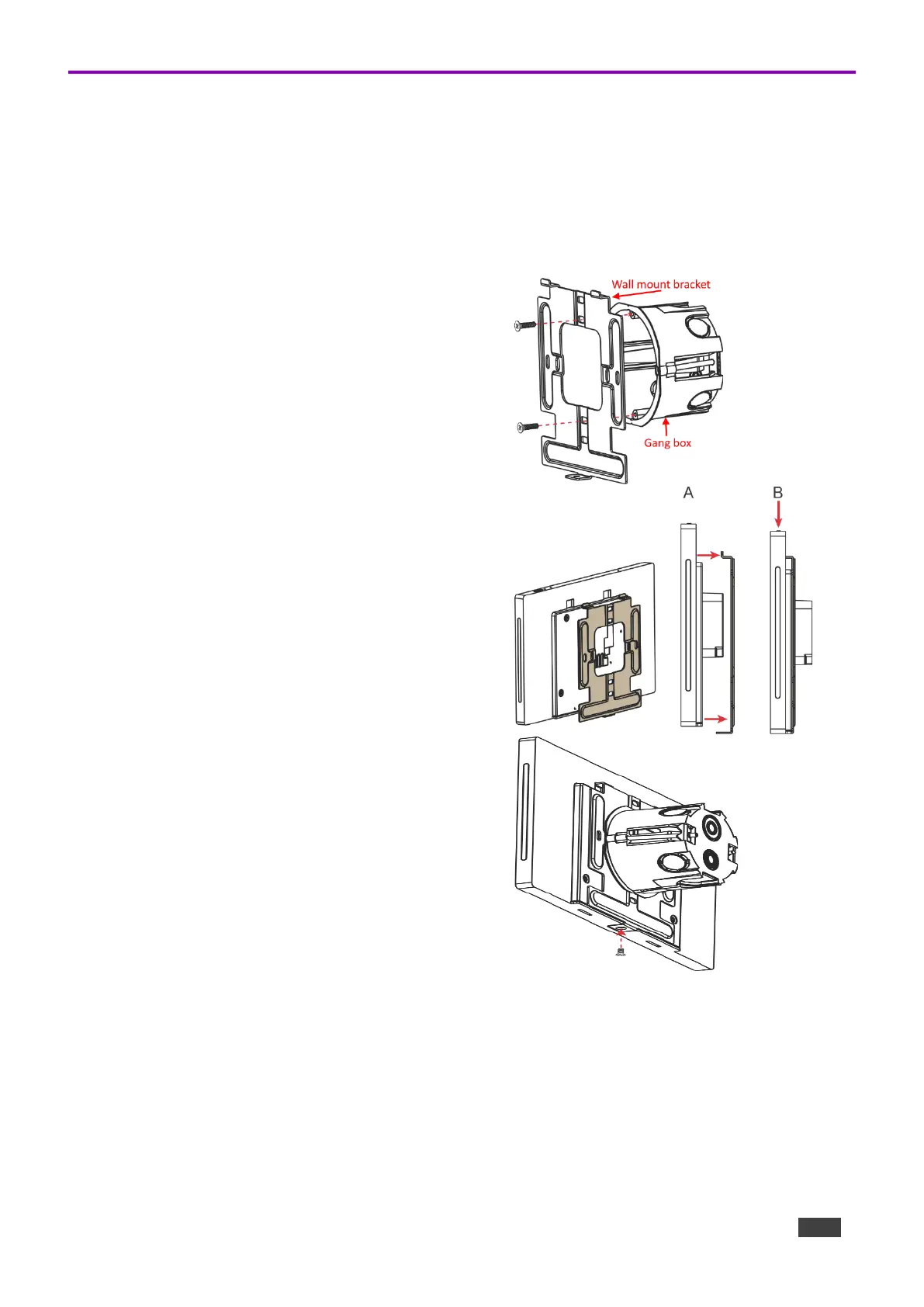KT-208 / KT-208WM – Contents
Mounting KT-208WM on a Wall
KT-208WM can be safely installed on a wall using a standard 1-Gang in-wall junction box. The
cables are passed inside the wall and then connected to the rear side of the on-wall mount unit.
Inserting the On-Wall Mount Unit
To mount the on-wall mount unit
1. Install an in-wall one gang electrical box.
2. Attach the wall mount bracket to the installed gang box (top
side up: see the indication arrows on the bracket), using
the two M3.2 screws provided.
3. Connect Ethernet and/or power cables and optionally,
insert the micro-USB cable (supplied) for connecting to an
adjacent external USB device.
4. Rest KT-208WM on the wall mount bracket, snapping the
top holders into place and lining up the mounting screw
hole at the bottom.
5. Insert the M2.5 screw below the tablet and secure the
tablet to the wall mount bracket.
