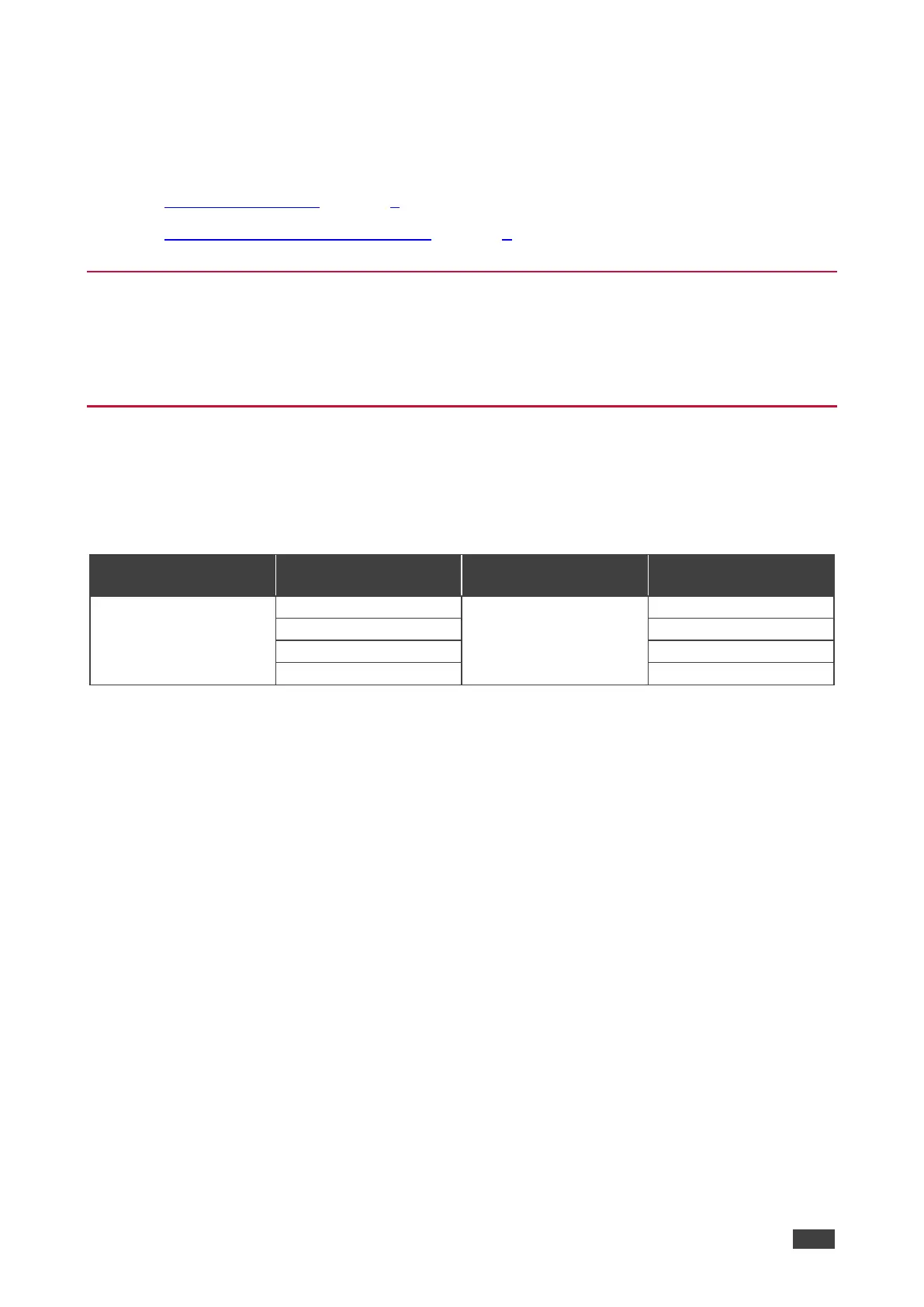Powering via USB-C Port
Use USB-C port for:
• Powering TP-580CT on page 8.
• Charging a USB-C-Enabled Device on page 8.
Powering TP-580CT
TP-580CT can be powered by USB-C IN port when a source, that is capable of PD, is
connected to the USB-C IN port and TP-580CT is not connected to a power source.
Charging a USB-C-Enabled Device
A chargeable USB-C-enabled source (that supports, at least, USB Power Delivery 2.0) that is
connected to the USB-C IN port can be charged (according to USB PD rev. 3.0 rules) when
TP-580CT is connected to the 20V DC power adapter, as specified in the following table.
