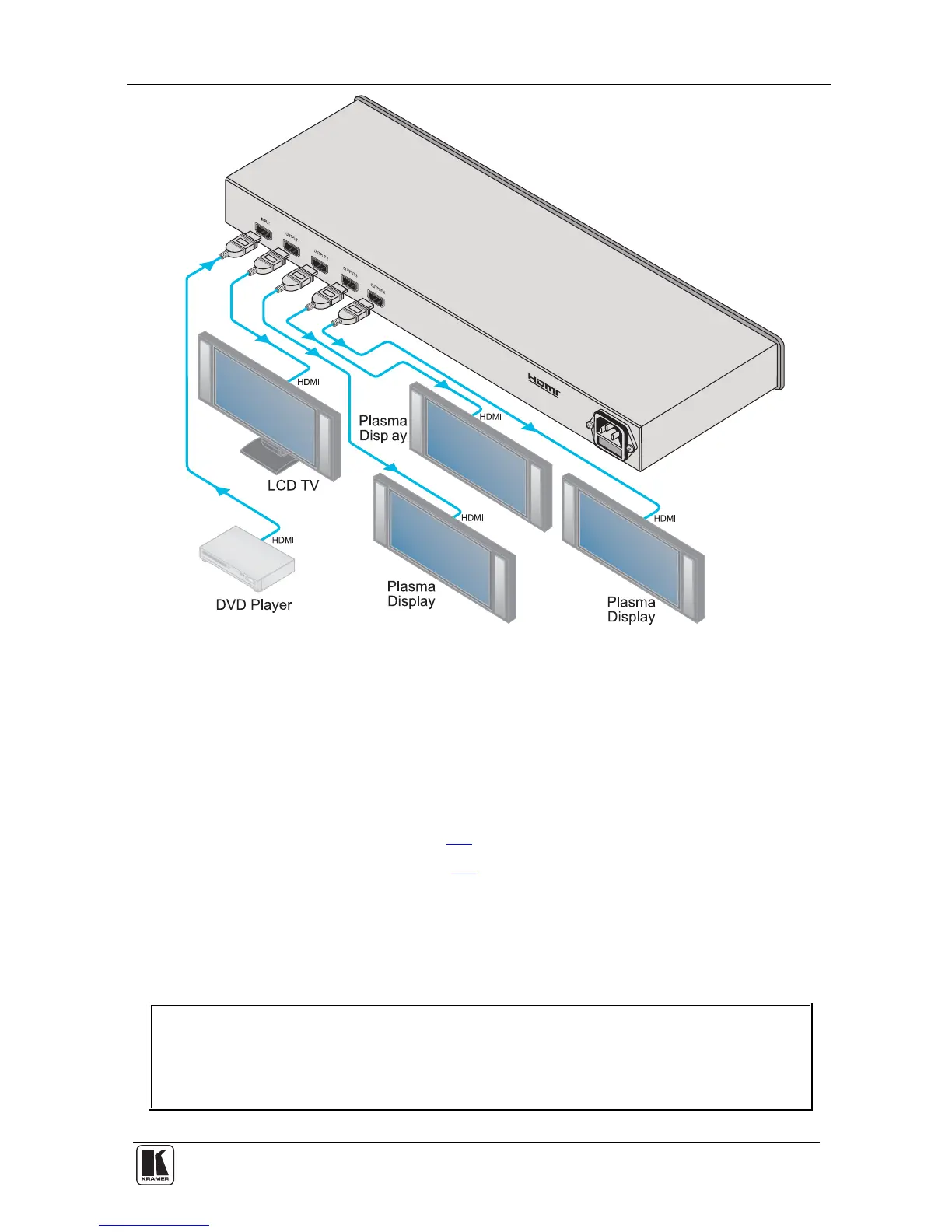Acquiring the EDID
9
Figure 2: Connecting a VM-4H 1:4 HDMI Distributor
7 Acquiring the EDID
The VM-4H initially operates with the default EDID. This means that you can
turn ON the power before connecting any of the acceptors or the source.
This section describes the two EDID working modes, the:
• Simple mode (see section 7.1
)
• Normal mode (see section 7.2
)
7.1 The Simple Operation State
In the
Simple operation state, the READ and SELECT front panel buttons
are disabled, and the default EDID is passed directly to the input.
To enter the Simple Operation State,
turn the machine ON while pressing the READ button.
LEDS 3 and 4 flash three times
