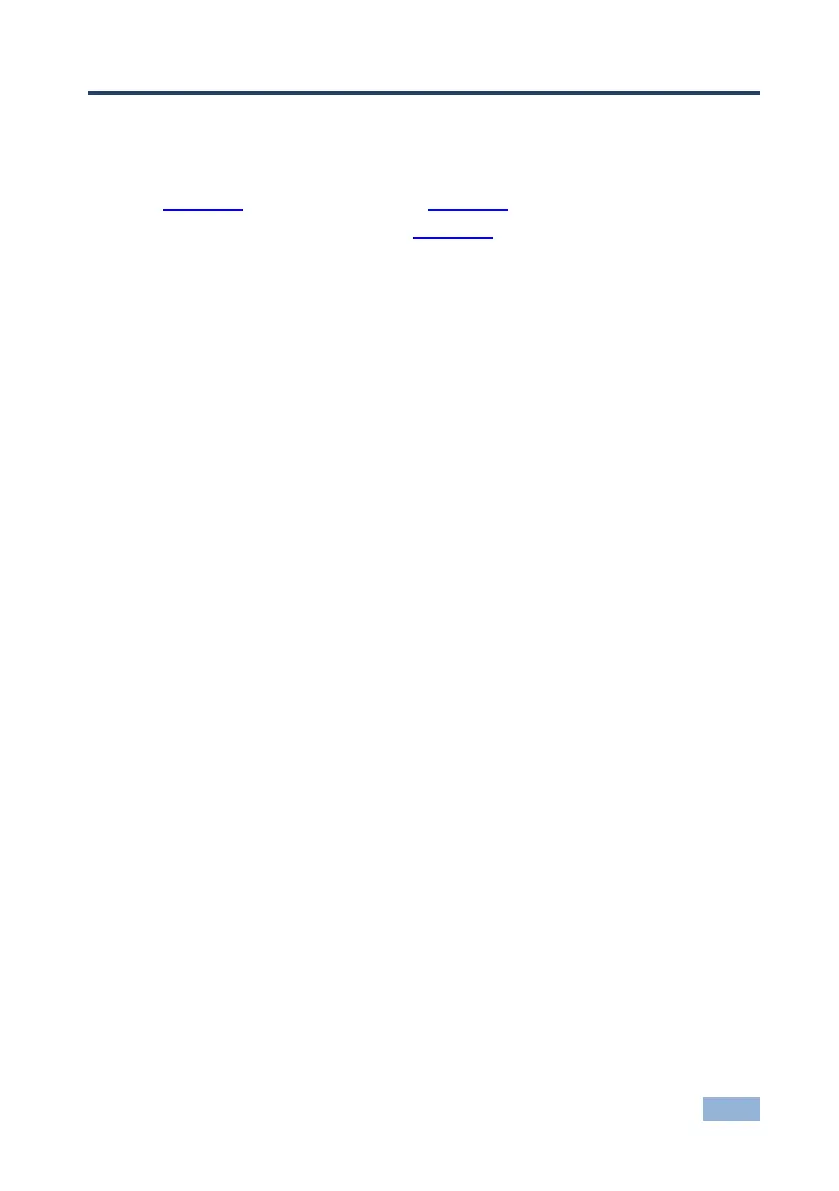VP-419xl - Controlling the VP-419xl
5 Controlling the VP-419xl
The VP-419xl can be controlled directly via the front panel buttons (see
Section 5.1), via the OSD menu (see Section 5.2), and/or remotely from the infra-
red remote control transmitter (see Section 5.3).
5.1 Controlling via the Front Panel Buttons
The VP-419xl includes the following control front panel buttons:
An RGB/RESET button for setting the output to either RGB or Y, Pb, Pr or
resetting the resolution to VGA or 480p
Press for 3 seconds to reset to VGA and press for 10 seconds to reset to 480p
CONTROL buttons, including the MENU, ENTER, + and – buttons
INPUT SELECTOR buttons for selecting the required input (CV, YC, COMP.
or SXGA)
5.2 Using the CONTROL Buttons
The CONTROL buttons let you control the VP-419xl via the OSD menu
Press the MENU button to enter the menu
The menu times out after 8 seconds.
Press the ENTER button to accept changes and to change the menu
settings
Press the + and – buttons to move through the OSD menu, which is
displayed on the video output, or adjust the PICTURE parameters
On the OSD menu, select EXIT to exit the menu.
