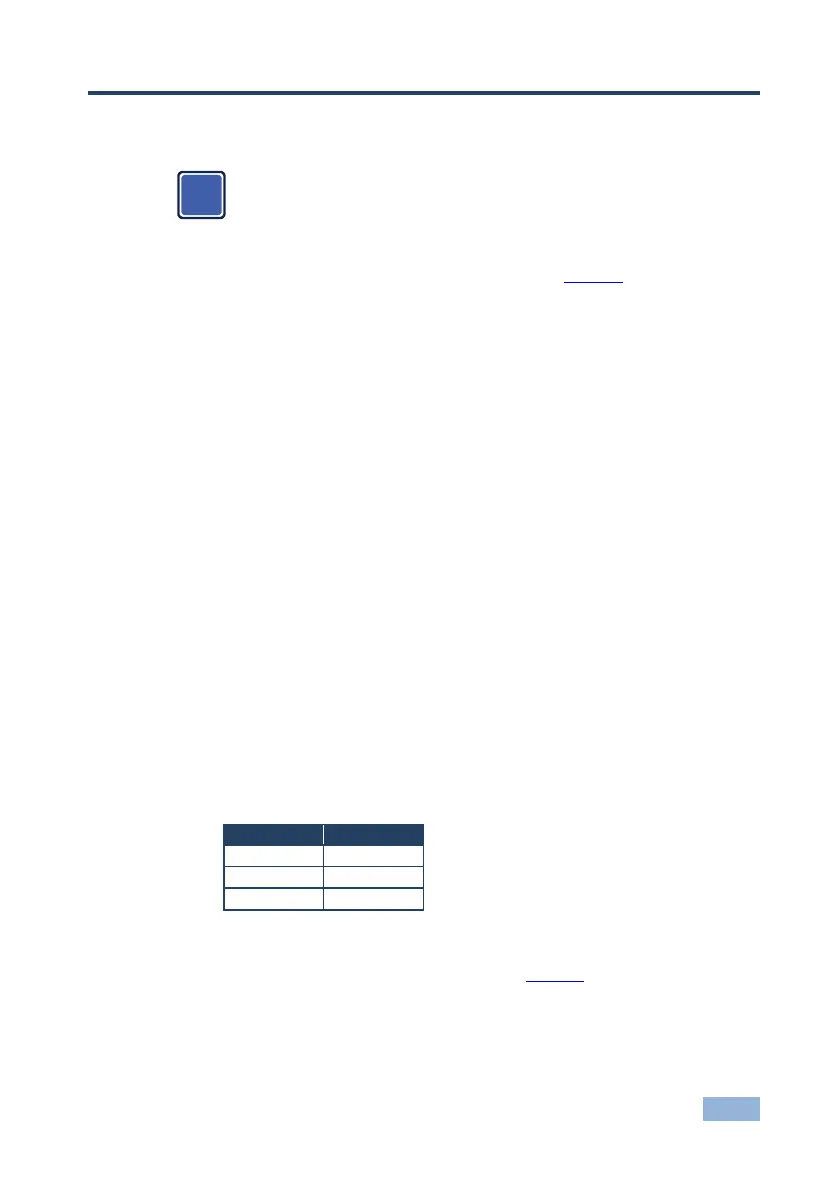VP-419xl - Connecting the VP-419xl
4 Connecting the VP-419xl
Always switch off the power to each device before connecting it to your
VP-419xl. After connecting your VP-419xl, connect its power and then
switch on the power to each device.
To connect the VP-419xl as illustrated in the example in Figure 2:
1. Connect an s-Video source (for example, an s-Video camcorder) to the
INPUT 4-pin YC connector.
2. Connect a composite video source (for example, a composite video player)
to the CV INPUT RCA connector.
3. Connect a component video source (for example, a DVD player) to the Y, Cb
and Cr INPUT RCA connectors.
4. Connect an SXGA graphics source to the SXGA PASS INPUT 15-pin HD
connector.
This PC input signal is not scaled, but is available for pass-through when the PC
Source is selected.
5. Connect the SXGA/HD OUT 15-pin HD connector to a video acceptor (for
example, a plasma display) as follows:
When connecting to an XGA acceptor (RGBHV), then connect to the
acceptor’s XGA connector
When connecting to a component acceptor (Y, Cb, Cr), then connect
as shown in in the following table
6. Connect the 12V DC power adapter to the power socket and connect the
adapter to the mains electricity (not shown in Figure 2).
