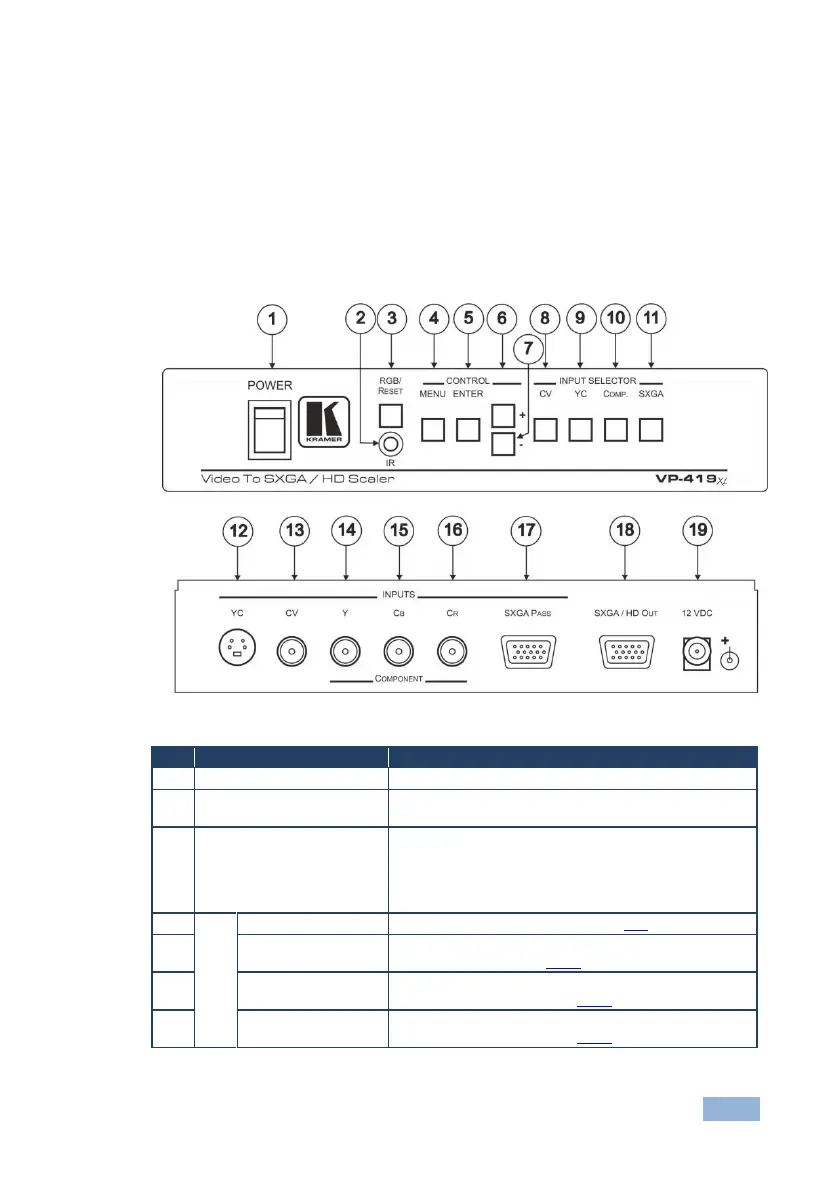Control your VP-419xl:
Directly, via the front panel push buttons
Remotely, from the infra-red remote control transmitter
3.1 Defining the VP-419xl Video to SXGA/HD Scaler
This section defines the VP-419xl.
Figure 1: VP-419xl Video to SXGA/HD Scaler
Switch for turning the unit ON or OFF
Lights when receiving signals from the remote control
transmitter
Illuminates when the output resolution is set to RGB.
Press to set output to Y Pb Pr (the button no longer
illuminates). Press and hold for more than 3 seconds to
reset to VGA. Press and hold for 10 seconds to reset to
480p
Displays the OSD menu (see Section 5.2)
Press to accept changes and change the SETUP
parameters (see Section 5.2.3)
Press to go up the menu list or adjust the PICTURE
submenu values (see Section 5.2.2)
Press to go down the menu list or adjust the PICTURE
submenu values (see Section 5.2.2)
