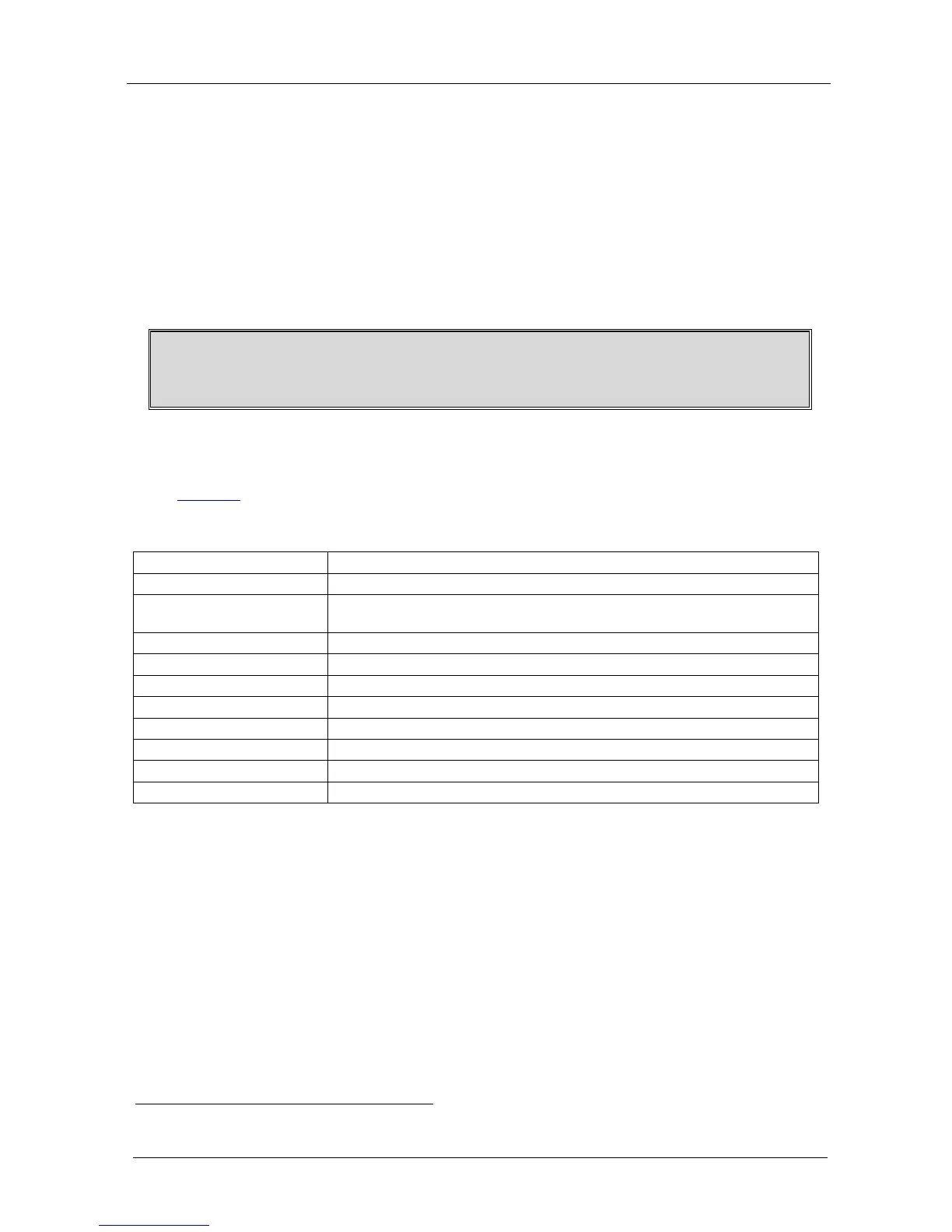9. Adjust the quality of the display on each screen.
It is recommended to set and adjust the wall arrangement, with a circular
image showing on the screens:
Press the MENU front panel button and Enter the WALL
ARRANGEMENT submenu
In the WALL ARRANGEMENT submenu set the following
parameters: RIGHT FINETUNE, LEFT FINETUNE, TOP
FINETUNE AND BOTTOM FINETUNE to move the picture on each
screen to fit the adjacent screen
Note: after any change to the input or output resolution, perform the setup
procedure once again
8 Technical Specifications
Table 7 lists the technical specifications:
Table 7: Technical Specifications
1
INPUT:
of the VP-423 PC Video-Wall Scaler
1 PC, looping on a 15-pin HD connector with termination switch
OUTPUT: 1 PC on a 15-pin HD connector, loop output (passive)
OUTPUT RESOLUTIONS: VGA, SVGA, XGA, 1280x800, SXGA, WXGA, SXGA+, WXGA+, WSXGA,
WUXGA, 720p(RGBHV format), 1080p(RGBHV format)
OUTPUT REFRESH RATE: 60Hz
PROCESSING DELAY: 20ms
CONTROLS: Front panel buttons, ON LED
POWER SOURCE: 5V DC, 800mA
DIMENSIONS: 18.8cm x 11.4cm x 2.45cm (7.4” x 4.5” x 0.98”) W, D, H
WEIGHT: 0.66kg (1.45lbs) approx.
ACCESSORIES: Power supply
OPTIONS 19" rack adapter
1 Specifications are subject to change without notice