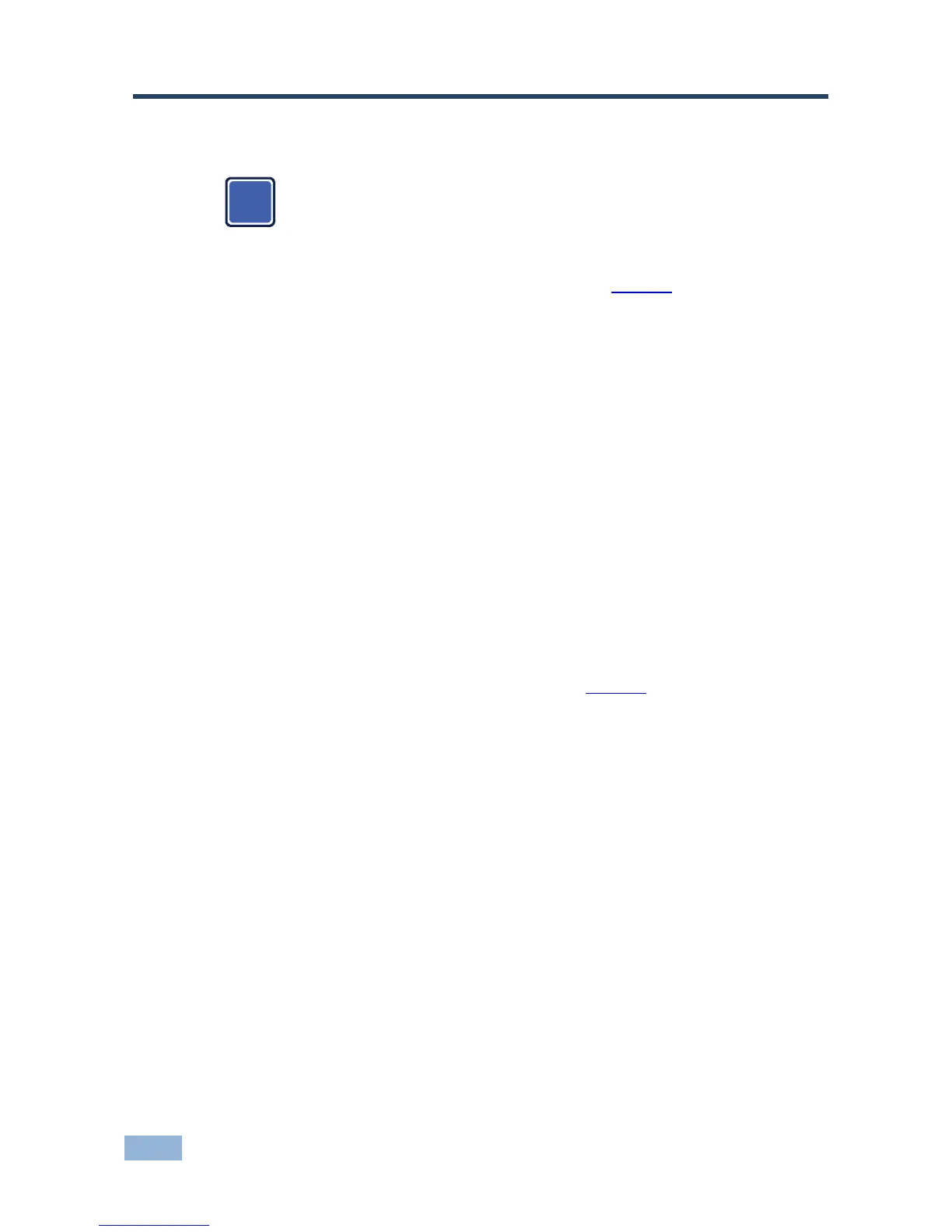Always switch off the power to each device before connecting it to your
VP-427. After connecting your VP-427, connect its power and then
switch on the power to each device.
To connect the VP-427 as illustrated in the example in Figure 2:
1. Connect the output from an HDBaseT transmitter (for example, an TP-582T)
to the HDBT IN RJ-45 connector.
2. Connect the HDMI OUT connector to an HDMI acceptor (for example, a
display).
3. Connect an IR receiver to the IR IN 3.5mm mini jack.
4. Connect the IR OUT 3.5mm mini jack to an IR emitter.
5. Connect the RS-232 9-pin D-sub connector to an RS-232 port (for example,
a display).
6. Connect the 5V DC power adapter to the power socket and connect the
adapter to the mains electricity (not shown in Figure 2).