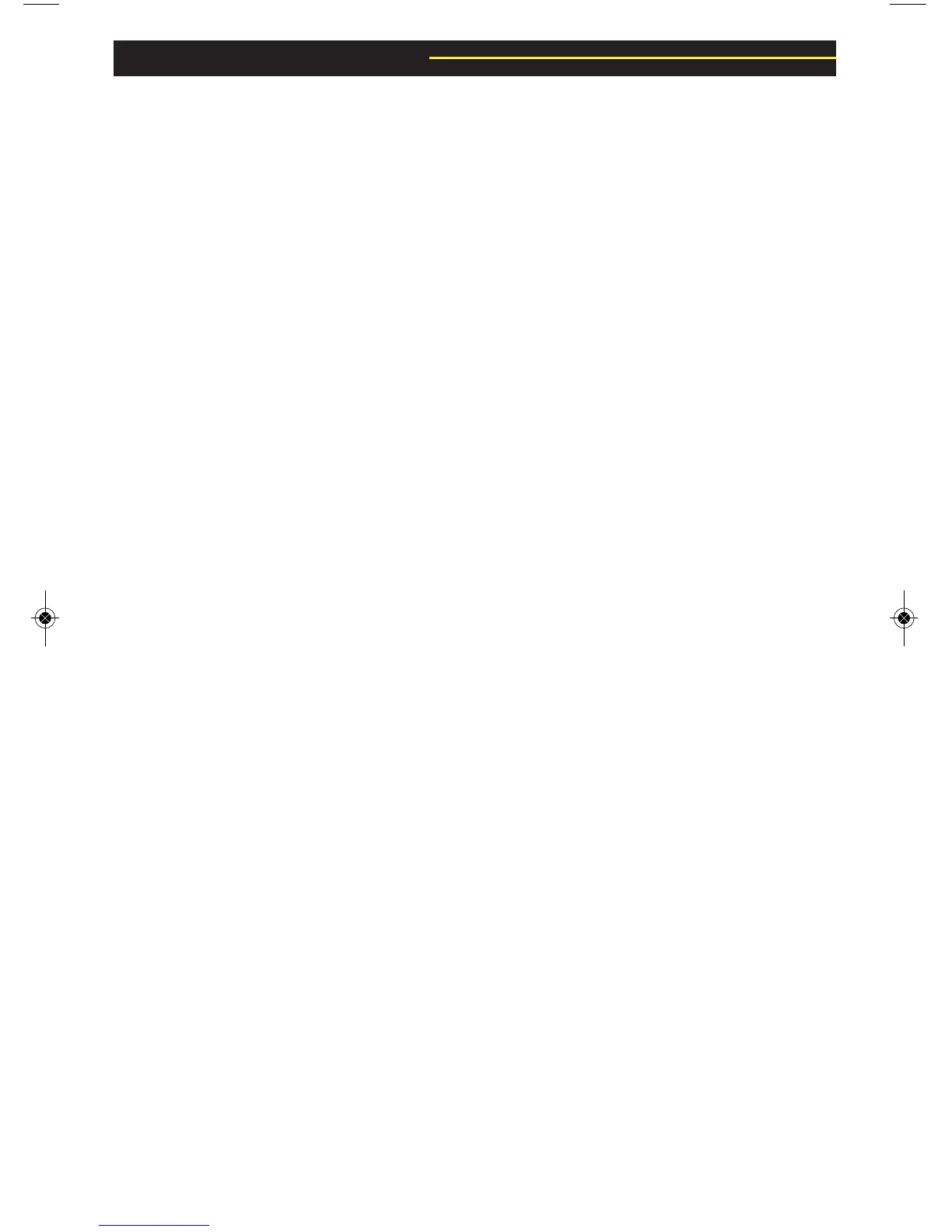Installing Your Monitors
The close-field monitor, by definition, reduces room interaction. This can be compared to the
conventional stereo configuration or the large monitor arrangement in a recording
studio where sounds emanating from the monitor or reflecting off ceilings, walls, and floors
greatly affect the sound quality. By shortening the path to the ear, the close-field monitor
offers a tremendous amount of flexibility, allowing the sound to become less susceptible to
differing room conditions. The ability to adjust the high frequency characteristics is equally
important to help compensate for room irregularities and achieve the best
performance.
A room that is heavily dampened would typically require a slight high frequency boost.
Likewise, reducing the high frequencies can alter a reverberant room.
Placing the monitor close to a rear wall, sidewall, or a corner will reinforce the low
frequencies. Generally speaking, if you move them two to three feet away from walls and
corners, you'll hear less low frequency interaction (excluding any interaction with the
mixing console).
9