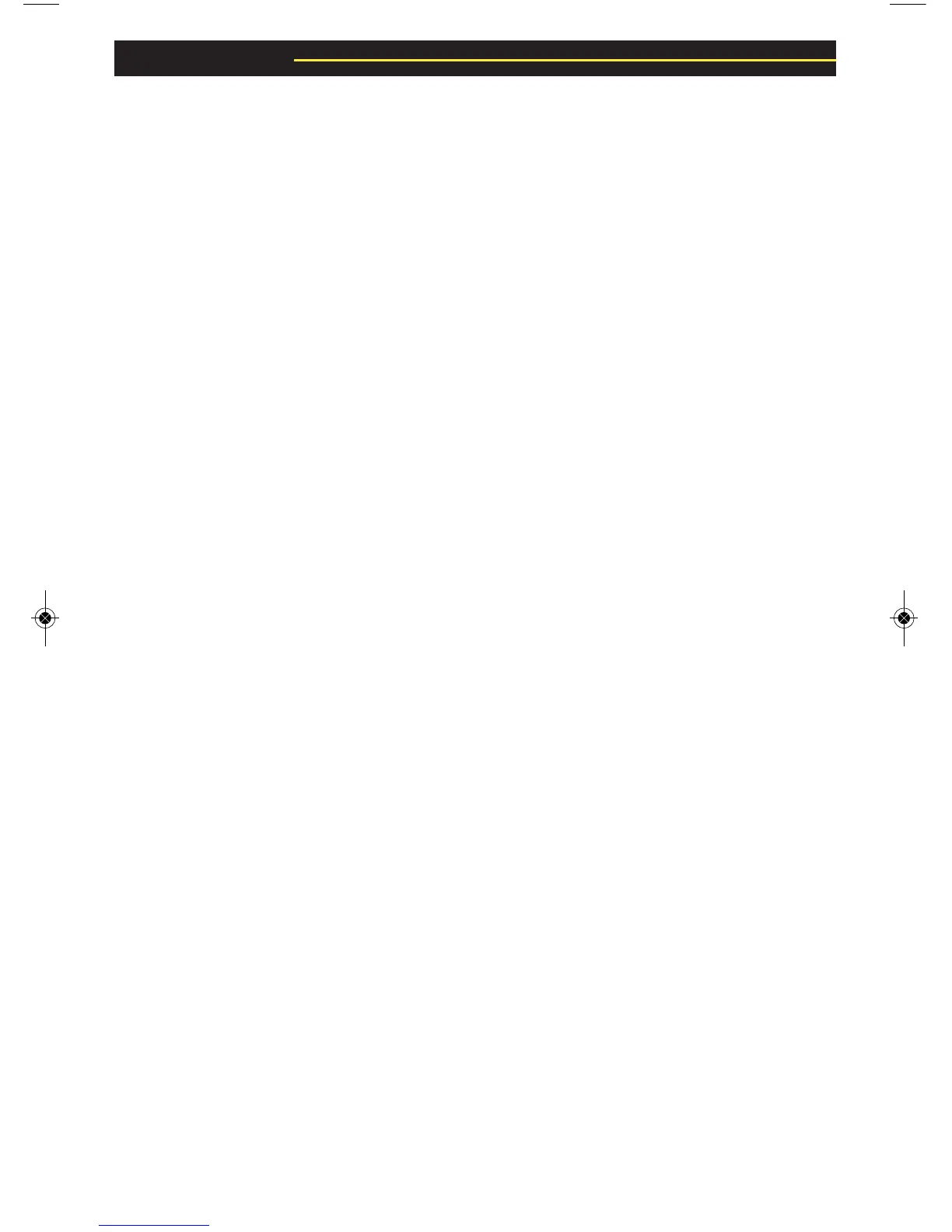3
Congratulations! Welcome to the all new Generation 2 (“G2”) RoKit Powered Studio
Monitor Series from KRK Systems. For years, the RoKit series has been a popular choice for
accurate monitoring in studios large and small. Now, the Generation 2 RoKit provides a new
standard for even better performance and accuracy, raising the bar once again. True, this
is a lofty claim for this next generation KRK series, considering KRK has always been the
standard, but, it's a fact.
This manual is intended to inform you of the many features of your new RoKit G2 Powered
monitors and their operation. We encourage you to take a few minutes to familiarize
yourself with the information in this manual. Thank you for choosing KRK.
SAFETY: For your safety and to ensure correct operation of this product, please take a
moment to read the IMPORTANT SAFETY PRECAUTIONS section.
CAUTION: Never remove the rear panel of the monitors. To do so could result in electric
shock. A qualified technician should perform any repair or service to the electronics.
This product is capable of producing sounds at a volume that could damage hearing and
result in permanent hearing loss over an extended period of time.
IMPORTANT NOTE: Unpacking and Visual Inspection
Your RoKit G2 Powered monitor was originally packaged in a specially designed carton with
packaging materials designed specifically for your monitor. Please save these items. They
should be used when transporting or shipping your RoKit G2 Powered monitors.
It is rare that a unit is damaged during shipping. However, if this does happen, contact the
shipping company immediately. Keep the original carton and packing material for future
shipping.
Introduction