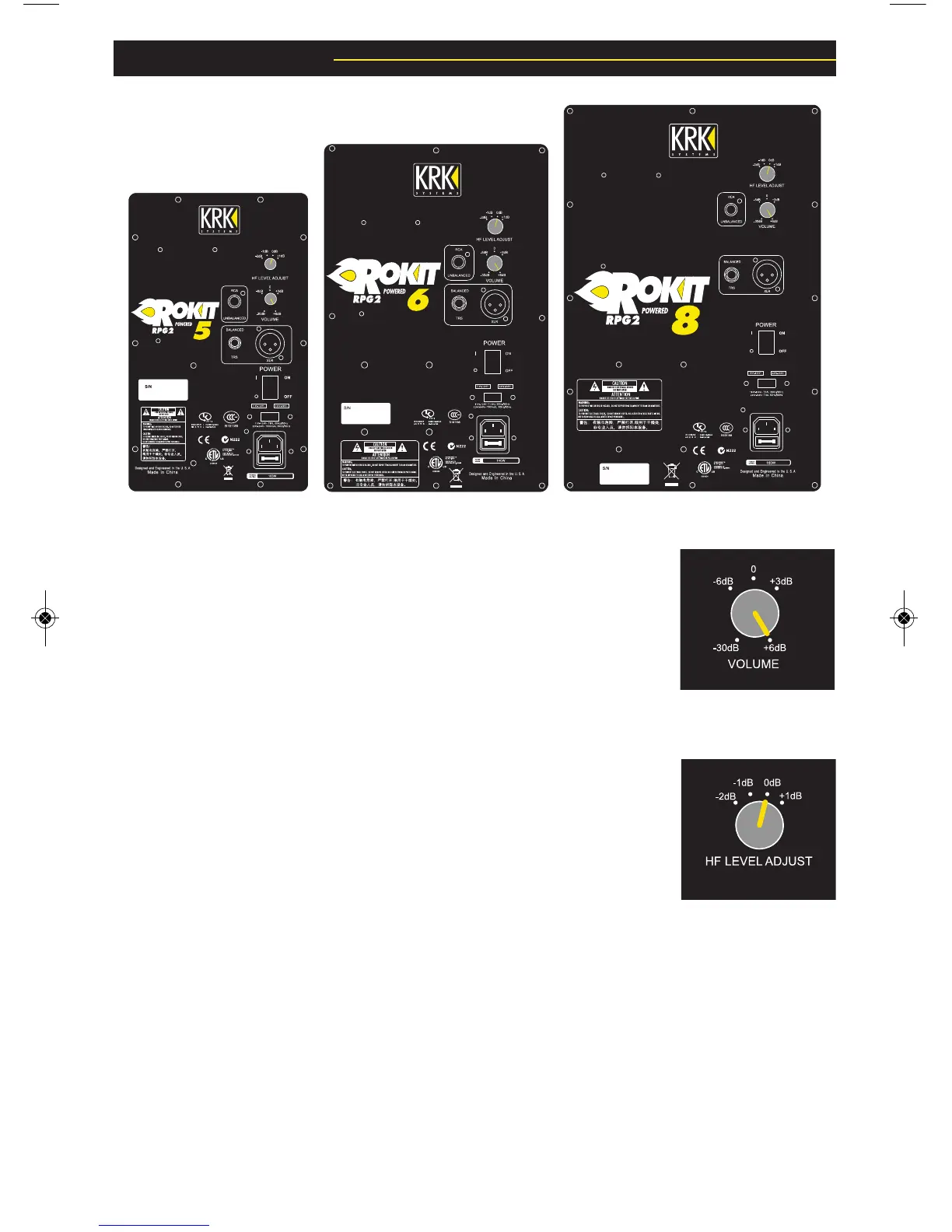7
System Volume
The input sensitivity is adjusted with the rear panel mounted System
Gain control (counterclockwise reduces sensitivity). Adjustment
range is from -30dB to +6dB. Factory preset gain is +6dB, which
should suffice for most conditions. Normally, adjustments would only
be made if you were using your monitor in a surround system and
needed to balance levels or if your monitor send is too hot and not
adjustable.
HF Adjustment (Two-Way Systems)
High Frequency adjustment is performed through a rear panel
mounted 4-position rotary switch. Range of control is +1dB, Flat,
-1dB, or -2dB shelving above 2kHz. The factory setting for your RoKit
G2 Powered Monitor is flat (switch is in the 0dB position). Room
acoustics may dictate which type of adjustment you need to make to
retain a flat frequency response from the monitor
(see additional information in the Installing Your Monitors
section).
System Controls