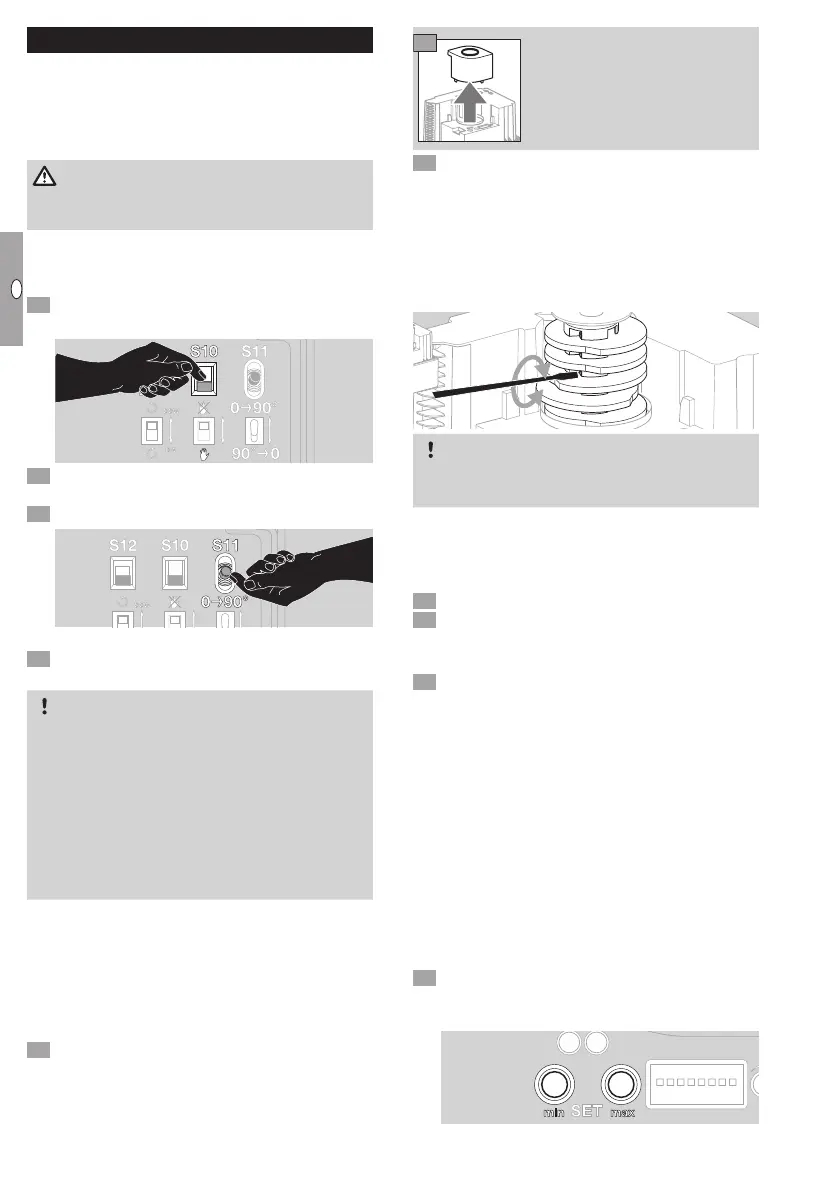GB-6
Commissioning
▷
The maximum opening angle of the valve can be
set using switching camS3 and the minimum
opening angle can be set usingS4.
▷
Switching cams S1/S2/S5 can be optionally
adjusted.
WARNING
Risk of electric shock due to live components and
cables.
Manual mode facilitates setting
▷
The positions in the low-fire rate range can be
precisely adjusted.
Set slide switch S10 to Manual mode. The blue
LED lights up.
Voltage must be continuously applied to the ac-
tuator to allow the valve to open.
Press the toggle switch S11 upwards.
▷ The valve opens.
4 Press the toggle switch S11 downwards.
▷ The valve closes.
CAUTION
Please observe the following to ensure that the
actuator is not damaged:
–
The function of switching cams S3/S4 changes
if the direction of rotation ccw/cw (anti-clock-
wise/clockwise) is modified.
ccw (factory setting):
S3 = maximum angle, S4 = minimum angle.
cw:
S3 = minimum angle, S4 = maximum angle.
▷ The factory setting ccw is described here.
Setting the maximum opening angle using
switching camS(ccw)
▷ Only adjust S3 between 40° and 90°.
▷ Feedback signal to terminal 15.
▷
S3 can only be accessed when the valve is in
an open position.
Move the actuator to its maximum opening angle.
0°
c
cw
30°
60°
90°
0
°
3
0
°
6
0
°
90
°
2
Adjust the trip point of camS3 using a screw-
driver.
▷ ccw:
Anti-clockwise = smaller opening angle.
Clockwise = greater opening angle.
cw:
Anti-clockwise = greater opening angle.
Clockwise = smaller opening angle.
S1
S2
S3
S4
CAUTION
Remove the screwdriver again before attempting
to actuate the switching cams.
Setting the minimum opening angle using
switching camS4(ccw)
▷ Only adjust S4 between 0° and 30°.
▷ Feedback signal to terminal 16.
4 Move the actuator to its minimum opening angle.
5 Adjust the trip point of camS4 using a screw-
driver.
Adjusting switching cams S/S/S5
6 Adjust the trip point of cams S1/S2/S5 using a
screwdriver.
▷ The cams can be adjusted over the full angle of
rotation (0–90°) of the actuator.
IC 50..E, continuous control: adapting the
input signal to the adjustment angle
▷ Maximum input signal
=
^
maximum angle.
Minimum input signal
=
^
minimum angle.
▷
The IC 50..E is in Manual mode and the blue
LED is lit.
Automatic calibration
▷ The minimum and maximum opening angle cor-
responds to the setting of switching cams S3
andS4 in the case of automatic calibration.
Press the min and max buttons simultaneously
(approx. 3seconds) until the red(R) and blue(B)
LEDs flash.
▷
Calibration is completed when the blue LED is lit
continuously and the red LED goes out.
