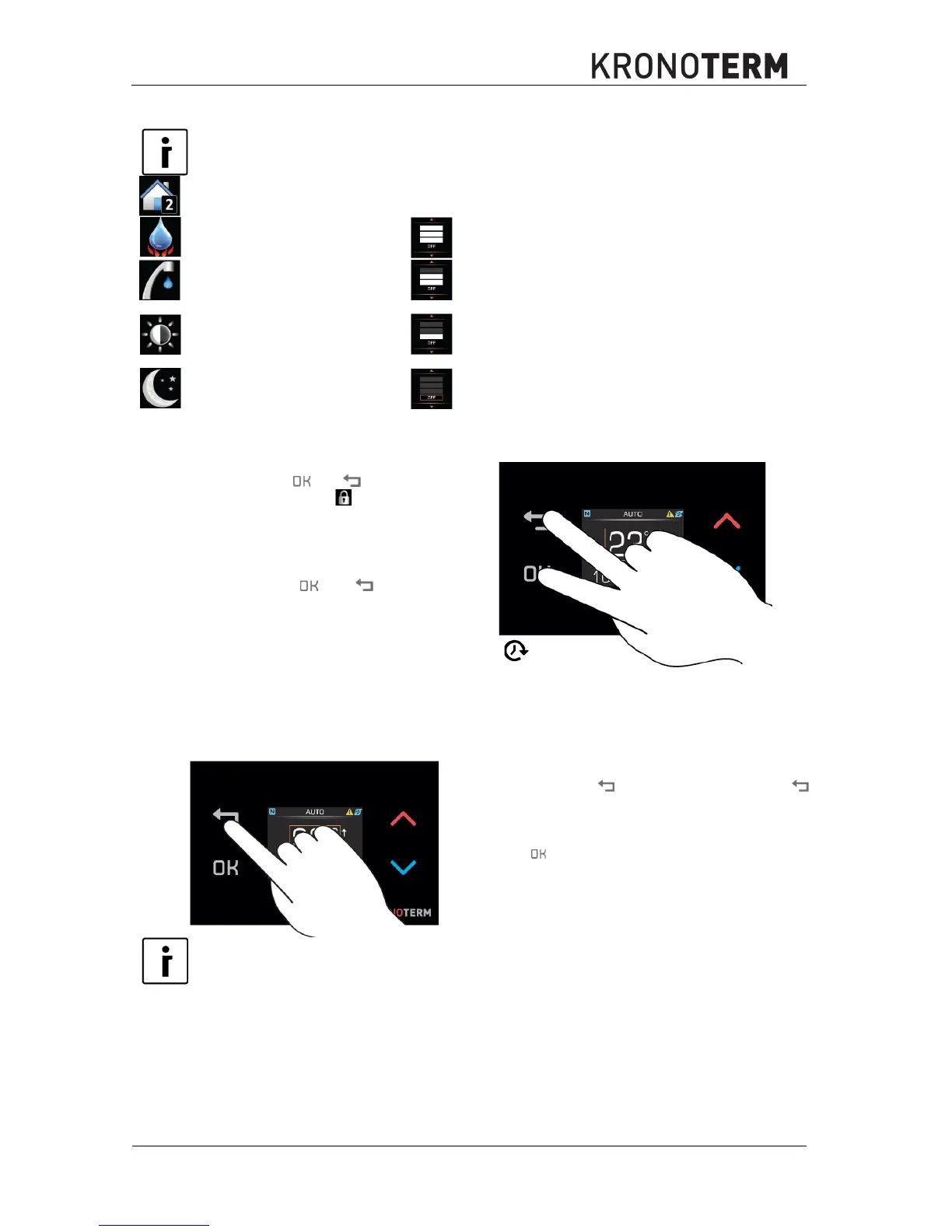7 Id.: 17-16-13-2960-03 | 7.2017
14 MENU
Contents and display of menus depend on model and configuration of device.
Operational setting for
control loop.
Setting night mode:
Fast heating of
tap water.
The display automatically dims in moderate
light.
Temperature setting
for tap water.
The display automatically dims in low light.
Display brightness
*Brightness is automatically
adjusted depending on
Surrounding light.
The display automatically dims in darkness.
Disable night mode. The display is always on.
15 CHILD SAFETY LOCK
The function is activated by pressing and
holding buttons and simultaneously for
2 seconds. The icon is displayed in the
status bar to indicate an active child safety
lock function. Key operation is disabled.
The function is deactivated by pressing and
holding buttons and f or 2 seconds
simultaneously. The function icon in status
bar disappears and normal button operation
is restored.
Child safety lock function prevents unauthorized access to the module. The function can also be
used to prevent unwanted button triggering while front panel cleaning.
16 QUICK MENU
The “Quick menu” can be accessed by
pressing the button. By pressing the
button, we navigate between System view and
Weather forecast menus. Weather can be
viewed for the next two days. By pressing
the button, we return to the Main menu.
The Weather is only shown if the device is connected to the Internet and the location of the
device is set at the web interface Home Cloud.
