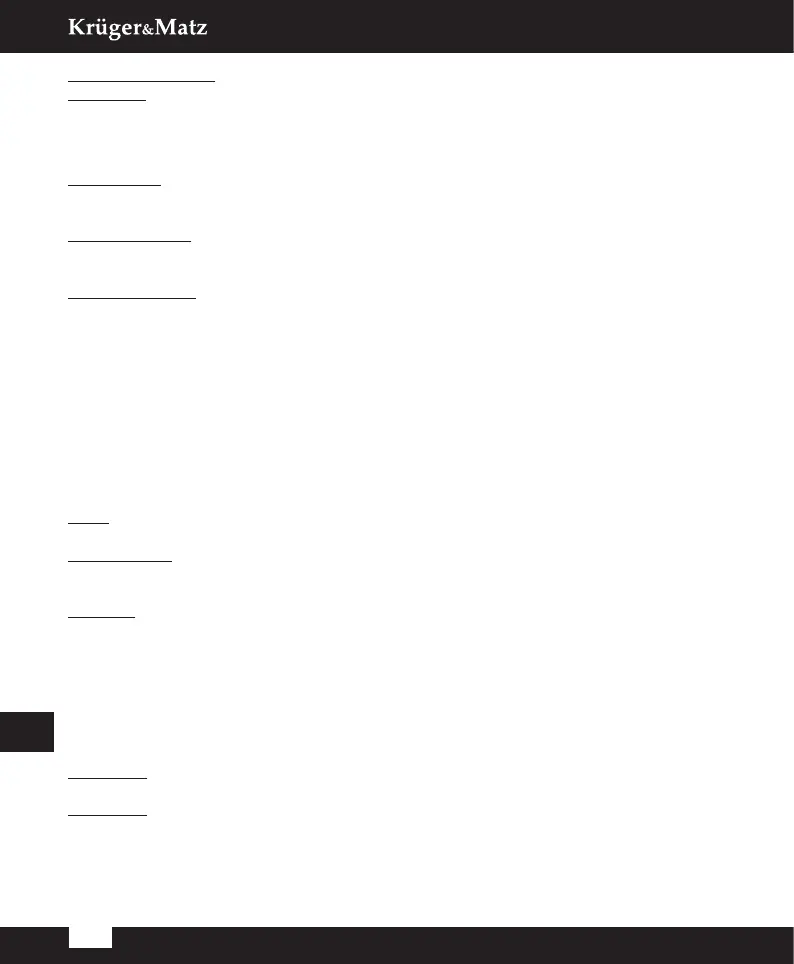Owner’s manual
26
EN
Radio Channel List: Edits the Radio Channel List.
Delete All: Opens a warning window. If you choose Yes, all channels will be deleted.
TOOLS
Information
Displays information about the device.
Factory Settings
Deletes channels and user settings.
Upgrade by USB
Copy the latest firmware to a USB stick. Do not rename the file of firmware and do not put
it into a folder. In standby mode, insert the USB stick to the USB port of the receiver and
press the Standby button on the remote control. The message "USB Disk A Connected”
will appear on the TV screen. Press Menu, then Tools, select Upgrade by USB and press
the OK button. In this window select Upgrade Mode "AIlCode". At the option below
"Upgrade File", choose the latest firmware that is copied to the USB stick. Below, there
is the option Start. Press OK and the upgrade process will start. After a few seconds, the
process will be completed and the receiver will restart automatically.
After the upgrade, confirm the version of the new firmware by going to the Information
menu.
Note: If the upgrade process does not start, use USB stick in FAT32 format.
Auto Standby
Set after what time the receiver will automatically enter the Standby Mode.
Network
» Network Setting: choose Ethernet of WiFi. After selecting WiFi option, network list will
be displayed (required USB WiFi card).
» Settings: change the network settings.
» Network application: weather app available (Internet connection required).
SYSTEM SETUP
Language: Select the language of the menu, first and second audio and teletext.
TV System
» Video Resolution: Select resolution of the TV. If you are using the HDMI connection,
the default is 1080i_ 25. If you are using the SCART connection, the default value is
576i.
» Aspect Mode: Select aspect ratio of the TV.