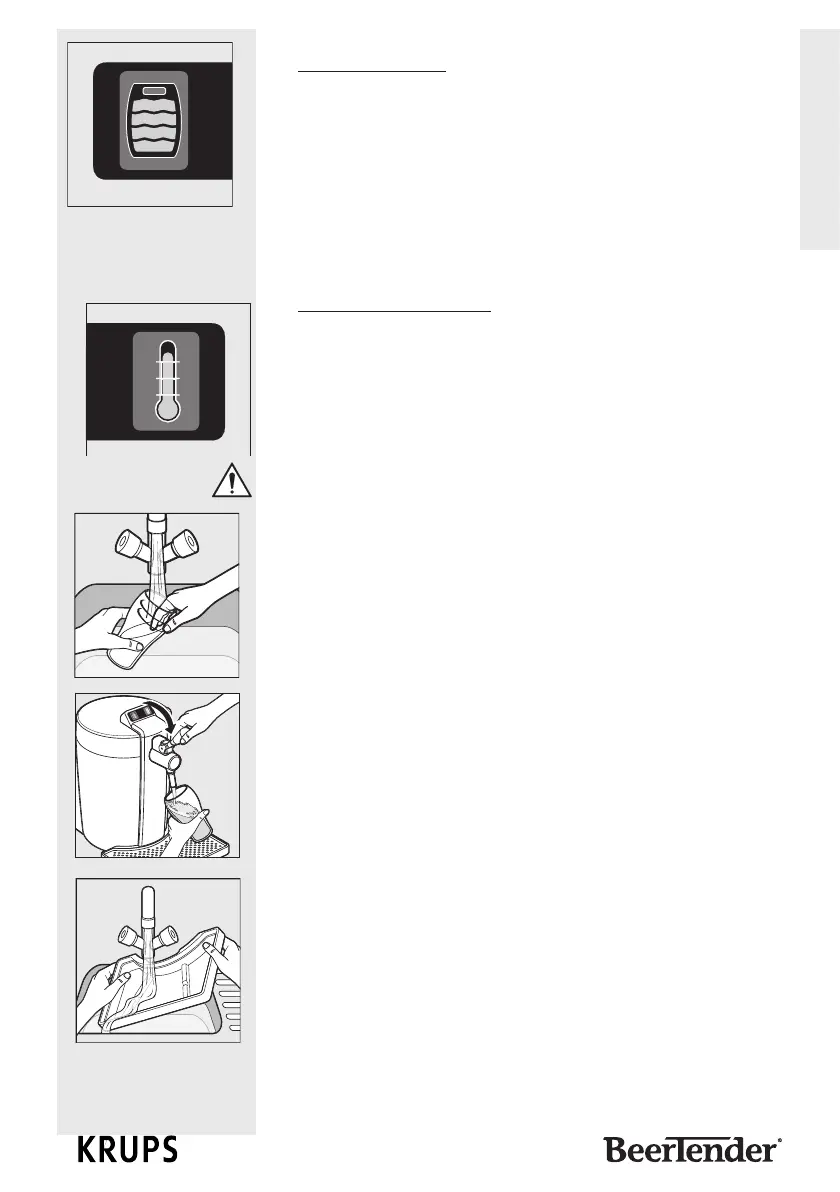9
ENGLISH
On the left side of the display:
a. Volume indicator
The BeerTender DraughtKeg volume is indicated with 4
levels.
The 4 levels are visible when the DraughtKeg is full.
They disappear progressively while emptying the
DraughtKeg. The last level starts to blink when only two
glasses of beer (+ / - one) are left in the DraughtKeg.
On the right side of the display:
b. Temperature indicator
The temperature indicator goes from red, for a beer that
is too warm, to orange when cooling of the beer is
almost complete, to green when the perfect draught
beer temperature has been reached.
Warning: never use your BeerTender with ambient
temperature above 86°F. Above that level, the ideal
serving temperature can not be attained.
Pouring a beer from the BeerTender
* Before pouring a beer, rinse a clean glass in cold
water which chills the glass and wets the inside to
enable a perfectly smooth draught pour. Use of 8 oz
glasses is recommended to maintain the ideal serving
temperature.
Draught and Drink
* Be aware that the first glass you pour from every new
DraughtKeg will contain mostly foam. This is typical of
draught beer. Allow the foam to settle and continue to
pour.
* Tilt and pour: Tilt your glass at a 45 degree angle as
you pour and adjust upright as the glass fills.
* Ensure you pull the tap handle all the way down. Not
opening the handle all the way will result in excessive
foam.
* For the optimal draught beer drinking experience,
serve your beer with a foam head of 2 fingers in height
(approximately 1.5”).
Proper Care and Cleaning of your BeerTender
* The drip tray and grate should be emptied and
cleaned after each use.
