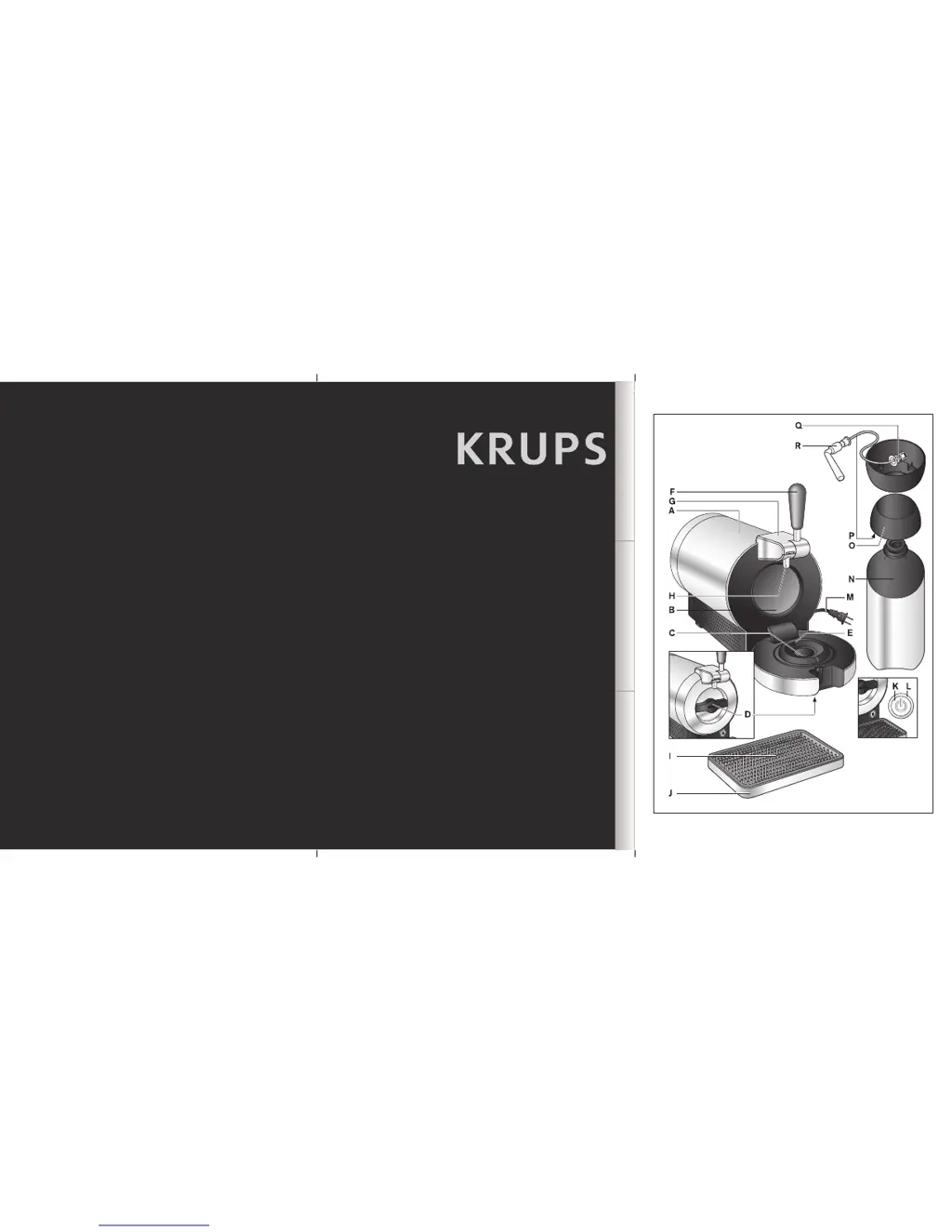Why is my Krups Kitchen Appliances SUB dispensing warm beer?
- CcthomasAug 20, 2025
If your Krups Kitchen Appliances SUB is dispensing warm beer, first ensure it is properly connected to the mains power supply. Also, verify that the door is closed correctly. If the problem persists, the cooling system may be defective, and you should contact Krups customer service.