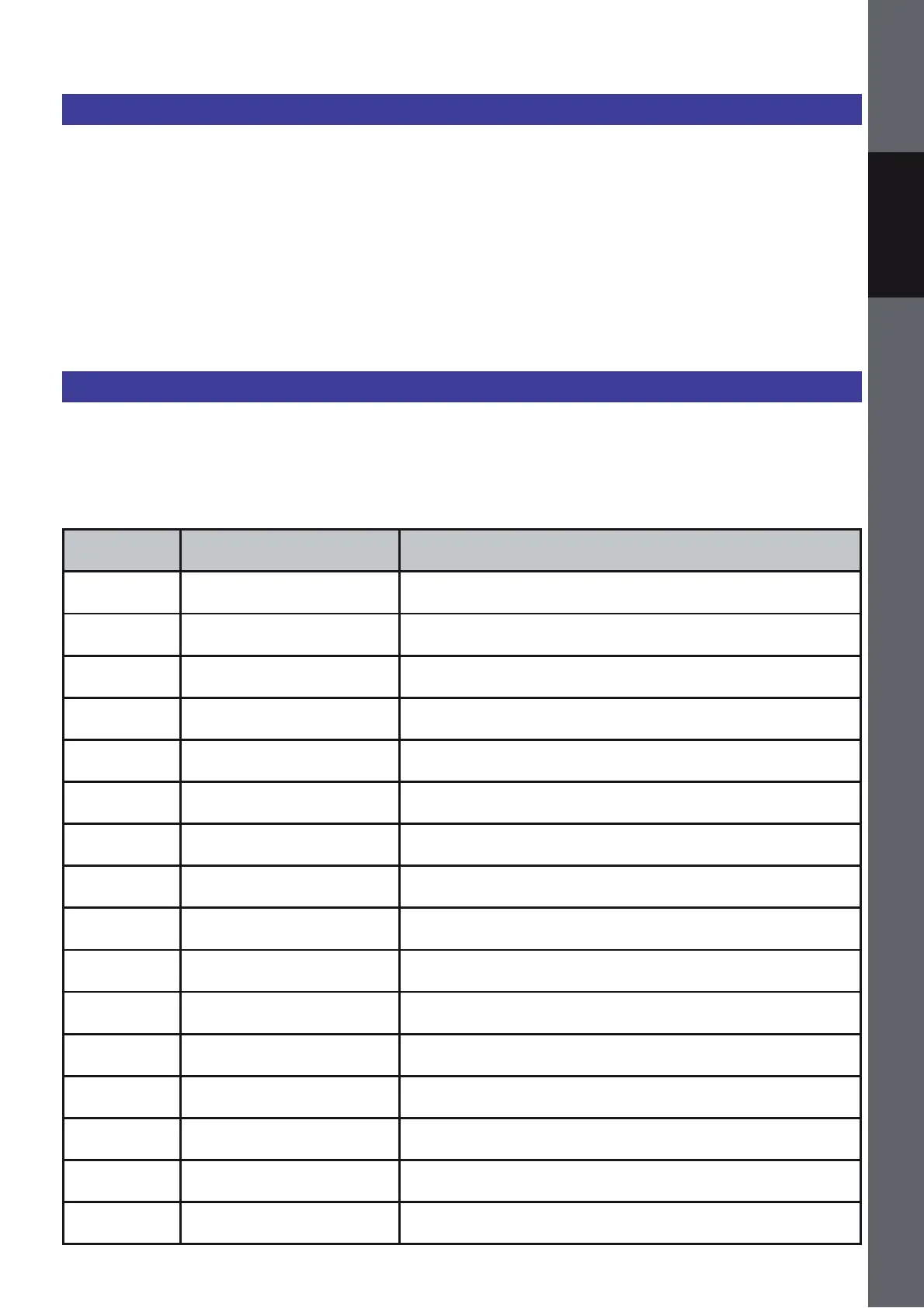Use and maintenance / SERIE EA 82xx
KRUPS Espresseria Automatic Premium
9
DEUTSCH
ENGLISH
FRANCAIS
NEDERLANDS
DANSK
SVENSKA
NORSK
SUOMI
ITALIANO
2 Overall view and its operation
2.1 The controls of the appliance
All of the controls and displays of your
Automatic Espresseria Premium are
presented below.
Each function is briefly described, to help
you understand the instructions and
familiarise yourself with the appliance.
The controls of the machine are
associated to numbers referred to in
these instructions. The corresponding
references in brackets refer to the fold-
out page.
We recommend that you fold out this
page so that you have the picture of the
appliance in front of you at all times.
N°
Identification Function
1
ON/OFF button Switches the appliance on and off.
2
Programme button
Used to display the menu selection page/from the menu, to return to
the drink selection menu.
3
Knob Used to select a menu and increase or reduce values.
4
OK button
Used to validate a choice of menu or start a function or proce-
dure.
5
Steam button Used to activate or deactivate steam production.
6
Hot water button Used to activate or deactivate hot water production.
7
Used coffee collector Collects the used coffee.
8
Cleaning drawer
Used to get rid of any used coffee deposits from inside the
appliance.
9
"Service Guide" mainte-
nance instructions
Brief description for the maintenance of the machine and a
list of the hotline numbers worldwide.
10
Water tank Contains the water used to make drinks and rinse.
11
Water tank cover handle Used to remove the water tank.
12
Coffee bean holder lid Holds the coffee beans.
13
Setting button
Used to set the grinding fineness of the coffee beans: fine,
medium or coarse grind.
14
Grinder Grinds the coffee beans.
15
Coffee bean holder Holds the coffee beans (max. 275 g).
16
Cleaning tablet opening Holds the cleaning tablet.
The fold-out page shows a photo of the appliance. Fold out this page. The various
controls of the appliance are listed below along with a brief description of them :
